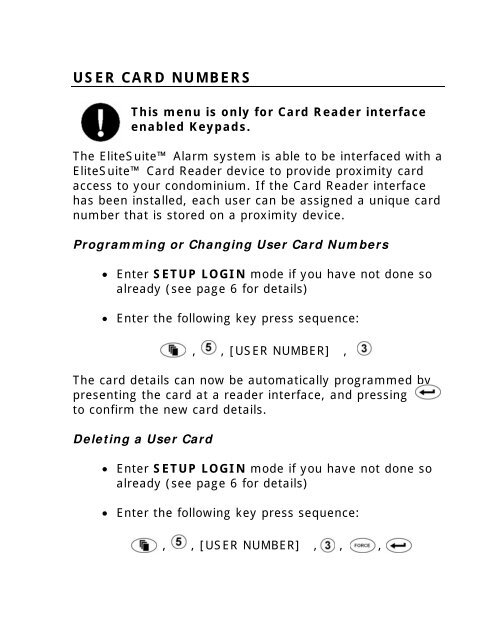CYB-KLCD CyberSuite LCD Keypad Manual - Securityhelpdesk ...
CYB-KLCD CyberSuite LCD Keypad Manual - Securityhelpdesk ...
CYB-KLCD CyberSuite LCD Keypad Manual - Securityhelpdesk ...
You also want an ePaper? Increase the reach of your titles
YUMPU automatically turns print PDFs into web optimized ePapers that Google loves.
USER CARD NUMBERS<br />
This menu is only for Card Reader interface<br />
enabled <strong>Keypad</strong>s.<br />
The EliteSuite Alarm system is able to be interfaced with a<br />
EliteSuite Card Reader device to provide proximity card<br />
access to your condominium. If the Card Reader interface<br />
has been installed, each user can be assigned a unique card<br />
number that is stored on a proximity device.<br />
Programming or Changing User Card Numbers<br />
• Enter SETUP LOGIN mode if you have not done so<br />
already (see page 6 for details)<br />
• Enter the following key press sequence:<br />
, , [USER NUMBER] ,<br />
The card details can now be automatically programmed by<br />
presenting the card at a reader interface, and pressing<br />
to confirm the new card details.<br />
Deleting a User Card<br />
• Enter SETUP LOGIN mode if you have not done so<br />
already (see page 6 for details)<br />
• Enter the following key press sequence:<br />
, , [USER NUMBER] , , ,<br />
EliteSuite LED <strong>Keypad</strong> User <strong>Manual</strong> 13