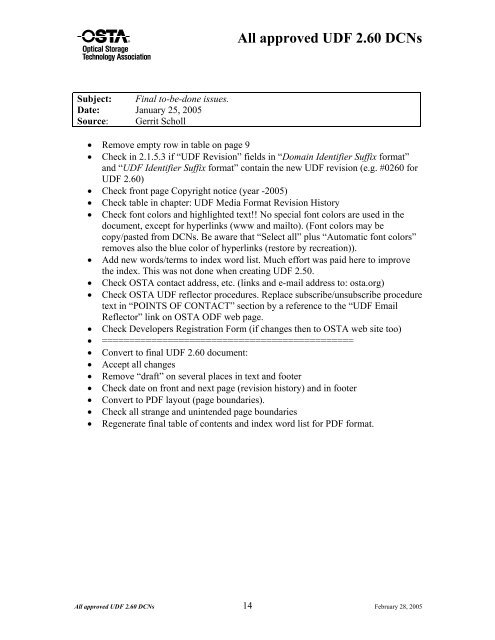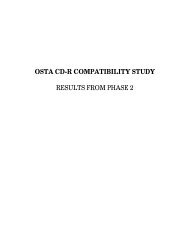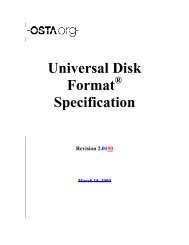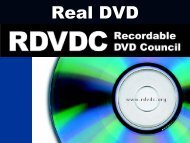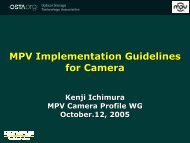All approved UDF 2.60 DCNs
All approved UDF 2.60 DCNs
All approved UDF 2.60 DCNs
You also want an ePaper? Increase the reach of your titles
YUMPU automatically turns print PDFs into web optimized ePapers that Google loves.
<strong>All</strong> <strong>approved</strong> <strong>UDF</strong> <strong>2.60</strong> <strong>DCNs</strong><br />
Subject: Final to-be-done issues.<br />
Date: January 25, 2005<br />
Source: Gerrit Scholl<br />
• Remove empty row in table on page 9<br />
• Check in 2.1.5.3 if “<strong>UDF</strong> Revision” fields in “Domain Identifier Suffix format”<br />
and “<strong>UDF</strong> Identifier Suffix format” contain the new <strong>UDF</strong> revision (e.g. #0260 for<br />
<strong>UDF</strong> <strong>2.60</strong>)<br />
• Check front page Copyright notice (year -2005)<br />
• Check table in chapter: <strong>UDF</strong> Media Format Revision History<br />
• Check font colors and highlighted text!! No special font colors are used in the<br />
document, except for hyperlinks (www and mailto). (Font colors may be<br />
copy/pasted from <strong>DCNs</strong>. Be aware that “Select all” plus “Automatic font colors”<br />
removes also the blue color of hyperlinks (restore by recreation)).<br />
• Add new words/terms to index word list. Much effort was paid here to improve<br />
the index. This was not done when creating <strong>UDF</strong> 2.50.<br />
• Check OSTA contact address, etc. (links and e-mail address to: osta.org)<br />
• Check OSTA <strong>UDF</strong> reflector procedures. Replace subscribe/unsubscribe procedure<br />
text in “POINTS OF CONTACT” section by a reference to the “<strong>UDF</strong> Email<br />
Reflector” link on OSTA ODF web page.<br />
• Check Developers Registration Form (if changes then to OSTA web site too)<br />
• ==============================================<br />
• Convert to final <strong>UDF</strong> <strong>2.60</strong> document:<br />
• Accept all changes<br />
• Remove “draft” on several places in text and footer<br />
• Check date on front and next page (revision history) and in footer<br />
• Convert to PDF layout (page boundaries).<br />
• Check all strange and unintended page boundaries<br />
• Regenerate final table of contents and index word list for PDF format.<br />
<strong>All</strong> <strong>approved</strong> <strong>UDF</strong> <strong>2.60</strong> <strong>DCNs</strong> 14 February 28, 2005