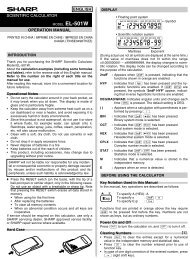R-667-A Operation-Manual GB - Sharp
R-667-A Operation-Manual GB - Sharp
R-667-A Operation-Manual GB - Sharp
You also want an ePaper? Increase the reach of your titles
YUMPU automatically turns print PDFs into web optimized ePapers that Google loves.
XXXXXXXXXXXXX<br />
OTHER CONVENIENT FUNCTIONS<br />
3. LESS / PLUS keys.<br />
The LESS ( ▼ ) and PLUS ( ▲ ) keys allow you to easily decrease or increase programmed setting times,<br />
(for a less well or more well cooked result), used in automatic operations or cooking time while in operation.<br />
a) Changing the pre-programmed time setting (for AUTOMATIC function).<br />
Example:<br />
Suppose you want to cook 0.6 kg Grill Skewers using the AUTOMATIC and PLUS ( ▲ ) keys.<br />
1. Choose the AUTOMATIC<br />
menu and quantity by pressing<br />
the GRILL SKEWERS key<br />
5 times.<br />
x5<br />
2. Choose the desired result<br />
(well cooked) by pressing<br />
the PLUS key once within<br />
2 seconds.<br />
x1<br />
After 2 seconds the<br />
oven will start to cook<br />
automatically.<br />
NOTE:<br />
When you choose PLUS, the display will show "PLUS".<br />
When you choose LESS, the display will show "LESS".<br />
To cancel LESS or PLUS, press the same key again.<br />
To change PLUS to LESS simply press the LESS ( ▼ ) key.<br />
To change LESS to PLUS simply press the PLUS ( ▲ ) key.<br />
b) Adjusting the heating time while oven is operating.<br />
During the manual cooking process, the cooking time can be decreased or increased in 1 minute steps each time the<br />
LESS ( ▼ ) and PLUS ( ▲ ) keys are pressed.<br />
NOTE:<br />
You can use this function for manual cooking only.<br />
4. TO CHECK SETTINGS WHILE THE OVEN IS OPERATING<br />
TO CHECK THE POWER LEVEL:<br />
To check the microwave power level during cooking<br />
press the MICROWAVE POWER LEVEL key.<br />
The oven continues to count down, although the display<br />
shows the power level.<br />
As long as your finger is<br />
pressing the key, the power<br />
level will be displayed.<br />
5. KITCHEN TIMER FUNCTION<br />
You can use the timer for timing where microwave cooking is not involved for example, to time boiled eggs<br />
cooked on a conventional hob.<br />
Example:<br />
To set the timer for 5 minutes.<br />
2. Enter desired time by<br />
pressing the 1 MIN<br />
key five times.<br />
(Ex: 5min)<br />
3. Press the KITCHEN<br />
TIMER key once.<br />
1. Open and Close the door<br />
to activate KITCHEN<br />
TIMER key.<br />
1<br />
MIN<br />
x5<br />
x1<br />
<strong>GB</strong>-9<br />
R-<strong>667</strong>_[EN].indd 9<br />
6/2/09 3:03:30 PM