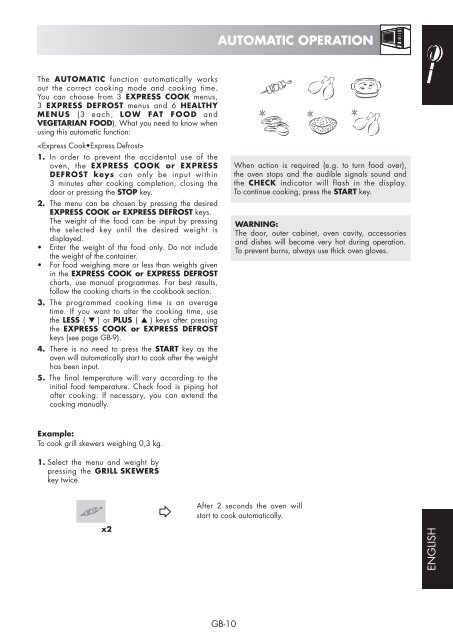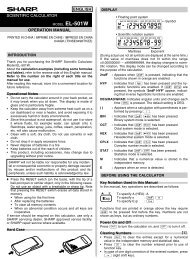R-667-A Operation-Manual GB - Sharp
R-667-A Operation-Manual GB - Sharp
R-667-A Operation-Manual GB - Sharp
Create successful ePaper yourself
Turn your PDF publications into a flip-book with our unique Google optimized e-Paper software.
XXXXXXXXXXXXXXXX<br />
AUTOMATIC OPERATION<br />
The AUTOMATIC function automatically works<br />
out the correct cooking mode and cooking time.<br />
You can choose from 3 EXPRESS COOK menus,<br />
3 EXPRESS DEFROST menus and 6 HEALTHY<br />
MENUS (3 each, LOW FAT FOOD and<br />
VEGETARIAN FOOD). What you need to know when<br />
using this automatic function:<br />
<br />
1. In order to prevent the accidental use of the<br />
oven, the EXPRESS COOK or EXPRESS<br />
DEFROST keys can only be input within<br />
3 minutes after cooking completion, closing the<br />
door or pressing the STOP key.<br />
2. The menu can be chosen by pressing the desired<br />
EXPRESS COOK or EXPRESS DEFROST keys.<br />
The weight of the food can be input by pressing<br />
the selected key until the desired weight is<br />
displayed.<br />
• Enter the weight of the food only. Do not include<br />
the weight of the container.<br />
• For food weighing more or less than weights given<br />
in the EXPRESS COOK or EXPRESS DEFROST<br />
charts, use manual programmes. For best results,<br />
follow the cooking charts in the cookbook section.<br />
3. The programmed cooking time is an average<br />
time. If you want to alter the cooking time, use<br />
the LESS ( ▼ ) or PLUS ( ▲ ) keys after pressing<br />
the EXPRESS COOK or EXPRESS DEFROST<br />
keys (see page <strong>GB</strong>-9).<br />
4. There is no need to press the START key as the<br />
oven will automatically start to cook after the weight<br />
has been input.<br />
5. The final temperature will vary according to the<br />
initial food temperature. Check food is piping hot<br />
after cooking. If necessary, you can extend the<br />
cooking manually.<br />
When action is required (e.g. to turn food over),<br />
the oven stops and the audible signals sound and<br />
the CHECK indicator will flash in the display.<br />
To continue cooking, press the START key.<br />
WARNING:<br />
The door, outer cabinet, oven cavity, accessories<br />
and dishes will become very hot during operation.<br />
To prevent burns, always use thick oven gloves.<br />
Example:<br />
To cook grill skewers weighing 0,3 kg.<br />
1. Select the menu and weight by<br />
pressing the GRILL SKEWERS<br />
key twice.<br />
After 2 seconds the oven will<br />
start to cook automatically.<br />
x2<br />
ENGLISH<br />
<strong>GB</strong>-10<br />
R-<strong>667</strong>_[EN].indd 10<br />
6/2/09 3:03:31 PM