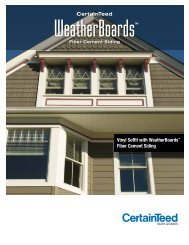Landmark Snap In Installation Guide - CertainTeed
Landmark Snap In Installation Guide - CertainTeed
Landmark Snap In Installation Guide - CertainTeed
You also want an ePaper? Increase the reach of your titles
YUMPU automatically turns print PDFs into web optimized ePapers that Google loves.
5. Square the Grid System<br />
• Check to see if the system is square by measuring diagonally across the<br />
opening between the <strong>Snap</strong> Bar and the “C” Channel. The measurements<br />
should be the equal if the system is square.<br />
6. <strong>In</strong>stall Border Panels<br />
• Put on white gloves.<br />
• Border panels must be installed first because they fit into the channel wall<br />
molding and are clipped (illustrated below).<br />
“C” Channel<br />
(Supplied by Others)<br />
Hanging Wire<br />
(Supplied by Others)<br />
Wire Clip<br />
Hold Down Clip<br />
<strong>Snap</strong> Bar<br />
Wall<br />
<strong>Snap</strong>-in Panel<br />
Channel Wall Molding<br />
• To cut border panels, measure the desired distance, then, using a band<br />
saw, cut the panel 1/8” shy of your desired length.<br />
• <strong>In</strong>stall the panel cut end first, and then install the factory edges.<br />
• <strong>In</strong>stall a hold down clip to prevent buckling.<br />
• Corner panels should be installed in the sequence illustrated on the next<br />
page.<br />
Page 3 of 6