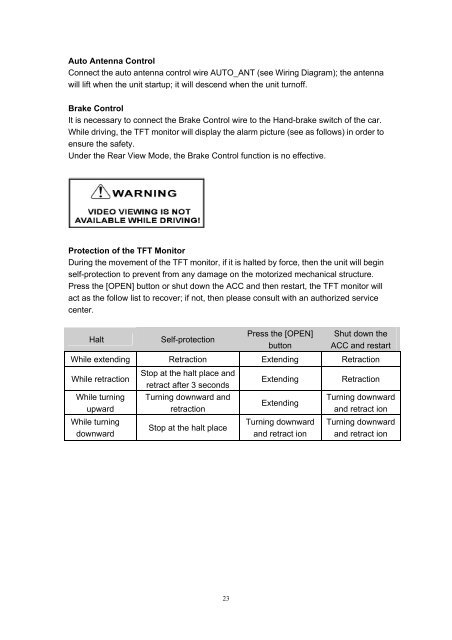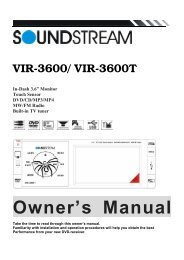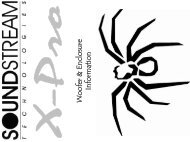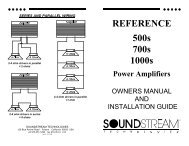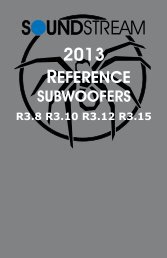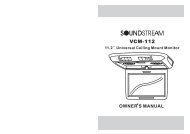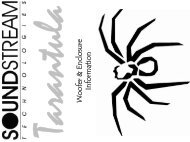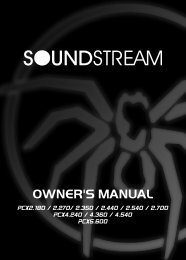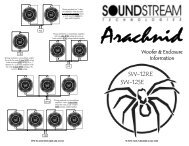VIR-7840NRBT - Soundstream
VIR-7840NRBT - Soundstream
VIR-7840NRBT - Soundstream
Create successful ePaper yourself
Turn your PDF publications into a flip-book with our unique Google optimized e-Paper software.
Auto Antenna Control<br />
Connect the auto antenna control wire AUTO_ANT (see Wiring Diagram); the antenna<br />
will lift when the unit startup; it will descend when the unit turnoff.<br />
Brake Control<br />
It is necessary to connect the Brake Control wire to the Hand-brake switch of the car.<br />
While driving, the TFT monitor will display the alarm picture (see as follows) in order to<br />
ensure the safety.<br />
Under the Rear View Mode, the Brake Control function is no effective.<br />
Protection of the TFT Monitor<br />
During the movement of the TFT monitor, if it is halted by force, then the unit will begin<br />
self-protection to prevent from any damage on the motorized mechanical structure.<br />
Press the [OPEN] button or shut down the ACC and then restart, the TFT monitor will<br />
act as the follow list to recover; if not, then please consult with an authorized service<br />
center.<br />
Halt<br />
Self-protection<br />
Press the [OPEN]<br />
button<br />
Shut down the<br />
ACC and restart<br />
While extending Retraction Extending Retraction<br />
While retraction<br />
While turning<br />
upward<br />
While turning<br />
downward<br />
Stop at the halt place and<br />
retract after 3 seconds<br />
Turning downward and<br />
retraction<br />
Stop at the halt place<br />
Extending<br />
Extending<br />
Turning downward<br />
and retract ion<br />
Retraction<br />
Turning downward<br />
and retract ion<br />
Turning downward<br />
and retract ion<br />
23