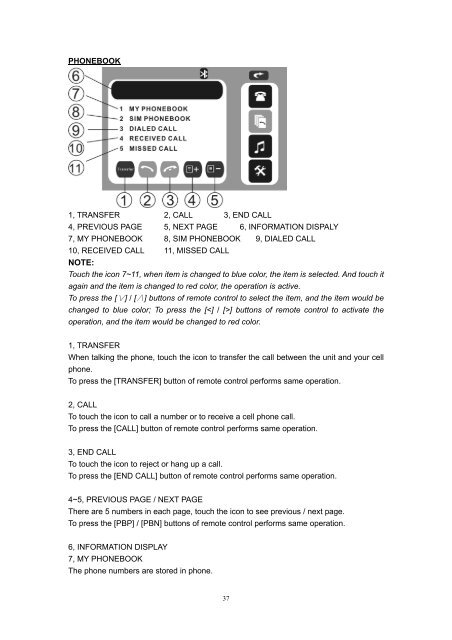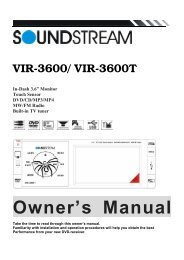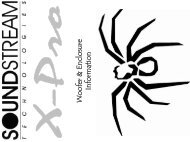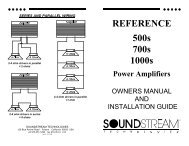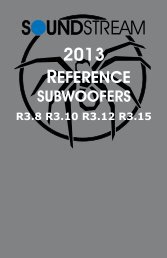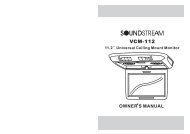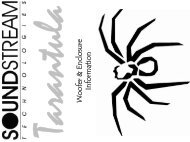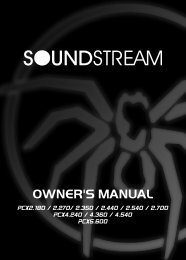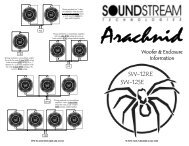VIR-7840NRBT - Soundstream
VIR-7840NRBT - Soundstream
VIR-7840NRBT - Soundstream
You also want an ePaper? Increase the reach of your titles
YUMPU automatically turns print PDFs into web optimized ePapers that Google loves.
PHONEBOOK<br />
1, TRANSFER 2, CALL 3, END CALL<br />
4, PREVIOUS PAGE 5, NEXT PAGE 6, INFORMATION DISPALY<br />
7, MY PHONEBOOK 8, SIM PHONEBOOK 9, DIALED CALL<br />
10, RECEIVED CALL 11, MISSED CALL<br />
NOTE:<br />
Touch the icon 7~11, when item is changed to blue color, the item is selected. And touch it<br />
again and the item is changed to red color, the operation is active.<br />
To press the [∨] / [∧] buttons of remote control to select the item, and the item would be<br />
changed to blue color; To press the [] buttons of remote control to activate the<br />
operation, and the item would be changed to red color.<br />
1, TRANSFER<br />
When talking the phone, touch the icon to transfer the call between the unit and your cell<br />
phone.<br />
To press the [TRANSFER] button of remote control performs same operation.<br />
2, CALL<br />
To touch the icon to call a number or to receive a cell phone call.<br />
To press the [CALL] button of remote control performs same operation.<br />
3, END CALL<br />
To touch the icon to reject or hang up a call.<br />
To press the [END CALL] button of remote control performs same operation.<br />
4~5, PREVIOUS PAGE / NEXT PAGE<br />
There are 5 numbers in each page, touch the icon to see previous / next page.<br />
To press the [PBP] / [PBN] buttons of remote control performs same operation.<br />
6, INFORMATION DISPLAY<br />
7, MY PHONEBOOK<br />
The phone numbers are stored in phone.<br />
37