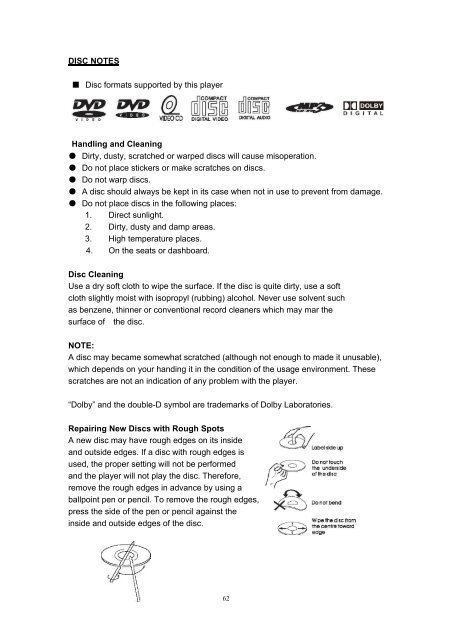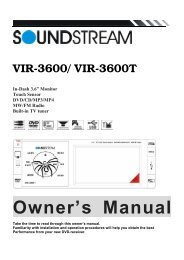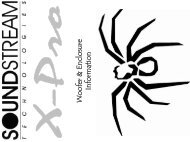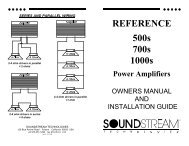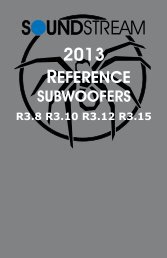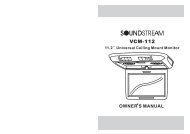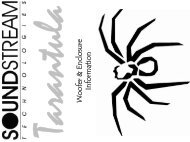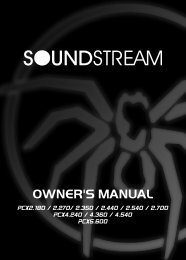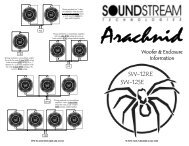VIR-7840NRBT - Soundstream
VIR-7840NRBT - Soundstream
VIR-7840NRBT - Soundstream
Create successful ePaper yourself
Turn your PDF publications into a flip-book with our unique Google optimized e-Paper software.
DISC NOTES<br />
■ Disc formats supported by this player<br />
Handling and Cleaning<br />
● Dirty, dusty, scratched or warped discs will cause misoperation.<br />
● Do not place stickers or make scratches on discs.<br />
● Do not warp discs.<br />
● A disc should always be kept in its case when not in use to prevent from damage.<br />
● Do not place discs in the following places:<br />
1. Direct sunlight.<br />
2. Dirty, dusty and damp areas.<br />
3. High temperature places.<br />
4. On the seats or dashboard.<br />
Disc Cleaning<br />
Use a dry soft cloth to wipe the surface. If the disc is quite dirty, use a soft<br />
cloth slightly moist with isopropyl (rubbing) alcohol. Never use solvent such<br />
as benzene, thinner or conventional record cleaners which may mar the<br />
surface of the disc.<br />
NOTE:<br />
A disc may became somewhat scratched (although not enough to made it unusable),<br />
which depends on your handing it in the condition of the usage environment. These<br />
scratches are not an indication of any problem with the player.<br />
“Dolby” and the double-D symbol are trademarks of Dolby Laboratories.<br />
Repairing New Discs with Rough Spots<br />
A new disc may have rough edges on its inside<br />
and outside edges. If a disc with rough edges is<br />
used, the proper setting will not be performed<br />
and the player will not play the disc. Therefore,<br />
remove the rough edges in advance by using a<br />
ballpoint pen or pencil. To remove the rough edges,<br />
press the side of the pen or pencil against the<br />
inside and outside edges of the disc.<br />
62