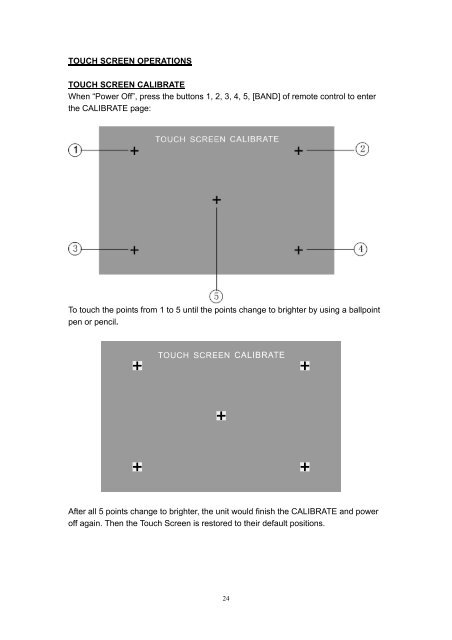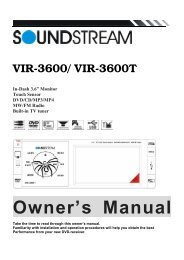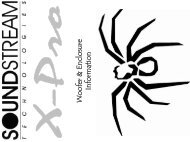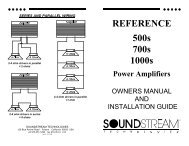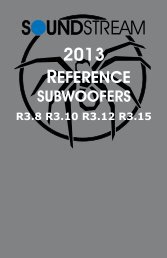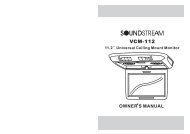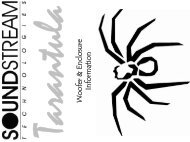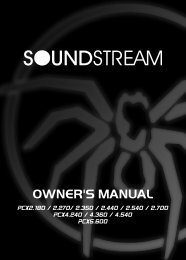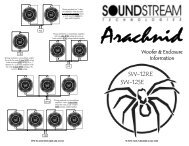VIR-7840NRBT - Soundstream
VIR-7840NRBT - Soundstream
VIR-7840NRBT - Soundstream
You also want an ePaper? Increase the reach of your titles
YUMPU automatically turns print PDFs into web optimized ePapers that Google loves.
TOUCH SCREEN OPERATIONS<br />
TOUCH SCREEN CALIBRATE<br />
When “Power Off”, press the buttons 1, 2, 3, 4, 5, [BAND] of remote control to enter<br />
the CALIBRATE page:<br />
To touch the points from 1 to 5 until the points change to brighter by using a ballpoint<br />
pen or pencil.<br />
After all 5 points change to brighter, the unit would finish the CALIBRATE and power<br />
off again. Then the Touch Screen is restored to their default positions.<br />
24