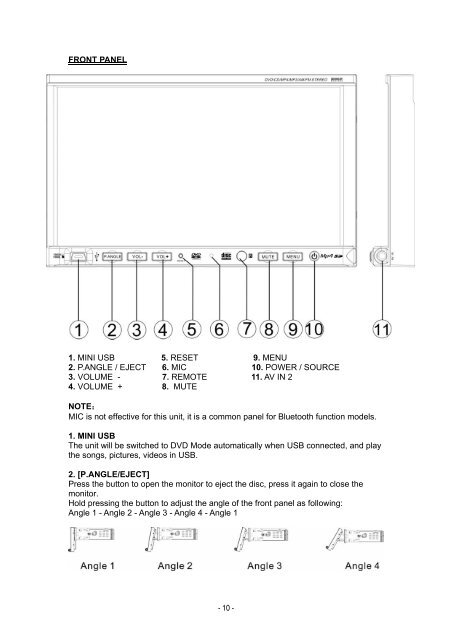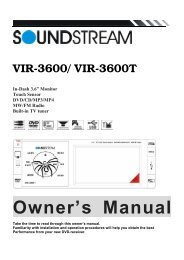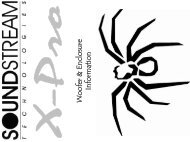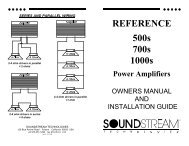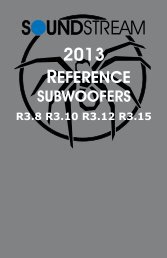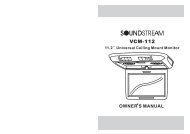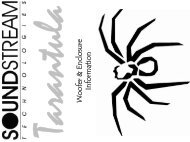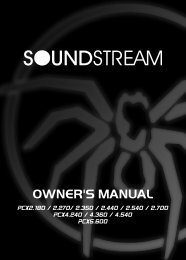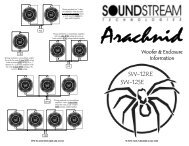VIR-7011N - Soundstream
VIR-7011N - Soundstream
VIR-7011N - Soundstream
Create successful ePaper yourself
Turn your PDF publications into a flip-book with our unique Google optimized e-Paper software.
FRONT PANEL<br />
1. MINI USB 5. RESET 9. MENU<br />
2. P.ANGLE / EJECT 6. MIC 10. POWER / SOURCE<br />
3. VOLUME - 7. REMOTE 11. AV IN 2<br />
4. VOLUME + 8. MUTE<br />
NOTE:<br />
MIC is not effective for this unit, it is a common panel for Bluetooth function models.<br />
1. MINI USB<br />
The unit will be switched to DVD Mode automatically when USB connected, and play<br />
the songs, pictures, videos in USB.<br />
2. [P.ANGLE/EJECT]<br />
Press the button to open the monitor to eject the disc, press it again to close the<br />
monitor.<br />
Hold pressing the button to adjust the angle of the front panel as following:<br />
Angle 1 - Angle 2 - Angle 3 - Angle 4 - Angle 1<br />
- 10 -