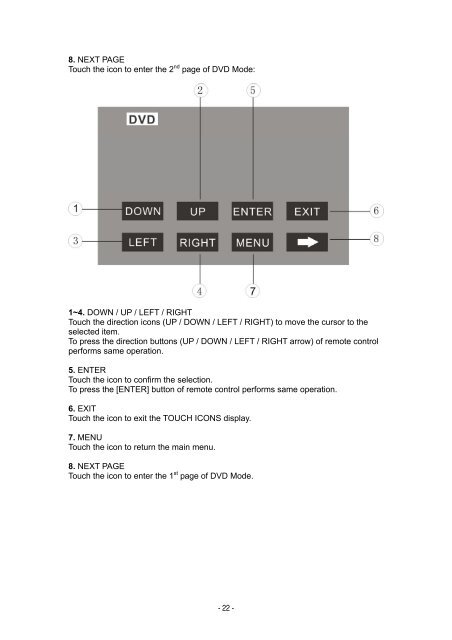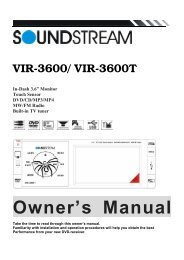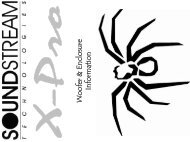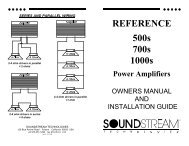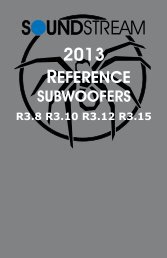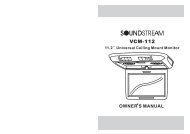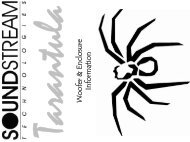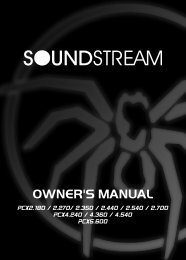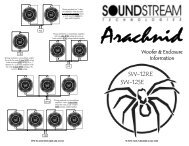VIR-7011N - Soundstream
VIR-7011N - Soundstream
VIR-7011N - Soundstream
You also want an ePaper? Increase the reach of your titles
YUMPU automatically turns print PDFs into web optimized ePapers that Google loves.
8. NEXT PAGE<br />
Touch the icon to enter the 2 nd page of DVD Mode:<br />
1~4. DOWN / UP / LEFT / RIGHT<br />
Touch the direction icons (UP / DOWN / LEFT / RIGHT) to move the cursor to the<br />
selected item.<br />
To press the direction buttons (UP / DOWN / LEFT / RIGHT arrow) of remote control<br />
performs same operation.<br />
5. ENTER<br />
Touch the icon to confirm the selection.<br />
To press the [ENTER] button of remote control performs same operation.<br />
6. EXIT<br />
Touch the icon to exit the TOUCH ICONS display.<br />
7. MENU<br />
Touch the icon to return the main menu.<br />
8. NEXT PAGE<br />
Touch the icon to enter the 1 st page of DVD Mode.<br />
- 22 -