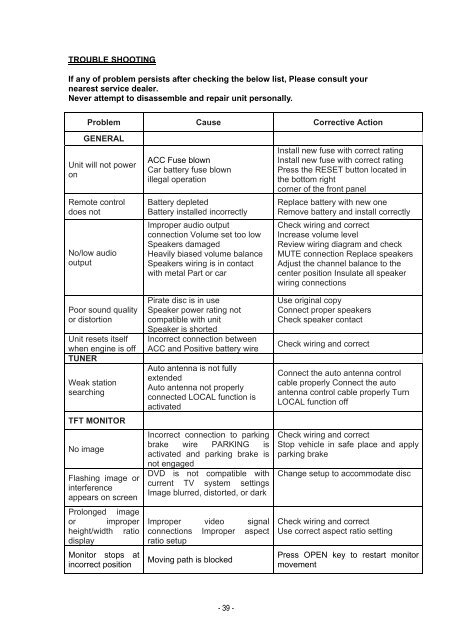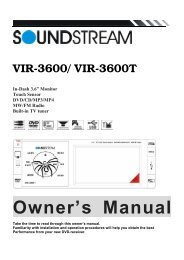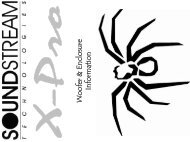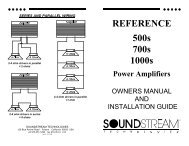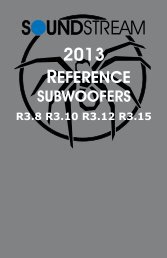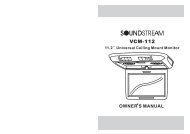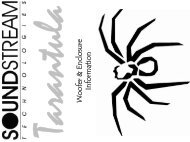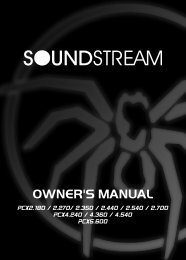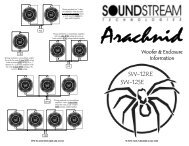VIR-7011N - Soundstream
VIR-7011N - Soundstream
VIR-7011N - Soundstream
Create successful ePaper yourself
Turn your PDF publications into a flip-book with our unique Google optimized e-Paper software.
TROUBLE SHOOTING<br />
If any of problem persists after checking the below list, Please consult your<br />
nearest service dealer.<br />
Never attempt to disassemble and repair unit personally.<br />
Problem Cause Corrective Action<br />
GENERAL<br />
Unit will not power<br />
on<br />
Remote control<br />
does not<br />
No/low audio<br />
output<br />
Poor sound quality<br />
or distortion<br />
Unit resets itself<br />
when engine is off<br />
TUNER<br />
Weak station<br />
searching<br />
TFT MONITOR<br />
No image<br />
Flashing image or<br />
interference<br />
appears on screen<br />
Prolonged image<br />
or improper<br />
height/width ratio<br />
display<br />
Monitor stops at<br />
incorrect position<br />
ACC Fuse blown<br />
Car battery fuse blown<br />
illegal operation<br />
Battery depleted<br />
Battery installed incorrectly<br />
Improper audio output<br />
connection Volume set too low<br />
Speakers damaged<br />
Heavily biased volume balance<br />
Speakers wiring is in contact<br />
with metal Part or car<br />
Pirate disc is in use<br />
Speaker power rating not<br />
compatible with unit<br />
Speaker is shorted<br />
Incorrect connection between<br />
ACC and Positive battery wire<br />
Auto antenna is not fully<br />
extended<br />
Auto antenna not properly<br />
connected LOCAL function is<br />
activated<br />
Incorrect connection to parking<br />
brake wire PARKING is<br />
activated and parking brake is<br />
not engaged<br />
DVD is not compatible with<br />
current TV system settings<br />
Image blurred, distorted, or dark<br />
Improper video signal<br />
connections Improper aspect<br />
ratio setup<br />
Moving path is blocked<br />
Install new fuse with correct rating<br />
Install new fuse with correct rating<br />
Press the RESET button located in<br />
the bottom right<br />
corner of the front panel<br />
Replace battery with new one<br />
Remove battery and install correctly<br />
Check wiring and correct<br />
Increase volume level<br />
Review wiring diagram and check<br />
MUTE connection Replace speakers<br />
Adjust the channel balance to the<br />
center position Insulate all speaker<br />
wiring connections<br />
Use original copy<br />
Connect proper speakers<br />
Check speaker contact<br />
Check wiring and correct<br />
Connect the auto antenna control<br />
cable properly Connect the auto<br />
antenna control cable properly Turn<br />
LOCAL function off<br />
Check wiring and correct<br />
Stop vehicle in safe place and apply<br />
parking brake<br />
Change setup to accommodate disc<br />
Check wiring and correct<br />
Use correct aspect ratio setting<br />
Press OPEN key to restart monitor<br />
movement<br />
- 39 -