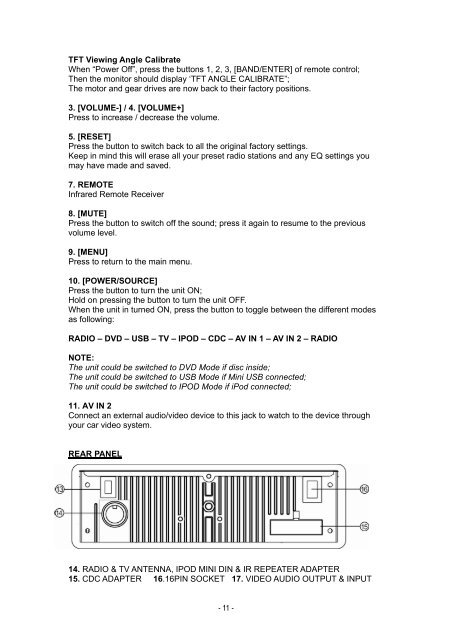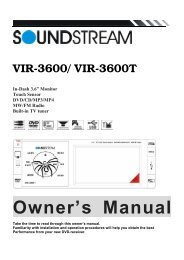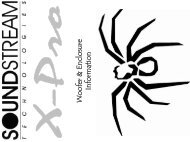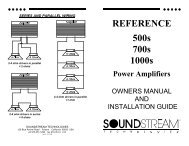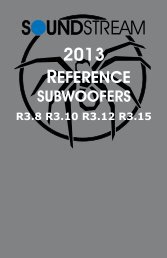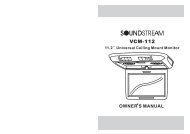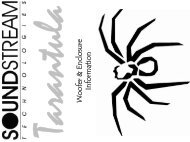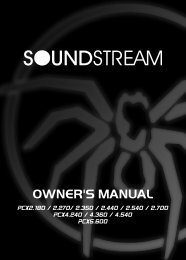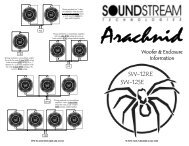VIR-7011N - Soundstream
VIR-7011N - Soundstream
VIR-7011N - Soundstream
Create successful ePaper yourself
Turn your PDF publications into a flip-book with our unique Google optimized e-Paper software.
TFT Viewing Angle Calibrate<br />
When “Power Off”, press the buttons 1, 2, 3, [BAND/ENTER] of remote control;<br />
Then the monitor should display ‘TFT ANGLE CALIBRATE”;<br />
The motor and gear drives are now back to their factory positions.<br />
3. [VOLUME-] / 4. [VOLUME+]<br />
Press to increase / decrease the volume.<br />
5. [RESET]<br />
Press the button to switch back to all the original factory settings.<br />
Keep in mind this will erase all your preset radio stations and any EQ settings you<br />
may have made and saved.<br />
7. REMOTE<br />
Infrared Remote Receiver<br />
8. [MUTE]<br />
Press the button to switch off the sound; press it again to resume to the previous<br />
volume level.<br />
9. [MENU]<br />
Press to return to the main menu.<br />
10. [POWER/SOURCE]<br />
Press the button to turn the unit ON;<br />
Hold on pressing the button to turn the unit OFF.<br />
When the unit in turned ON, press the button to toggle between the different modes<br />
as following:<br />
RADIO – DVD – USB – TV – IPOD – CDC – AV IN 1 – AV IN 2 – RADIO<br />
NOTE:<br />
The unit could be switched to DVD Mode if disc inside;<br />
The unit could be switched to USB Mode if Mini USB connected;<br />
The unit could be switched to IPOD Mode if iPod connected;<br />
11. AV IN 2<br />
Connect an external audio/video device to this jack to watch to the device through<br />
your car video system.<br />
REAR PANEL<br />
14. RADIO & TV ANTENNA, IPOD MINI DIN & IR REPEATER ADAPTER<br />
15. CDC ADAPTER 16.16PIN SOCKET 17. VIDEO AUDIO OUTPUT & INPUT<br />
- 11 -