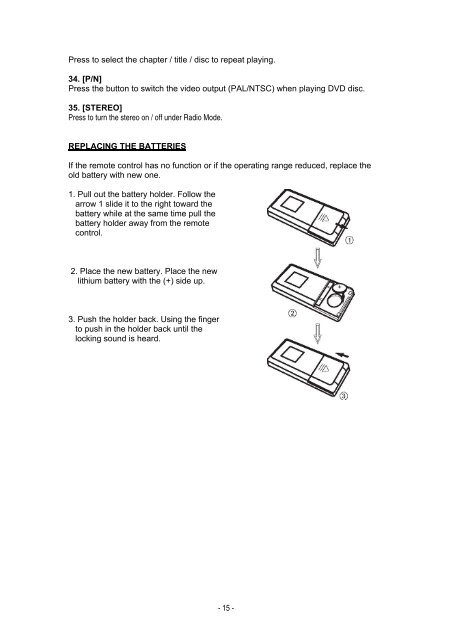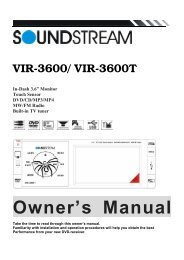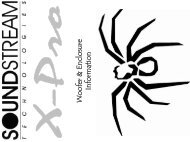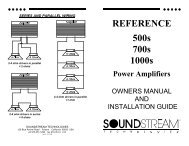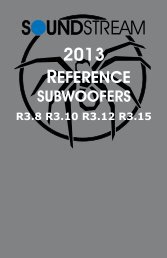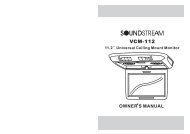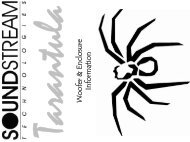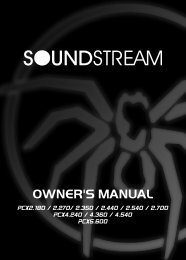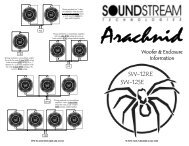VIR-7011N - Soundstream
VIR-7011N - Soundstream
VIR-7011N - Soundstream
Create successful ePaper yourself
Turn your PDF publications into a flip-book with our unique Google optimized e-Paper software.
Press to select the chapter / title / disc to repeat playing.<br />
34. [P/N]<br />
Press the button to switch the video output (PAL/NTSC) when playing DVD disc.<br />
35. [STEREO]<br />
Press to turn the stereo on / off under Radio Mode.<br />
REPLACING THE BATTERIES<br />
If the remote control has no function or if the operating range reduced, replace the<br />
old battery with new one.<br />
1. Pull out the battery holder. Follow the<br />
arrow 1 slide it to the right toward the<br />
battery while at the same time pull the<br />
battery holder away from the remote<br />
control.<br />
2. Place the new battery. Place the new<br />
lithium battery with the (+) side up.<br />
3. Push the holder back. Using the finger<br />
to push in the holder back until the<br />
locking sound is heard.<br />
- 15 -