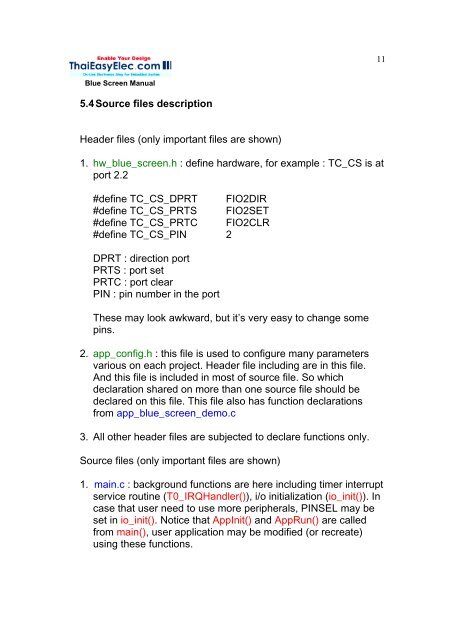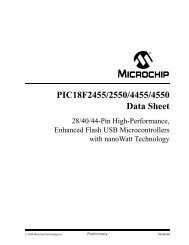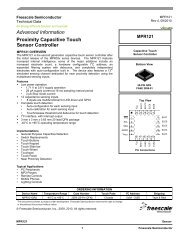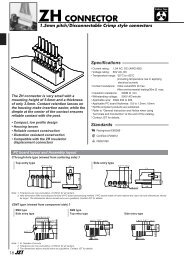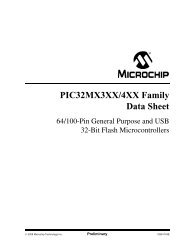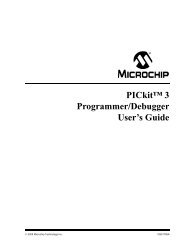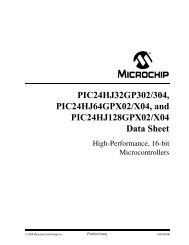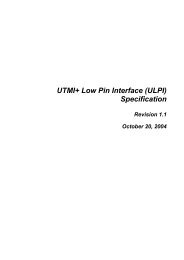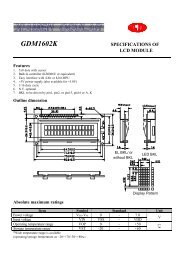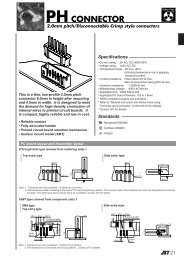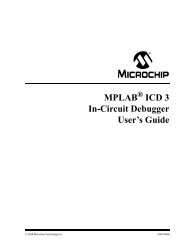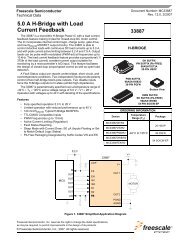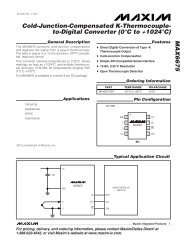You also want an ePaper? Increase the reach of your titles
YUMPU automatically turns print PDFs into web optimized ePapers that Google loves.
11<br />
<strong>Blue</strong> <strong>Screen</strong> Manual<br />
5.4 Source files description<br />
Header files (only important files are shown)<br />
1. hw_blue_screen.h : define hardware, for example : TC_CS is at<br />
port 2.2<br />
#define TC_CS_DPRT FIO2DIR<br />
#define TC_CS_PRTS FIO2SET<br />
#define TC_CS_PRTC FIO2CLR<br />
#define TC_CS_PIN 2<br />
DPRT : direction port<br />
PRTS : port set<br />
PRTC : port clear<br />
PIN : pin number in the port<br />
These may look awkward, but it’s very easy to change some<br />
pins.<br />
2. app_config.h : this file is used to configure many parameters<br />
various on each project. Header file including are in this file.<br />
And this file is included in most of source file. So which<br />
declaration shared on more than one source file should be<br />
declared on this file. This file also has function declarations<br />
from app_blue_screen_demo.c<br />
3. All other header files are subjected to declare functions only.<br />
Source files (only important files are shown)<br />
1. main.c : background functions are here including timer interrupt<br />
service routine (T0_IRQHandler()), i/o initialization (io_init()). In<br />
case that user need to use more peripherals, PINSEL may be<br />
set in io_init(). Notice that AppInit() and AppRun() are called<br />
from main(), user application may be modified (or recreate)<br />
using these functions.