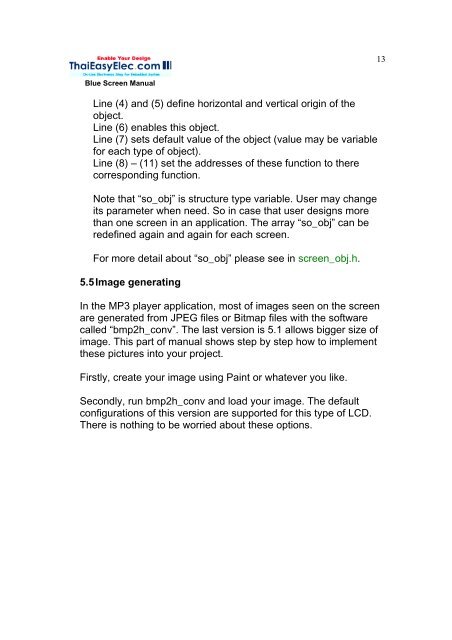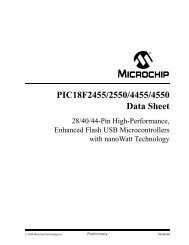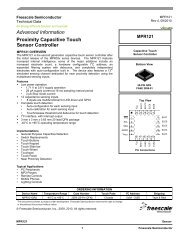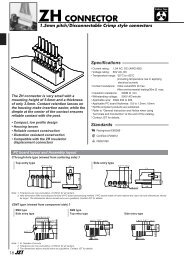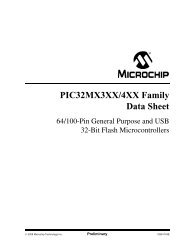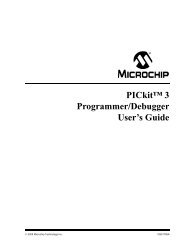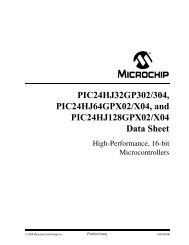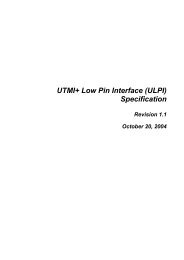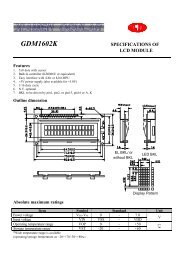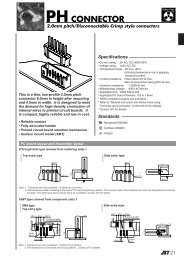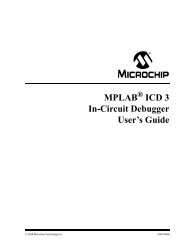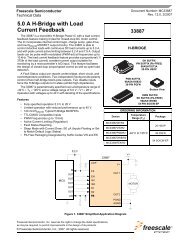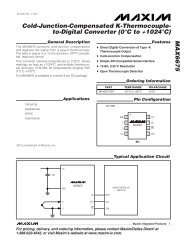Create successful ePaper yourself
Turn your PDF publications into a flip-book with our unique Google optimized e-Paper software.
13<br />
<strong>Blue</strong> <strong>Screen</strong> Manual<br />
Line (4) and (5) define horizontal and vertical origin of the<br />
object.<br />
Line (6) enables this object.<br />
Line (7) sets default value of the object (value may be variable<br />
for each type of object).<br />
Line (8) – (11) set the addresses of these function to there<br />
corresponding function.<br />
Note that “so_obj” is structure type variable. User may change<br />
its parameter when need. So in case that user designs more<br />
than one screen in an application. The array “so_obj” can be<br />
redefined again and again for each screen.<br />
For more detail about “so_obj” please see in screen_obj.h.<br />
5.5 Image generating<br />
In the MP3 player application, most of images seen on the screen<br />
are generated from JPEG files or Bitmap files with the software<br />
called “bmp2h_conv”. The last version is 5.1 allows bigger size of<br />
image. This part of manual shows step by step how to implement<br />
these pictures into your project.<br />
Firstly, create your image using Paint or whatever you like.<br />
Secondly, run bmp2h_conv and load your image. The default<br />
configurations of this version are supported for this type of LCD.<br />
There is nothing to be worried about these options.