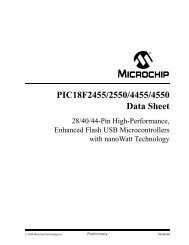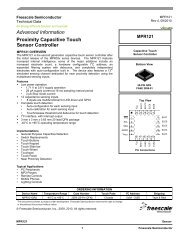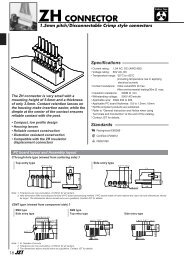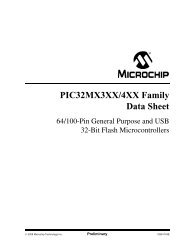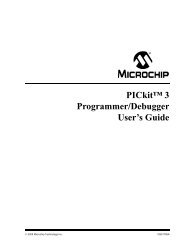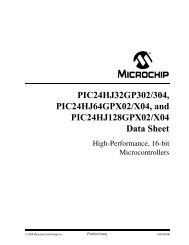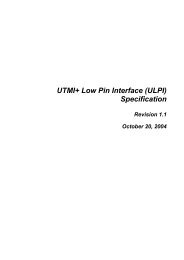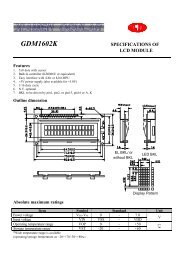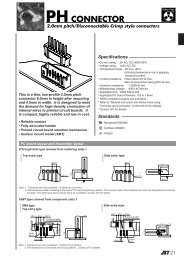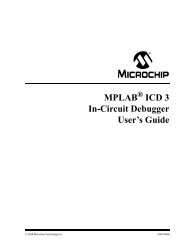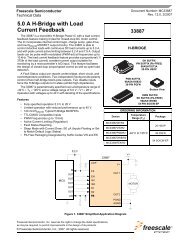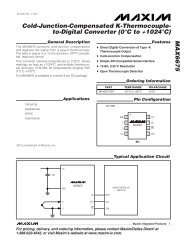Create successful ePaper yourself
Turn your PDF publications into a flip-book with our unique Google optimized e-Paper software.
9<br />
<strong>Blue</strong> <strong>Screen</strong> Manual<br />
Secondly, set the XTAL frequency as 20 MHz. This is very<br />
important; one downloading the firmware via JTAG with wrong<br />
setting will cause the board not to be programmable anymore. If<br />
this situation occurs, one way to recover is to program it with Flash<br />
Magic.<br />
Thirdly, replace the LPC2300.s file with the one you got from our<br />
website. And then add all other source files (.c) in the project. And<br />
also add group “efs” and add all source files in folder “efs”. For<br />
more detail about “efs” (stand for embedded file system) see<br />
appendix.