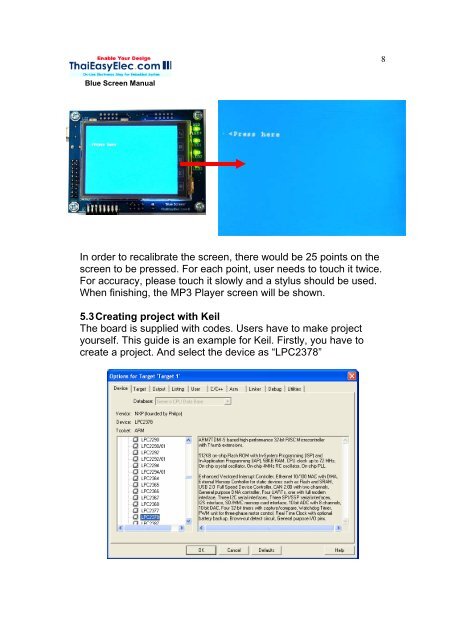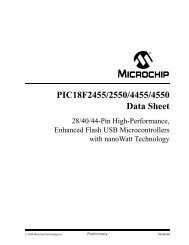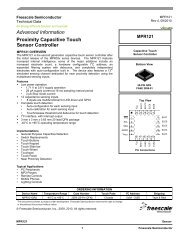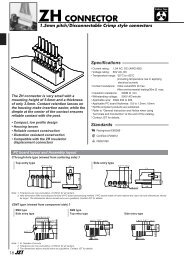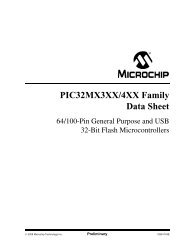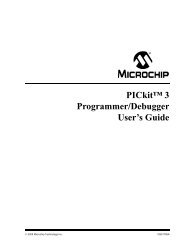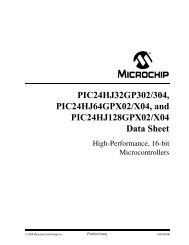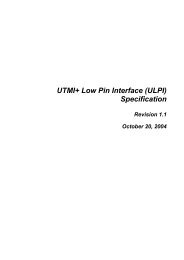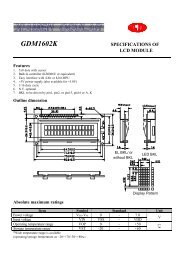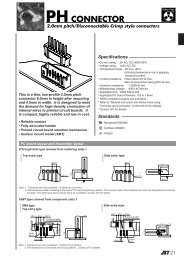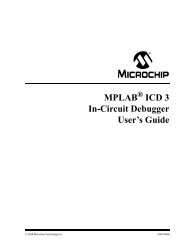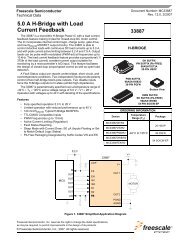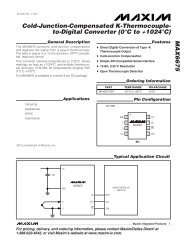Create successful ePaper yourself
Turn your PDF publications into a flip-book with our unique Google optimized e-Paper software.
8<br />
<strong>Blue</strong> <strong>Screen</strong> Manual<br />
In order to recalibrate the screen, there would be 25 points on the<br />
screen to be pressed. For each point, user needs to touch it twice.<br />
For accuracy, please touch it slowly and a stylus should be used.<br />
When finishing, the MP3 Player screen will be shown.<br />
5.3 Creating project with Keil<br />
The board is supplied with codes. Users have to make project<br />
yourself. This guide is an example for Keil. Firstly, you have to<br />
create a project. And select the device as “LPC2378”