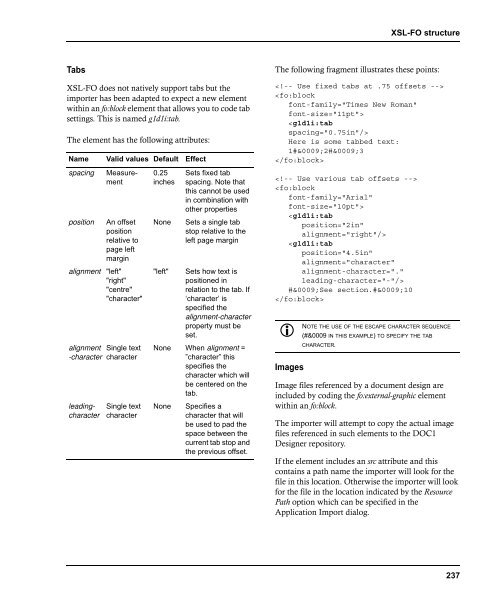- Page 1 and 2:
Group 1 Customer Communications Man
- Page 3 and 4:
Contents PREFACE . . . . . . . . .
- Page 5 and 6:
Contents if…else…end if . . . .
- Page 7 and 8:
Contents STL - Set Text Line . . .
- Page 9 and 10:
Contents WORKING WITH RESOURCES IN
- Page 11 and 12:
Contents DuxRegisterDataInputExit .
- Page 13 and 14:
Preface Guide Conventions Typograph
- Page 15 and 16:
Programming PCE The PCE environment
- Page 17 and 18:
Function overview and script comman
- Page 19 and 20:
Function overview and script comman
- Page 21 and 22:
Function overview and script comman
- Page 23 and 24:
Function overview and script comman
- Page 25 and 26:
Script syntax Calculation & concate
- Page 27 and 28:
Script command reference Script com
- Page 29 and 30:
Script command reference If the sta
- Page 31 and 32:
Script command reference barcode Fu
- Page 33 and 34:
Script command reference begin proc
- Page 35 and 36:
Script command reference Effects Co
- Page 37 and 38:
Script command reference date Funct
- Page 39 and 40:
Script command reference declare (v
- Page 41 and 42:
Script command reference If your PC
- Page 43 and 44:
Script command reference end proced
- Page 45 and 46:
Script command reference font Funct
- Page 47 and 48:
Script command reference get resour
- Page 49 and 50:
Script command reference Example de
- Page 51 and 52:
Script command reference mapp Funct
- Page 53 and 54:
Script command reference //The dict
- Page 55 and 56:
Script command reference move Funct
- Page 57 and 58:
Script command reference Comments.
- Page 59 and 60:
Script command reference Note that
- Page 61 and 62:
Script command reference vsamafp /
- Page 63 and 64:
Script command reference Comments Y
- Page 65 and 66:
Script command reference write 1 pa
- Page 67 and 68:
Script command reference let = (0)
- Page 69 and 70:
Script command reference release Fu
- Page 71 and 72:
Script command reference set page n
- Page 73 and 74:
Script command reference let = 3.5
- Page 75 and 76:
Script command reference Effects Co
- Page 77 and 78:
Script command reference TLE replac
- Page 79 and 80:
Script command reference Effects Co
- Page 81 and 82:
Script command reference If an erro
- Page 83 and 84:
Composition Edit Commands All outpu
- Page 85 and 86:
Composition Edit Commands COLR - Se
- Page 87 and 88:
Composition Edit Commands DHR - Dra
- Page 89 and 90:
Composition Edit Commands Options f
- Page 91 and 92:
Composition Edit Commands PPO - Pla
- Page 93 and 94:
Composition Edit Commands AFP and M
- Page 95 and 96:
Composition Edit Commands STP - Set
- Page 97 and 98:
Script file sample // repeat for ea
- Page 99 and 100:
Running PCE A PCE job uses the foll
- Page 101 and 102:
Creating an initialization file Th
- Page 103 and 104:
Creating an initialization file Th
- Page 105 and 106:
Creating an initialization file Th
- Page 107 and 108:
Creating an initialization file Job
- Page 109 and 110:
Creating an initialization file Th
- Page 111 and 112:
Creating an initialization file Th
- Page 113 and 114:
Creating an initialization file Pos
- Page 115 and 116:
Starting the job DOC1PCE under OS/3
- Page 117 and 118:
Starting the job DOC1PCE under Wind
- Page 119 and 120:
Running Generate in Server Mode Ser
- Page 121 and 122:
Keywords and parameters: The follo
- Page 123 and 124:
mknod (UNIX only) Purpose: Creates
- Page 125 and 126:
-cmdbefore Optionally identifies a
- Page 127 and 128:
Defining the environment Running Ge
- Page 129 and 130:
Defining the environment The follow
- Page 131 and 132:
Defining the environment Where offs
- Page 133 and 134:
Running Started Task DATE AND TIME
- Page 135 and 136:
Extended configuration file example
- Page 137 and 138:
Extended configuration file example
- Page 139 and 140:
Defining external keyed images The
- Page 141 and 142:
Keywords & Parameters: /M=D /M=I /M
- Page 143 and 144:
XML structure of external key map A
- Page 145 and 146:
section Function Structure Attribut
- Page 147 and 148:
Resolution="72" ... Function St
- Page 149 and 150:
Embed="false" Disposal="Retain" Ima
- Page 151 and 152:
Document Composition Service The Do
- Page 153 and 154:
The DCS environment HIP file contai
- Page 155 and 156:
Supported deployment configurations
- Page 157 and 158:
Supported deployment configurations
- Page 159 and 160:
Working with resources in a HIP fil
- Page 161 and 162:
DOC1 RPU DjdeToken="[{A|E|X}]'TStri
- Page 163 and 164:
DOC1 RPU PCC Extract MarkResident L
- Page 165 and 166:
DOC1 RPU Keywords Author Title This
- Page 167 and 168:
DOC1 RPU Running DOC1RPU under Wind
- Page 169 and 170:
DOC1 RPU Running DOC1RPU under OS/3
- Page 171 and 172:
Processing PDF output PDF output da
- Page 173 and 174:
DIME DIME initialization file forma
- Page 175 and 176:
DIME LogInfo CustomerName Keycode S
- Page 177 and 178:
DIME DOC1DIME under Windows, UNIX &
- Page 179 and 180:
DIME DOC1DIME under OS/400 Purpose:
- Page 181 and 182:
Working with HTML DOC1 HTML output
- Page 183 and 184:
Deployment considerations is omitte
- Page 185 and 186: EDU EDU interrogates a PAK file and
- Page 187 and 188: EDU Examples: IndexFile DtdFile tha
- Page 189 and 190: EDU Running DOC1EDU under OS/390 Pu
- Page 191 and 192: User Exits A user exit allows DOC1
- Page 193 and 194: Creating the user program The user
- Page 195 and 196: Programming guidelines & function o
- Page 197 and 198: Programming guidelines & function o
- Page 199 and 200: DUX API function library Return cod
- Page 201 and 202: DUX API function library Details Re
- Page 203 and 204: DUX API function library Parameters
- Page 205 and 206: DUX API function library DuxNumFree
- Page 207 and 208: DUX API function library DuxRegiste
- Page 209 and 210: DUX API function library DuxRegiste
- Page 211 and 212: DUX API function library DuxSetFile
- Page 213 and 214: DUX API function library Returns is
- Page 215 and 216: DUX API function library Parameters
- Page 217 and 218: DUX API function library DuxStrGetC
- Page 219 and 220: DUX API function library DuxStrSetC
- Page 221 and 222: Code Samples Code Samples This sect
- Page 223 and 224: Data input user exit example } else
- Page 225 and 226: File user exit example File user ex
- Page 227 and 228: File user exit example *puchEol = '
- Page 229 and 230: Key map user exit examples } pData-
- Page 231 and 232: Key map user exit examples // // Ge
- Page 233 and 234: Importing application designs DOC1
- Page 235: XSL-FO structure This code results
- Page 239 and 240: XSL-FO structure Where //Customer i
- Page 241 and 242: XSL-FO structure For section creati
- Page 243 and 244: Running the importer Running the im
- Page 245 and 246: Summary of supported XSL-FO element
- Page 247 and 248: Summary of supported XSL-FO element
- Page 249 and 250: Example of an XSL-FO file This ap
- Page 251 and 252: Output datastream formats By defaul
- Page 253 and 254: Customizing output formats wsafp Su
- Page 255 and 256: Customizing output formats GENERATE
- Page 257 and 258: Customizing output formats $RV - va
- Page 259 and 260: Customizing output formats Packed U
- Page 261 and 262: Index Symbols B .GIF files 186 101
- Page 263 and 264: Index - I DuxSetFileOffset, user ex
- Page 265 and 266: Index - P move page, PCE command 55
- Page 267 and 268: Index - V set preferences, PCE comm