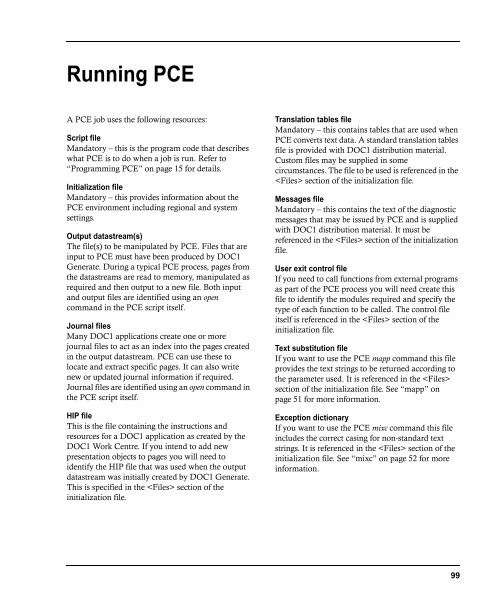DOC1 Programmer's Guide
DOC1 Programmer's Guide
DOC1 Programmer's Guide
You also want an ePaper? Increase the reach of your titles
YUMPU automatically turns print PDFs into web optimized ePapers that Google loves.
Running PCE<br />
A PCE job uses the following resources:<br />
Script file<br />
Mandatory – this is the program code that describes<br />
what PCE is to do when a job is run. Refer to<br />
“Programming PCE” on page 15 for details.<br />
Initialization file<br />
Mandatory – this provides information about the<br />
PCE environment including regional and system<br />
settings.<br />
Output datastream(s)<br />
The file(s) to be manipulated by PCE. Files that are<br />
input to PCE must have been produced by <strong>DOC1</strong><br />
Generate. During a typical PCE process, pages from<br />
the datastreams are read to memory, manipulated as<br />
required and then output to a new file. Both input<br />
and output files are identified using an open<br />
command in the PCE script itself.<br />
Journal files<br />
Many <strong>DOC1</strong> applications create one or more<br />
journal files to act as an index into the pages created<br />
in the output datastream. PCE can use these to<br />
locate and extract specific pages. It can also write<br />
new or updated journal information if required.<br />
Journal files are identified using an open command in<br />
the PCE script itself.<br />
HIP file<br />
This is the file containing the instructions and<br />
resources for a <strong>DOC1</strong> application as created by the<br />
<strong>DOC1</strong> Work Centre. If you intend to add new<br />
presentation objects to pages you will need to<br />
identify the HIP file that was used when the output<br />
datastream was initially created by <strong>DOC1</strong> Generate.<br />
This is specified in the section of the<br />
initialization file.<br />
Translation tables file<br />
Mandatory – this contains tables that are used when<br />
PCE converts text data. A standard translation tables<br />
file is provided with <strong>DOC1</strong> distribution material.<br />
Custom files may be supplied in some<br />
circumstances. The file to be used is referenced in the<br />
section of the initialization file.<br />
Messages file<br />
Mandatory – this contains the text of the diagnostic<br />
messages that may be issued by PCE and is supplied<br />
with <strong>DOC1</strong> distribution material. It must be<br />
referenced in the section of the initialization<br />
file.<br />
User exit control file<br />
If you need to call functions from external programs<br />
as part of the PCE process you will need create this<br />
file to identify the modules required and specify the<br />
type of each function to be called. The control file<br />
itself is referenced in the section of the<br />
initialization file.<br />
Text substitution file<br />
If you want to use the PCE mapp command this file<br />
provides the text strings to be returned according to<br />
the parameter used. It is referenced in the <br />
section of the initialization file. See “mapp” on<br />
page 51 for more information.<br />
Exception dictionary<br />
If you want to use the PCE mixc command this file<br />
includes the correct casing for non-standard text<br />
strings. It is referenced in the section of the<br />
initialization file. See “mixc” on page 52 for more<br />
information.<br />
99