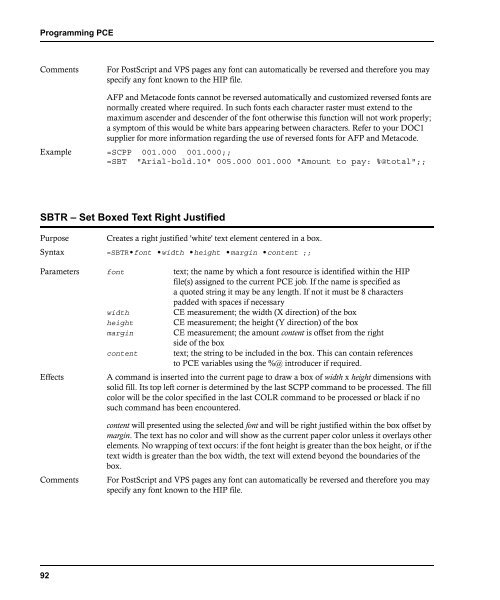DOC1 Programmer's Guide
DOC1 Programmer's Guide
DOC1 Programmer's Guide
Create successful ePaper yourself
Turn your PDF publications into a flip-book with our unique Google optimized e-Paper software.
Programming PCE<br />
Comments<br />
For PostScript and VPS pages any font can automatically be reversed and therefore you may<br />
specify any font known to the HIP file.<br />
AFP and Metacode fonts cannot be reversed automatically and customized reversed fonts are<br />
normally created where required. In such fonts each character raster must extend to the<br />
maximum ascender and descender of the font otherwise this function will not work properly;<br />
a symptom of this would be white bars appearing between characters. Refer to your <strong>DOC1</strong><br />
supplier for more information regarding the use of reversed fonts for AFP and Metacode.<br />
Example =SCPP 001.000 001.000;;<br />
=SBT "Arial-bold.10" 005.000 001.000 "Amount to pay: %@total";;<br />
SBTR – Set Boxed Text Right Justified<br />
Purpose Creates a right justified 'white' text element centered in a box.<br />
Syntax =SBTR•font •width •height •margin •content ;;<br />
Parameters font text; the name by which a font resource is identified within the HIP<br />
file(s) assigned to the current PCE job. If the name is specified as<br />
a quoted string it may be any length. If not it must be 8 characters<br />
padded with spaces if necessary<br />
width<br />
CE measurement; the width (X direction) of the box<br />
height CE measurement; the height (Y direction) of the box<br />
margin CE measurement; the amount content is offset from the right<br />
side of the box<br />
content text; the string to be included in the box. This can contain references<br />
to PCE variables using the %@ introducer if required.<br />
Effects<br />
A command is inserted into the current page to draw a box of width x height dimensions with<br />
solid fill. Its top left corner is determined by the last SCPP command to be processed. The fill<br />
color will be the color specified in the last COLR command to be processed or black if no<br />
such command has been encountered.<br />
Comments<br />
content will presented using the selected font and will be right justified within the box offset by<br />
margin. The text has no color and will show as the current paper color unless it overlays other<br />
elements. No wrapping of text occurs: if the font height is greater than the box height, or if the<br />
text width is greater than the box width, the text will extend beyond the boundaries of the<br />
box.<br />
For PostScript and VPS pages any font can automatically be reversed and therefore you may<br />
specify any font known to the HIP file.<br />
92