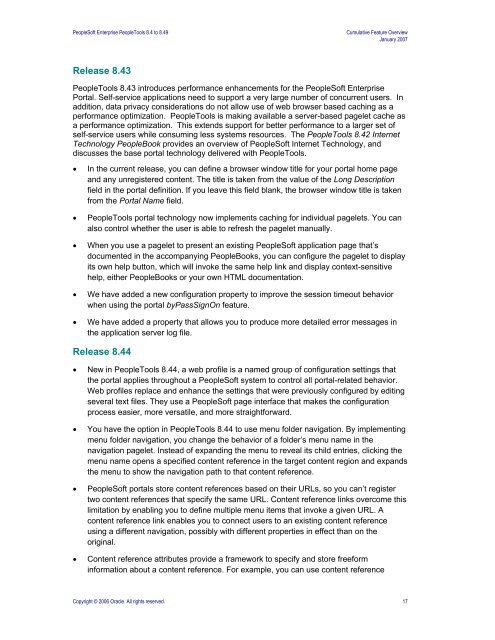PeopleSoft Enterprise PeopleTools 8.4 to 8.49 Cumulative ... - Oracle
PeopleSoft Enterprise PeopleTools 8.4 to 8.49 Cumulative ... - Oracle
PeopleSoft Enterprise PeopleTools 8.4 to 8.49 Cumulative ... - Oracle
You also want an ePaper? Increase the reach of your titles
YUMPU automatically turns print PDFs into web optimized ePapers that Google loves.
<strong>PeopleSoft</strong> <strong>Enterprise</strong> <strong>PeopleTools</strong> <strong>8.4</strong> <strong>to</strong> <strong>8.4</strong>9<br />
<strong>Cumulative</strong> Feature Overview<br />
January 2007<br />
Release <strong>8.4</strong>3<br />
<strong>PeopleTools</strong> <strong>8.4</strong>3 introduces performance enhancements for the <strong>PeopleSoft</strong> <strong>Enterprise</strong><br />
Portal. Self-service applications need <strong>to</strong> support a very large number of concurrent users. In<br />
addition, data privacy considerations do not allow use of web browser based caching as a<br />
performance optimization. <strong>PeopleTools</strong> is making available a server-based pagelet cache as<br />
a performance optimization. This extends support for better performance <strong>to</strong> a larger set of<br />
self-service users while consuming less systems resources. The <strong>PeopleTools</strong> <strong>8.4</strong>2 Internet<br />
Technology PeopleBook provides an overview of <strong>PeopleSoft</strong> Internet Technology, and<br />
discusses the base portal technology delivered with <strong>PeopleTools</strong>.<br />
• In the current release, you can define a browser window title for your portal home page<br />
and any unregistered content. The title is taken from the value of the Long Description<br />
field in the portal definition. If you leave this field blank, the browser window title is taken<br />
from the Portal Name field.<br />
• <strong>PeopleTools</strong> portal technology now implements caching for individual pagelets. You can<br />
also control whether the user is able <strong>to</strong> refresh the pagelet manually.<br />
• When you use a pagelet <strong>to</strong> present an existing <strong>PeopleSoft</strong> application page that’s<br />
documented in the accompanying PeopleBooks, you can configure the pagelet <strong>to</strong> display<br />
its own help but<strong>to</strong>n, which will invoke the same help link and display context-sensitive<br />
help, either PeopleBooks or your own HTML documentation.<br />
• We have added a new configuration property <strong>to</strong> improve the session timeout behavior<br />
when using the portal byPassSignOn feature.<br />
• We have added a property that allows you <strong>to</strong> produce more detailed error messages in<br />
the application server log file.<br />
Release <strong>8.4</strong>4<br />
• New in <strong>PeopleTools</strong> <strong>8.4</strong>4, a web profile is a named group of configuration settings that<br />
the portal applies throughout a <strong>PeopleSoft</strong> system <strong>to</strong> control all portal-related behavior.<br />
Web profiles replace and enhance the settings that were previously configured by editing<br />
several text files. They use a <strong>PeopleSoft</strong> page interface that makes the configuration<br />
process easier, more versatile, and more straightforward.<br />
• You have the option in <strong>PeopleTools</strong> <strong>8.4</strong>4 <strong>to</strong> use menu folder navigation. By implementing<br />
menu folder navigation, you change the behavior of a folder’s menu name in the<br />
navigation pagelet. Instead of expanding the menu <strong>to</strong> reveal its child entries, clicking the<br />
menu name opens a specified content reference in the target content region and expands<br />
the menu <strong>to</strong> show the navigation path <strong>to</strong> that content reference.<br />
• <strong>PeopleSoft</strong> portals s<strong>to</strong>re content references based on their URLs, so you can’t register<br />
two content references that specify the same URL. Content reference links overcome this<br />
limitation by enabling you <strong>to</strong> define multiple menu items that invoke a given URL. A<br />
content reference link enables you <strong>to</strong> connect users <strong>to</strong> an existing content reference<br />
using a different navigation, possibly with different properties in effect than on the<br />
original.<br />
• Content reference attributes provide a framework <strong>to</strong> specify and s<strong>to</strong>re freeform<br />
information about a content reference. For example, you can use content reference<br />
Copyright © 2006 <strong>Oracle</strong>. All rights reserved. 17