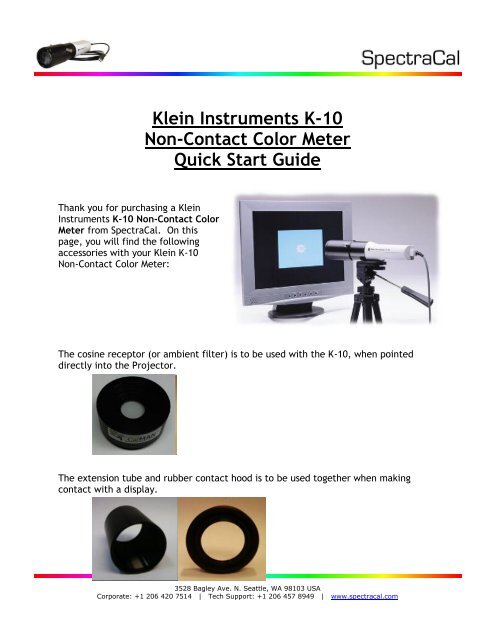Klein K10 (PDF) - SpectraCal
Klein K10 (PDF) - SpectraCal
Klein K10 (PDF) - SpectraCal
You also want an ePaper? Increase the reach of your titles
YUMPU automatically turns print PDFs into web optimized ePapers that Google loves.
<strong>Klein</strong> Instruments K-10<br />
Non-Contact Color Meter<br />
Quick Start Guide<br />
Thank you for purchasing a <strong>Klein</strong><br />
Instruments K-10 Non-Contact Color<br />
Meter from <strong>SpectraCal</strong>. On this<br />
page, you will find the following<br />
accessories with your <strong>Klein</strong> K-10<br />
Non-Contact Color Meter:<br />
The cosine receptor (or ambient filter) is to be used with the K-10, when pointed<br />
directly into the Projector.<br />
The extension tube and rubber contact hood is to be used together when making<br />
contact with a display.<br />
3528 Bagley Ave. N. Seattle, WA 98103 USA<br />
Corporate: +1 206 420 7514 | Tech Support: +1 206 457 8949 | www.spectracal.com
Using the <strong>Klein</strong> K-10 with CalMAN<br />
1. Plug the <strong>Klein</strong> K-10 into a USB port on your system and install driver. **Note<br />
Windows7 should automatically detect your device drivers if you have<br />
installed the CalMAN Driver pack.<br />
a. Right click on Computer (or My Computer) and choose properties. Or go to<br />
the control panel and select the device manager.<br />
b. Choose Device Manager and in the menu tree you will see a USB serial device<br />
that is not installed.<br />
c. On the conflicted device, right click on the device and select update driver.<br />
Select the install from a specific location, if you have the <strong>Klein</strong> CD put that in<br />
the computer, and select the removable media option and click next. It may<br />
ask you to install the driver twice, this is normal. Go through the same process<br />
and the same location for the driver. If locating it from the CalMAN Device<br />
Driver pack, locate the <strong>Klein</strong> folder in the device driver folder.<br />
2. To configure the <strong>Klein</strong> K-10 in the CalMAN5 software, open the meter hardware<br />
tab on the top right. Click search, and click on the <strong>Klein</strong> instrument in the<br />
device list. Now click search. It will search for connected hardware. When<br />
that box disappears you can select the <strong>Klein</strong> K series under meters. Be sure to<br />
select the display type, to ensure measurement accuracy.<br />
3528 Bagley Ave. N. Seattle, WA 98103 USA<br />
Corporate: +1 206 420 7514 | Tech Support: +1 206 457 8949 | www.spectracal.com
<strong>Klein</strong> K-10 Colorimeter<br />
Hardware Setup Guide<br />
A reference class non-contact optical color meter with superb accuracy, the fastest read times<br />
you will find, superior performance at low light, and extremely high light level measurement<br />
capability. The K-10A is unmatched in sensitivity, stability and speed.<br />
Required CalMAN Version<br />
Any version is acceptable<br />
USB Driver<br />
Uses FTDI chip driver (www.ftdichip.com)<br />
CalMAN Connection Procedure<br />
1. On the Meter Settings page, click Find Meter.<br />
2. On the Find Meters popup dialog:<br />
a. Leave Com Port set to auto<br />
b. Select “<strong>Klein</strong> Instruments meters (RS-232, USB)”<br />
c. Click Search<br />
Meter Settings Options<br />
Meter Modes (Target Display Types)<br />
LCD (CCFL, wide gamut CCFL)<br />
LCD (white LED, wide gamut white LED, RGB LED, and RGBY LED)<br />
OLED<br />
Plasma<br />
CRT<br />
Front projector (CRT, UHP, Sync UHP, white LED, RGB LED)<br />
Rear Projection (CRT, UHP, LED)<br />
Select the Meter Mode that corresponds to the display you wish to measure or calibrate.<br />
Sync Mode<br />
Auto (default)<br />
Off<br />
What is the benefit of changing this?<br />
Standard Exposure Mode<br />
1 Sample<br />
3 Samples (default)<br />
5 Samples<br />
10 Samples<br />
20 Samples<br />
What is the benefit of changing this?<br />
3528 Bagley Ave. N. Seattle, WA 98103 USA<br />
Corporate: +1 206 420 7514 | Tech Support: +1 206 457 8949 | www.spectracal.com
Low Light Handler<br />
What is the benefit of using this?<br />
Meter Positioning<br />
Flat Panels<br />
The K-10A ships with a read head boot which can be used to nudge the K-10A right up<br />
against a display. The boot is made of soft rubber so that you need not worry about<br />
damaging the surface of the display. Because it removes all ambient light, the read head<br />
boot makes the K-10A ideal for measuring reflective displays such as plasmas.<br />
Rear Projectors<br />
Front Projectors<br />
<strong>Klein</strong> K-10<br />
7 degree field of view<br />
Can handle an amazing amount of light (100k nits)<br />
Long focus lens included, can be switched in the field for $20, if needed.<br />
<strong>Klein</strong> K-10 CP<br />
Cinema Pro same as regular unit, but with pointer switch removed. Also has short focus lens.<br />
Features<br />
Provides quick, error-free measurements. Takes 256 sample measurements every second, even<br />
at the lowest light levels.<br />
Highly Accurate and Stable. Large 5mm x 5mm photodiodes, plus calibrated temperature<br />
compensation, achieves the highest degree of accuracy and stability of any colorimeter.<br />
Low Light Level Measurement Sensitivity of 0.00006 fL. Accurate measurement at display black<br />
levels insure accurate analysis and contrast ratio measurements.<br />
Luminance Measurements to 100,000 cd/m2. The K-10A provides accurate measurement of<br />
even the extreme luminance levels produced by outdoor LED video boards and signs.<br />
Integrated LED Calibration Table. The K-10A includes a factory calibration table for new LED light<br />
based display measurement.<br />
Red LED aiming aid accurately defines the area of light collected and applied to sensors.<br />
Fully integrated and supported with CalMAN Display Calibration Software.<br />
Soft rubber read head boot safely positions the lens to flat panel screens and blocks ambient<br />
light without damaging the display surface.<br />
Large Photodiodes. Diodes that are 5mm x 5mm each, along with thermally stable components,<br />
are combined to report the highest degree of accuracy.<br />
Exceptionally Accurate Filters. Not only is the f1' of Y critical, but also the accuracy of X and Z.<br />
Light Mixing Chamber. This ensures all the diodes see the same light and virtually eliminates any<br />
x,y variations by turning the probe clockwise or counter clockwise.<br />
Quick Measurements. The head takes 256 measurements per second, even at low light. For<br />
readability, 8 measurements per second is displayed.<br />
3528 Bagley Ave. N. Seattle, WA 98103 USA<br />
Corporate: +1 206 420 7514 | Tech Support: +1 206 457 8949 | www.spectracal.com
Rugged Construction. The K-10A's auto ranging is solid state and the case is impact resistant to<br />
hold up to 24 hours a day, 7 days a week required usage that manufacturing plants require.<br />
Includes High-Impact Carry Case<br />
3528 Bagley Ave. N. Seattle, WA 98103 USA<br />
Corporate: +1 206 420 7514 | Tech Support: +1 206 457 8949 | www.spectracal.com