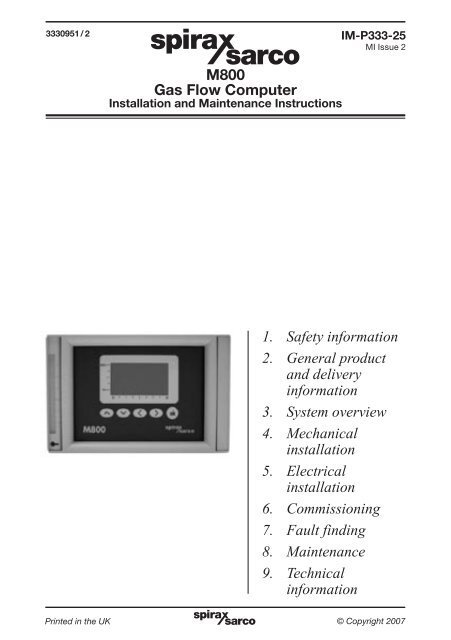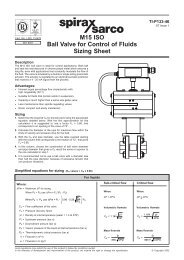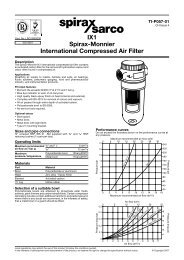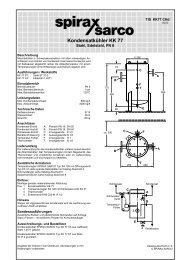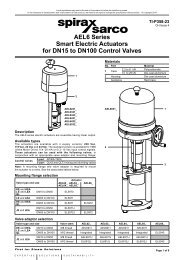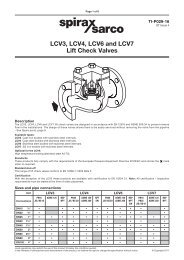M800 Gas Flow Computer - Spirax Sarco
M800 Gas Flow Computer - Spirax Sarco
M800 Gas Flow Computer - Spirax Sarco
You also want an ePaper? Increase the reach of your titles
YUMPU automatically turns print PDFs into web optimized ePapers that Google loves.
3330951/ 2<br />
IM-P333-25<br />
MI Issue 2<br />
<strong>M800</strong><br />
<strong>Gas</strong> <strong>Flow</strong> <strong>Computer</strong><br />
Installation and Maintenance Instructions<br />
1. Safety information<br />
2. General product<br />
and delivery<br />
information<br />
3. System overview<br />
4. Mechanical<br />
installation<br />
5. Electrical<br />
installation<br />
6. Commissioning<br />
7. Fault finding<br />
8. Maintenance<br />
9. Technical<br />
information<br />
Printed IM-P333-25 in the MI UK Issue 2 © Copyright 2007 1
1. Safety information<br />
Safe operation of this product can only be guaranteed if it is properly installed,<br />
commissioned, used and maintained by qualified personnel (see Section 1.11) in<br />
compliance with the operating instructions. General installation and safety instructions<br />
for pipeline and plant construction, as well as the proper use of tools and safety<br />
equipment must also be complied with.<br />
In the UK, your attention is drawn to IEE Regulations (BS 7671). Elsewhere, other<br />
regulations will normally apply.<br />
All wiring materials and methods shall comply with relevant EN and IEC standards<br />
where applicable.<br />
Warning<br />
This product is designed and constructed to withstand the forces encountered during<br />
normal use. Use of the product other than as a gas flow computer, or failure to install the<br />
product in accordance with these Instructions, product modifications or repair could:<br />
- Cause damage to the product / property.<br />
- Cause injury or fatality to personnel.<br />
- Invalidate the marking.<br />
Isolate the mains supply before opening the product as hazardous voltages may be<br />
exposed.<br />
These instructions must be stored in a safe place near the installation of the flow<br />
computer at all times.<br />
Warning<br />
This product complies with the requirements of the following directives and<br />
harmonized standards:<br />
Low Voltage Directive (73/23/EEC) by meeting the standards of:<br />
- EN 61010-1: 2001 Safety requirements for electrical equipment for measurement,<br />
control and laboratory use.<br />
Electromagnetic Compatibility (89/336/EEC) by meeting the standards of:<br />
- EN 61326: 1997 A1 + A2 Emissions Class B equipment Table 4.<br />
- EN 61326: 1997 A1 + A2 Immunity Class A equipment Table 1.<br />
The product may be exposed to interference above the limits of EN 61326 if:<br />
- The product or its wiring is located near a radio transmitter.<br />
- Excessive electrical noise occurs on the mains supply. Power line protectors (ac)<br />
should be installed if mains supply noise is likely. Protectors can combine filtering,<br />
suppression, surge and spike arrestors.<br />
- Cellular telephones and mobile radios may cause interference if used within<br />
approximately 1 metre (39") of the product or its wiring. The actual separation distance<br />
necessary will vary according to the surroundings of the installation and the power<br />
of the transmitter.<br />
2<br />
IM-P333-25 MI Issue 2
The symbols, used on the<br />
product and in this manual, mean:<br />
Equipment protected throughout by double insulation or reinforced<br />
insulation.<br />
Functional earth (ground) terminal, to enable the product to function<br />
correctly.<br />
Not used to provide electrical safety.<br />
Caution, risk of electric shock.<br />
Caution, risk of danger, refer to accompanying documentation.<br />
Optically isolated current source or sink.<br />
Caution, Electrostatic Discharge (ESD) sensitive circuit. Do not touch<br />
or handle without proper electrostatic discharge precautions.<br />
1.1 Intended use<br />
i) Check that the product is suitable for use with the intended fluid.<br />
ii) Check material suitability, pressure and temperature and their maximum and<br />
minimum values. If the maximum operating limits of the product are lower than<br />
those of the system in which it is being fitted, or if malfunction of the product<br />
could result in a dangerous overpressure or overtemperature occurrence, ensure<br />
a safety device is included in the system to prevent such over-limit situations.<br />
iii) Determine the correct installation situation and direction of fluid flow.<br />
iv) <strong>Spirax</strong> <strong>Sarco</strong> products are not intended to withstand external stresses that may<br />
be induced by any system to which they are fitted. It is the responsibility of the<br />
installer to consider these stresses and take adequate precautions to minimise<br />
them.<br />
v) Remove protection covers from all connections and protective film from<br />
all name-plates, where appropriate, before installation on high temperature<br />
applications.<br />
IM-P333-25 MI Issue 2 3
1.2 Access<br />
Ensure safe access and if necessary a safe working platform (suitably guarded)<br />
before attempting to work on the product. Arrange suitable lifting gear if required.<br />
1.3 Lighting<br />
Ensure adequate lighting, particularly where detailed or intricate work is required.<br />
1.4 Hazardous liquids or gases in the pipeline<br />
Consider what is in the pipeline or what may have been in the pipeline at some<br />
previous time. Consider: flammable materials, substances hazardous to health,<br />
extremes of temperature.<br />
1.5 Hazardous environment around the product<br />
Consider: explosion risk areas, lack of oxygen (e.g. tanks, pits), dangerous gases,<br />
extremes of temperature, hot surfaces, fire hazard (e.g. during welding), excessive<br />
noise, moving machinery.<br />
1.6 The system<br />
Consider the effect on the complete system of the work proposed. Will any proposed<br />
action (e.g. closing isolation valves, electrical isolation) put any other part of the<br />
system or any personnel at risk?<br />
Dangers might include isolation of vents or protective devices or the rendering<br />
ineffective of controls or alarms. Ensure isolation valves are turned on and off in a<br />
gradual way to avoid system shocks.<br />
1.7 Pressure systems<br />
Ensure that any pressure is isolated and safely vented to atmospheric pressure.<br />
Consider double isolation (double block and bleed) and the locking or labelling of<br />
closed valves. Do not assume that the system has depressurised even when the<br />
pressure gauge indicates zero.<br />
1.8 Temperature<br />
Allow time for temperature to normalise after isolation to avoid danger of burns.<br />
1.9 Tools and consumables<br />
Before starting work ensure that you have suitable tools and / or consumables<br />
available. Use only genuine <strong>Spirax</strong> <strong>Sarco</strong> replacement parts.<br />
1.10 Protective clothing<br />
Consider whether you and/or others in the vicinity require any protective clothing<br />
to protect against the hazards of, for example, chemicals, high/low temperature,<br />
radiation, noise, falling objects, and dangers to eyes and face.<br />
4<br />
IM-P333-25 MI Issue 2
1.11 Permits to work<br />
All work must be carried out or be supervised by a suitably competent person.<br />
Installation and operating personnel should be trained in the correct use of the<br />
product according to the Installation and Maintenance Instructions.<br />
Where a formal 'permit to work' system is in force it must be complied with. Where<br />
there is no such system, it is recommended that a responsible person should know<br />
what work is going on and, where necessary, arrange to have an assistant whose<br />
primary responsibility is safety.<br />
Post 'warning notices' if necessary.<br />
1.12 Handling<br />
Manual handling of large and/or heavy products may present a risk of injury. Lifting,<br />
pushing, pulling, carrying or supporting a load by bodily force can cause injury<br />
particularly to the back. You are advised to assess the risks taking into account the<br />
task, the individual, the load and the working environment and use the appropriate<br />
handling method depending on the circumstances of the work being done.<br />
1.13 Residual hazards<br />
In normal use the external surface of the product may be very hot.<br />
Many products are not self-draining. Take due care when dismantling or removing<br />
the product from an installation.<br />
1.14 Freezing<br />
Provision must be made to protect products which are not self-draining against<br />
frost damage in environments where they may be exposed to temperatures below<br />
freezing point.<br />
1.15 Disposal<br />
The <strong>M800</strong>G contains a battery. On disposal of the unit or component, appropriate<br />
precautions should be taken in accordance with Local / National regulations.<br />
Unless otherwise stated in the Installation and Maintenance Instructions, with the<br />
exception of the battery, this product is recyclable and no ecological hazard is<br />
anticipated with its disposal providing due care is taken.<br />
1.16 Returning products<br />
Customers and stockists are reminded that under EC Health, Safety and Environment<br />
Law, when returning products to <strong>Spirax</strong> <strong>Sarco</strong> they must provide information on any<br />
hazards and the precautions to be taken due to contamination residues or mechanical<br />
damage which may present a health, safety or environmental risk. This information<br />
must be provided in writing including Health and Safety data sheets relating to any<br />
substances identified as hazardous or potentially hazardous.<br />
IM-P333-25 MI Issue 2 5
2. General product and<br />
delivery information<br />
The <strong>Spirax</strong> <strong>Sarco</strong> <strong>M800</strong> series flow computer is normally installed with any of the following<br />
<strong>Spirax</strong> <strong>Sarco</strong> pipeline units: Gilflo, ILVA, linear flowmeters, vortex meters and orifice plate<br />
assemblies. Depending on the application, it may also be supplied with a differential pressure<br />
transmitter, pressure transmitter and / or a temperature transmitter.<br />
This manual will enable the rapid connection and commissioning of the flowmetering<br />
system.<br />
All the details for this are displayed in a simple and easy to read format.<br />
2.1 Equipment delivery, handling and storage<br />
Factory shipment<br />
Prior to shipment, the <strong>Spirax</strong> <strong>Sarco</strong> <strong>M800</strong> is tested, calibrated and inspected to ensure<br />
proper operation.<br />
Receipt of shipment.<br />
Each carton should be inspected at the time of delivery for possible external damage. Any<br />
visible damage should be recorded immediately on the carrier's copy of the delivery slip.<br />
Each carton should be unpacked carefully and its contents checked for damage.<br />
If it is found that some items have been damaged or are missing, notify <strong>Spirax</strong> <strong>Sarco</strong><br />
immediately and provide full details. In addition, damage must be reported to the carrier<br />
with a request for their on-site inspection of the damaged item and its shipping carton.<br />
Storage<br />
If a flow computer is to be stored for a period prior to installation, the environmental storage<br />
conditions should be at a temperature between 0°C and 65°C (32°F and 149°F), and between<br />
10% and 90% relative humidity (non-condensing).<br />
Before installing and connecting the power ensure there is no condensation within the unit.<br />
6<br />
IM-P333-25 MI Issue 2
3. System overview<br />
3.1 Orifice plate mechanical installation for gases<br />
Take care to connect<br />
impulse lines correctly<br />
M610 DP transmitter assembly<br />
5-20<br />
pipe<br />
diameters<br />
EL2600 pressure<br />
transmitter<br />
Orifice plate<br />
pipeline unit<br />
DN25 and<br />
above only<br />
<strong>Flow</strong><br />
EL2271<br />
temperature<br />
transmitter<br />
F50C isolating valve<br />
500 metres<br />
(maximum)<br />
Fig. 1<br />
<strong>M800</strong> flow computer<br />
Electrical supply<br />
Output<br />
Alarms etc.<br />
Installation points to watch:-<br />
1. Ensure all pipework is adequately supported and properly aligned.<br />
2. The minimum recommended lengths of straight pipe are 6 D upstream and 3 D<br />
downstream.<br />
3. Take care to ensure the correct direction of flow as indicated by the arrow on the flowmeter<br />
body.<br />
4. Take precautions to avoid reverse flow through the flowmeter.<br />
5. Avoid installing the flowmeter downstream of a pressure reducing valve as this may cause<br />
inaccuracies and/or possibly damage. Similarly, avoid installing the flowmeter downstream<br />
of a partially open valve.<br />
6. Remember that actuated valves may cause rapid pressure fluctuations which could cause<br />
some damage.<br />
7. Take care not to exceed temperature limitation for pressure and temperature transmitters.<br />
8. Please read Section 5 before wiring the system.<br />
IM-P333-25 MI Issue 2 7
3.2 Gilflo flowmeter mechanical installation for gases<br />
Take care to connect<br />
impulse lines correctly<br />
M610 DP transmitter assembly<br />
Gilflo pipeline unit<br />
EL2600 pressure<br />
transmitter<br />
5-20<br />
pipe<br />
diameters<br />
<strong>Flow</strong><br />
F50C isolating valve<br />
EL2271<br />
temperature transmitter<br />
500 metres<br />
(maximum)<br />
Fig. 2<br />
<strong>M800</strong> flow computer<br />
Electrical supply<br />
Output<br />
Alarms etc.<br />
Installation points to watch:-<br />
1. Ensure all pipework is adequately supported and properly aligned.<br />
2. The minimum recommended lengths of straight pipe are 6 D upstream and 3 D downstream.<br />
3. Take care to ensure the correct direction of flow as indicated by the arrow on the<br />
flowmeter body.<br />
4. Take precautions to avoid reverse flow through the flowmeter.<br />
5. Avoid installing the flowmeter downstream of a pressure reducing valve as this may cause<br />
inaccuracies and/or possibly damage. Similarly, avoid installing the flowmeter downstream<br />
of a partially open valve.<br />
6. Remember that actuated valves may cause rapid pressure fluctuations which could cause<br />
some damage.<br />
7. Take care not to exceed temperature limitation for pressure and temperature transmitters.<br />
8. Please read Section 5 before wiring the system.<br />
8<br />
IM-P333-25 MI Issue 2
3.3 Gilflo ILVA mechanical installation for gases<br />
Take care to connect<br />
impulse lines correctly<br />
M610 DP transmitter assembly<br />
5 - 20<br />
pipe<br />
diameters<br />
Gilflo ILVA<br />
pipeline unit<br />
EL2600 pressure<br />
transmitter<br />
<strong>Flow</strong><br />
EL2271<br />
temperature transmitter<br />
F50C isolating valve<br />
500 metres<br />
(maximum)<br />
Fig. 3<br />
<strong>M800</strong> flow computer<br />
Electrical supply<br />
Output<br />
Alarms etc.<br />
Installation points to watch:-<br />
1. Ensure all pipework is adequately supported and properly aligned.<br />
2. The minimum recommended lengths of straight pipe are 6 D upstream and 3 D downstream.<br />
3. Take care to ensure the correct direction of flow as indicated by the arrow on the<br />
flowmeter body.<br />
4. Take precautions to avoid reverse flow through the flowmeter.<br />
5. Avoid installing the flowmeter downstream of a pressure reducing valve as this may cause<br />
inaccuracies and/or possibly damage. Similarly, avoid installing the flowmeter downstream<br />
of a partially open valve.<br />
6. Remember that actuated valves may cause rapid pressure fluctuations which could cause<br />
some damage.<br />
7. Take care not to exceed temperature limitation for pressure and temperature transmitters.<br />
8. Please read Section 5 before wiring the system.<br />
IM-P333-25 MI Issue 2 9
3.4 Vortex flowmeter mechanical installation for gases<br />
EL2600 pressure transmitter<br />
Note: Mount the EL2600<br />
pressure transmitter directly into<br />
the pipe for gas applications<br />
20-50<br />
pipe diameters<br />
10<br />
pipe<br />
diameters<br />
Vortex flowmeter<br />
<strong>Flow</strong><br />
EL2271<br />
temperature<br />
transmitter<br />
500 metres (maximum)<br />
Fig. 4<br />
<strong>M800</strong> flow computer<br />
Electrical supply<br />
Output<br />
Alarms etc.<br />
Installation points to watch:-<br />
1. Ensure all pipework is adequately supported and properly aligned. Ensure that pipe vibration<br />
is kept to a minimum as this can affect accuracy. The pipeline in the vicinity of the<br />
flowmeter should be supported by Horizontal supports.<br />
2. The minimum recommended lengths of straight pipe are 20 D upstream (depending on<br />
the ancillaries fitted this may need to be longer - see vortex installation manual for<br />
details) and 10 D downstream. Note: flow straighteners can reduce the length of straight<br />
upstream pipe diameters required.<br />
3. Take care to ensure that the vortex flowmeter is installed to suit the correct direction of flow<br />
as shown by the arrow on the flowmeter body.<br />
4. Take precautions to avoid reverse flow through the flowmeter. Reverse flow will not damage<br />
the flowmeter but is not good practice.<br />
5. Avoid installing the flowmeter too closely downstream of a pressure reducing valve,<br />
actuated valve or partially open valve as these may cause inaccuracies.<br />
6. Take care not exceed temperature limitations for pressure and temperature transmitters.<br />
7. Please read Section 5 before wiring the system.<br />
Note: For full installation details refer to the Installation and Maintenance Instructions supplied<br />
with the vortex meter.<br />
10<br />
IM-P333-25 MI Issue 2
3.5 4 - 20 mA linear device mechanical installation for gases<br />
<strong>Flow</strong><br />
4-20 mA linear flowmeter<br />
500 metres (1640 ft) maximum<br />
<strong>M800</strong> series flow computer<br />
Fig. 5<br />
Electrical supply<br />
Output<br />
Alarms etc.<br />
Installation points to watch:-<br />
1. Ensure all pipework is adequately supported and properly aligned.<br />
2. The minimum recommended lengths of straight pipe are 6 D upstream and 3 D downstream.<br />
3. Take care to ensure the correct direction of flow as indicated by the arrow on the flowmeter<br />
body.<br />
4. Take precautions to avoid reverse flow through the flowmeter.<br />
5. Avoid installing the flowmeter downstream of a pressure reducing valve as this may cause<br />
inaccuracies and /or possibly damage. Similarly, avoid installing the flowmeter downstream<br />
of a partially open valve.<br />
6. Remember that actuated valves may cause rapid pressure fluctuations which could cause<br />
damage.<br />
7. Please read Section 5 before wiring the system.<br />
IM-P333-25 MI Issue 2 11
4. Mechanical installation<br />
Note: Before actioning any installation observe the 'Safety information' in Section 1.<br />
<strong>M800</strong><br />
The <strong>M800</strong> flow computer is available as a wall or panel mounted version.<br />
Note: All versions must be fitted away from the sources of excessive heat, electrical<br />
interference and from all areas liable to flooding.<br />
Safety note - product specific:<br />
The product must be protected from the environment and installed in one of the following<br />
ways:<br />
Wall mount<br />
Fit cable glands / conduit with a minimum IP54 rating or install in a clean dry room to provide<br />
a pollution degree 2 environment in accordance with EN 60529 (Specification for degrees of<br />
protection provided by enclosures - IP code).<br />
- Where IP65 environmental protection is required, the seals, enclosures and cable glands/<br />
conduit must be of the same rating.<br />
- Any unused cable glands / conduit entries must be sealed with an appropriate IP blind<br />
grommet.<br />
Panel mount<br />
Fit a suitable seal between the panel and the bezel 'd' (Figure 6) to maintain a minimum<br />
environmental rating of IP54 and install in an industrial enclosure with a minimum IP54<br />
rating.<br />
d<br />
Fig. 6<br />
Environmental conditions<br />
The flow computer should be located in an environment that minimises the effects of heat,<br />
vibration, shock and electrical interference.<br />
The flow computer should also be installed away from external magnetic fields, such as<br />
those generated from electric motors and large transformers.<br />
Other considerations<br />
Be sure to allow sufficient clearance for:<br />
- Installation of conduit/wiring.<br />
- 3 off - M20 knockouts available.<br />
- Viewing of the display.<br />
Warning: Do not install the flowmeter outdoors without additional weather protection.<br />
12<br />
IM-P333-25 MI Issue 2
4.1 Wall mounted version<br />
h<br />
Fig. 7<br />
Front section<br />
b<br />
a<br />
h<br />
<br />
c<br />
1. Unclip the hinge 'a' by pulling the front of the hinge sideways.<br />
2. Unscrew the top and bottom self-tapping screws 'h' (concealed by hinge).<br />
3. Insert a screwdriver into the slot along the right hand hinge 'b'.<br />
4. While supporting the front 'c', prise the right hand fixed hinge 'b' open. Take care not to<br />
allow the front cover to fall.<br />
5. Remove the front section and store in a safe place.<br />
6. The rear section 'e' can be attached to a wall using the four keyholes 'f' and suitable<br />
fastenings. Refer to Figure 9 for mounting detail.<br />
7. Reassembly is the reverse of the above sequence.<br />
Important: Ensure the front section is secured at the top and bottom using the two self-tapping<br />
screws supplied 'h'. These prevent the operator from gaining access to hazardous live parts.<br />
e<br />
f<br />
f<br />
Fig. 8<br />
Rear section<br />
f<br />
f<br />
f<br />
<br />
<br />
f<br />
80 mm (3.15")<br />
4 off 4 mm (0.16")<br />
diameter mounting holes<br />
f<br />
<br />
<br />
203.4 mm (8")<br />
<br />
f<br />
Fig. 9 Mounting detail for wall mounted version<br />
IM-P333-25 MI Issue 2 13
4.2 Panel mounted version<br />
These units have a bezel 'd' on the front section of the enclosure 'e'. Special clamps 'f' allow<br />
easy fixing to panels up to 23 mm (0.9") thick.<br />
d<br />
e<br />
f<br />
Fig. 10<br />
f<br />
1. Ensure that there is adequate clearance behind the panel where the <strong>M800</strong> flow computer<br />
is to be mounted (140 mm [5.5"] minimum). Room should be left for wiring to connect<br />
into the rear of the unit.<br />
2. Cut an aperture in the panel as shown in Figure 11.<br />
<br />
<br />
151 +1 /0 mm<br />
(6")<br />
R5 (0.2") maximum<br />
<br />
<br />
236 +1 /0 mm<br />
(9.3")<br />
<br />
Fig. 11 Cut-out detail for panel mounted version<br />
14<br />
IM-P333-25 MI Issue 2
h<br />
b<br />
Fig. 12<br />
a<br />
h<br />
<br />
c<br />
3. Unclip the hinge 'a' by pulling the front of the hinge sideways.<br />
4. Unscrew the top and bottom self-tapping screws 'h' (concealed by hinge).<br />
5. Insert a screwdriver into the slot along the right hand hinge 'b'.<br />
6. While supporting the front 'c', prise the right hand fixed hinge 'b' open. Take care not to<br />
allow the front cover to fall.<br />
7. Remove the front section and store in a safe place.<br />
8. Slide the <strong>M800</strong> flow computer through the aperture until bezel 'd' (Figure 10) butts up<br />
against the panel front.<br />
9. Tighten the four clamping screws 'g' through the access holes in the <strong>M800</strong> front panel<br />
bezel. This will automatically extend the clamping legs 'f' (Figure 10).<br />
10. Replace the front section and clip the hinges back into position.<br />
IMPORTANT: Ensure the front section is secured at the top and bottom using the two<br />
self-tapping screws supplied 'h'. These prevent the operator from gaining access to<br />
hazardous live parts.<br />
g<br />
g<br />
g<br />
g<br />
Fig. 13<br />
IM-P333-25 MI Issue 2 15
4.3 Addition of option boards<br />
You can extend the <strong>M800</strong>'s range of functions by adding option boards.<br />
The options available are:<br />
- Isolated dual 4-20 mA re-transmission option board.<br />
- Dual relay alarm option board.<br />
- Modbus RTU communications option board.<br />
Note:<br />
- Two option boards can be fitted at the same time, however it is only possible to have a<br />
maximum of one dual 4-20 mA re-transmission option board fitted and a maximum of<br />
one Modbus RTU communications option board fitted.<br />
- To provide a duplicate set of isolated contacts, two dual relay alarm option boards can<br />
be fitted.<br />
It is recommended the relay option board is fitted in the slot beside the mains terminals.<br />
This is to assist in maintaining double/reinforced insulation.<br />
Option boards are ordered separately and can be fitted to the <strong>M800</strong> at any time.<br />
Important: Antistatic discharge procedures are as follows:<br />
The option boards are sensitive to static electricity discharge and as such special<br />
handling precautions must be taken to prevent damage to the units.<br />
The option boards must only by changed by competent persons, who must wear an<br />
antistatic wrist strap (see Figure 14) fitted with a crocodile clip.<br />
Fig. 14<br />
After removing the <strong>M800</strong> cover, (see Section 5 'Electrical installation) the crocodile<br />
clip must be clipped to the earth connection and remain attached until the installation<br />
of the option boards is complete.<br />
Do not remove the option boards from the antistatic bag (silver or black) until the<br />
crocodile clip is attached to earth.<br />
Option boards must be fitted into the housing immediately after removal from the bag.<br />
Placing the printed circuits on any surface before fitting them into the <strong>M800</strong> may<br />
permanently damage them.<br />
16<br />
IM-P333-25 MI Issue 2
Fitting of option boards<br />
1. Isolate the power from the <strong>M800</strong>. Note: Insertion of an option board with the power still<br />
applied to the unit could permanently damage the <strong>M800</strong> and option board.<br />
2. Remove the front cover 'c' as described in Section 4.1 and Section 4.2.<br />
3. Disconnect the connectors TBK4, TBK2 and TBK3.<br />
4. Remove the option board securing screw from the main PCB.<br />
5. Carefully slide the option board into one of the two slots on the back of the front cover<br />
(Figure 15).<br />
6. Secure the board to the main PCB using the option board securing screw.<br />
7. Reconnect the connectors TBK4, TBK2 and TBK3.<br />
8. Replace the front cover.<br />
Functional<br />
earth<br />
TBK1<br />
Mains plug<br />
Option board<br />
securing screw<br />
holes<br />
Transient voltage<br />
supressor<br />
(Red thin disc-like<br />
componenet)<br />
TBK4<br />
4-20 mA<br />
Pulsed<br />
+24 Vdc<br />
outputs<br />
TBK2<br />
<strong>Flow</strong> input<br />
TBK3<br />
Pressure<br />
temperature<br />
inputs<br />
Fig. 15 General circuit board view<br />
Option boards<br />
slots (2 off)<br />
Battery<br />
IM-P333-25 MI Issue 2 17
5. Electrical installation<br />
Note: Before actioning any installation observe the 'Safety information' in Section 1.<br />
5.1 Important - please read the following general wiring notes:<br />
Every effort has been made during the design of the flow computer to ensure the safety of<br />
the user but the following precautions must be followed:<br />
1. Maintenance personnel must be suitably qualified in working with equipment containing<br />
hazardous live voltages.<br />
2. Ensure correct installation. Safety may be compromised if the installation of the product<br />
is not carried out as specified in this manual.<br />
3. Always isolate the flow computer from the mains supply before opening the unit.<br />
4. The design of the flow computer relies on the building installation for overcurrent protection<br />
and primary isolation.<br />
5. Overcurrent protection devices rated at 1 amp must be included in all phase conductors<br />
of the installation wiring. If overcurrent protection is included in both supply wires then<br />
the operation of one must also cause the operation of the other. Refer to IEC 60364<br />
(Electrical Installations of Buildings) or prevalent local standard for full details of<br />
requirements for overcurrent protection.<br />
6. Overcurrent protection devices must be fitted to the relay circuit and appropriately rated<br />
for the given loads stated in the technical data.<br />
7. Relay contacts must be supplied at the same phase as the product's mains supply.<br />
8. The flow computer is designed as an installation category II product.<br />
9. Wiring should be carried out in accordance with IEC 60364 or prevalent local standards.<br />
10. All external circuits must meet and maintain the requirements of double/reinforced<br />
installation as stated in IEC 60364 or equivalent.<br />
11. Additional protection must be provided to prevent accessible parts (e.g. signal circuits)<br />
from becoming Hazardous Live if a wire or screw is accidentally loosened or freed.<br />
Ensure all wires are secured to at least one other wire from the same circuit. The attachment<br />
must be as close to the terminal block as possible but must not apply undue stress on<br />
the connection. Example, use a cable tie to secure the live and neutral wire together. If<br />
one wire becomes loose the other wire will prevent it from touching accessible parts.<br />
12. A disconnecting device (switch or circuit breaker) must be included in the building<br />
installation. It must:<br />
- Have a rating with sufficient breaking capacity.<br />
- Be in close proximity to the equipment, within easy reach of the operator but not cause<br />
difficulty in operating.<br />
- Disconnect all phase conductors.<br />
- Be marked as the disconnecting device for the flow computer.<br />
- Not interrupt a protective earth conductor.<br />
- Not be incorporated into a mains supply cord.<br />
- Comply with the requirements for a disconnecting device specified in IEC 60947-1<br />
(Specification for low-voltage switchgear and controlgear - General rules) and<br />
IEC 60947-3 (Switches, disconnectors, switch-disconnectors and fuse-combination<br />
units).<br />
13. It is important that the cable screens are connected as shown in order to comply with<br />
the electromagnetic compatibility requirements.<br />
18<br />
IM-P333-25 MI Issue 2
5.2 Important -<br />
Please read the following general mains wiring notes:<br />
1. Read Section 5.1 before attempting to wire the supply to the <strong>M800</strong>.<br />
2. The wiring connections are identified on the PCB and on terminal plugs.<br />
3. Fuses should be fitted in all live conductors.<br />
Disconnect device conforming<br />
to IEC 60947-1 and<br />
IEC 60947-3<br />
230/110 Vac<br />
1 A Fuse from supply<br />
L<br />
Disconnect device conforming<br />
to IEC 60947-1 and<br />
IEC 60947-3<br />
230/110 Vac<br />
from supply<br />
L1<br />
1 A Fuses<br />
L2<br />
<strong>M800</strong><br />
L<br />
<strong>M800</strong><br />
L<br />
N<br />
N<br />
N<br />
Fig. 16 Single phase supply with neutral at earth potential<br />
4. Mains and relay connector:<br />
- Cable size: 0.5 mm² to 2.5 mm².<br />
- Torque range: 0.5 to 0.6 N m<br />
- Stripping length: 7 mm<br />
5. Double or reinforced insulation must be maintained between:<br />
- Hazardous live conductors (mains and relays circuits)<br />
and<br />
- Safety extra low voltages (All other components/connectors/conductors).<br />
6. Mains, relay and transducers / sensor plugs must not be transposed.<br />
7. The wiring diagrams show relays and switches in the power off position.<br />
General signal wiring:<br />
1. Use screened cable.<br />
2. Maximum length 400 m (1 312 ft).<br />
3. Stranded 7/0.2 or 24 AWG wire is recommended - Do not use solid copper core as continual<br />
opening/closing of the front could cause damage.<br />
4. Do not extend the M322 transducer cable.<br />
Screen connection<br />
An earth current loop is created if a wire or screen is connected between two earth points,<br />
which are at different potential (voltage). If the instructions are followed correctly, then the<br />
screen will only be connected to the earth at one end.<br />
The earth terminal is a functional earth rather than a protective earth.<br />
A protective earth provides protection from electric shock under a single fault condition. This<br />
product has double insulation and therefore does not require a protective earth. A functional<br />
earth is used in order for the product to operate. In this application, the earth is used as a sink<br />
or drain for any electrical interference. The screens must be connected to the earth terminal<br />
in order to conform to the EMC directive.<br />
IM-P333-25 MI Issue 2 19
5.3 Wiring diagram - Gilflo, ILVA and Orifice plate systems<br />
<strong>M800</strong> gas flow computer<br />
Functional<br />
earth for<br />
connection E<br />
of all screens<br />
N<br />
L<br />
1 A fuse<br />
230 / 110 Vac<br />
from supply<br />
TBK4<br />
output<br />
-<br />
+<br />
1<br />
2<br />
3<br />
4<br />
5<br />
4-20 mA output*<br />
-<br />
+<br />
+<br />
100 mA (F) fuse<br />
-<br />
Chart recorder or energy<br />
management system<br />
(with isolated inputs)<br />
Volt free<br />
digital pulse output<br />
R10 k,<br />
maximum voltage 28 Vdc<br />
TBK2<br />
<strong>Flow</strong><br />
inputs<br />
6<br />
7<br />
8<br />
4-20 mA input<br />
+<br />
-<br />
M610 differential<br />
pressure transmitter<br />
<strong>Flow</strong> input<br />
Temperature<br />
inputs<br />
TBK3<br />
Pressure<br />
inputs<br />
9<br />
10<br />
11<br />
12<br />
13<br />
14<br />
+<br />
-<br />
+<br />
-<br />
4-20 mA input<br />
4-20 mA input<br />
1<br />
2<br />
+<br />
EL2271 temperature transmitter<br />
-<br />
1<br />
2<br />
+<br />
EL2600<br />
pressure transmitter<br />
-<br />
* See Section 5.7 'Option board wiring' for recalibration details.<br />
Fig. 17<br />
20<br />
IM-P333-25 MI Issue 2
5.4 Wiring diagram - Vortex flowmeter system<br />
<strong>M800</strong> gas flow computer<br />
Functional<br />
earth for<br />
connection E<br />
of all screens<br />
N<br />
L<br />
1 A fuse<br />
230 / 110 Vac<br />
from supply<br />
TBK4<br />
output<br />
-<br />
+<br />
1<br />
2<br />
3<br />
4<br />
5<br />
4-20 mA output*<br />
-<br />
+<br />
+<br />
100 mA (F) fuse<br />
-<br />
Chart recorder or energy<br />
management system<br />
(with isolated inputs)<br />
Volt free<br />
digital pulse output<br />
R10 k,<br />
maximum voltage 28 Vdc<br />
TBK2<br />
<strong>Flow</strong><br />
inputs<br />
6<br />
7<br />
8<br />
4-20 mA input<br />
+<br />
-<br />
Vortex flowmeter<br />
Temperature<br />
inputs<br />
TBK3<br />
Pressure<br />
inputs<br />
9<br />
10<br />
11<br />
12<br />
13<br />
14<br />
+<br />
-<br />
+<br />
-<br />
4-20 mA input<br />
4-20 mA input<br />
1<br />
2<br />
+<br />
EL2271 temperature transmitter<br />
-<br />
1<br />
2<br />
+<br />
EL2600<br />
pressure transmitter<br />
-<br />
* See Section 5.7 'Option board wiring' for recalibration details.<br />
Fig. 18<br />
IM-P333-25 MI Issue 2 21
5.5 Wiring - 4-20 mA linear flowmeters<br />
<strong>M800</strong> gas flow computer<br />
Functional<br />
earth for<br />
connection E<br />
of all screens<br />
N<br />
L<br />
1 A fuse<br />
230 / 110 Vac<br />
from supply<br />
TBK4<br />
output<br />
-<br />
+<br />
1<br />
2<br />
3<br />
4<br />
5<br />
4-20 mA output*<br />
-<br />
+<br />
+<br />
100 mA (F) fuse<br />
-<br />
Chart recorder or energy<br />
management system<br />
(with isolated inputs)<br />
Volt free<br />
digital pulse output<br />
R10 k,<br />
maximum voltage 28 Vdc<br />
TBK2<br />
<strong>Flow</strong><br />
inputs<br />
6<br />
7<br />
8<br />
4-20 mA input<br />
+<br />
-<br />
4-20 mA linear<br />
flowmeter<br />
9<br />
Temperature<br />
inputs<br />
10<br />
TBK3<br />
11<br />
12<br />
Pressure<br />
inputs<br />
13<br />
14<br />
* See Section 5.7 'Option board wiring' for recalibration details.<br />
Fig. 19<br />
22<br />
IM-P333-25 MI Issue 2
5.6 Wiring diagram - Pulsed output<br />
<strong>M800</strong> gas flow computer<br />
Note: Ensure a quick blow (F) 100 mA<br />
fuse is fitted to TBK4 - 4.<br />
Functional<br />
earth for<br />
connection E<br />
of all screens<br />
TBK4<br />
output<br />
1<br />
2<br />
3<br />
4<br />
100 mA (F) fuse<br />
Energy management<br />
system I / O block<br />
R<br />
Voltage<br />
maximum<br />
28 V<br />
+ V in<br />
R 10 K<br />
0 V<br />
NPN input<br />
5<br />
R<br />
Voltage<br />
maximum<br />
28 V<br />
+ V in<br />
R 10 K<br />
0 V<br />
PNP input<br />
Fig. 20<br />
IM-P333-25 MI Issue 2 23
5.7 Option board wiring<br />
4-20 mA option board<br />
Additional notes:<br />
- All three 4-20mA outputs are current sinks. They are optically isolated from the other<br />
outputs and inputs, although they are not isolated from each other.<br />
- If more than one 4-20mA output is connected to the same instrument, this instrument<br />
must have isolated inputs.<br />
E<br />
Chart recorder or<br />
Energy management system<br />
(with isolated inputs)<br />
-<br />
+<br />
4-20 mA pressure output<br />
TBK2<br />
1<br />
2<br />
-<br />
+<br />
Chart recorder or<br />
Energy management system<br />
(with isolated inputs)<br />
-<br />
+<br />
4-20 mA temperature output<br />
TBK1<br />
1<br />
2<br />
-<br />
+<br />
Fig. 21 Wiring diagram - 4-20 mA option board<br />
4-20 mA outputs calibration:<br />
- The flow 4-20 mA output is factory calibrated. If higher accuracy is required for the<br />
pressure and temperature 4-20 mA outputs, then calibration of these outputs can be<br />
performed at commissioning.<br />
- Calibration is performed using the menu and a multimeter or ammeter (see Figure 22).<br />
- The multimeter or ammeter must be capable of measuring 22 mA.<br />
- The accuracy is defined by the multimeter or ammeter and the <strong>M800</strong>'s 4-20 mA output<br />
resolution (See Section 9 'Technical information').<br />
Chart recorder or<br />
Energy management system<br />
(with isolated inputs)<br />
-<br />
+<br />
-<br />
A<br />
+<br />
DC multimeter or ammeter<br />
<strong>M800</strong><br />
-<br />
+<br />
Fig. 22<br />
24<br />
IM-P333-25 MI Issue 2
RS485 option board<br />
Additional notes<br />
- Consider terminating the two furthest ends of the bus to match the transmission line<br />
impedance. A 120 resistor is commonly used, but ideally the line impedance should be<br />
matched to each individual installation. The product is fitted with an internal 120 resistor,<br />
which can be connected to the Rx terminals by setting SW1 - 1 to ON (Figure 23).<br />
- Termination for short lengths of cable should not be necessary < 300 m (< 1 000 ft) @<br />
9 600 Baud.<br />
- Twisted pair cable should not be required for short lengths of cable < 1.5 m (< 5 ft). Standard<br />
screened cable should suffice.<br />
ON<br />
Fig. 23 SW1<br />
1 2 3 4<br />
OFF<br />
Two-wire installation<br />
- Set SW1 - 2 and SW1 - 3 to ON (Figure 24).<br />
- Use an EIA RS485 screened single twisted pair communication cable (e.g.: Alpha wire<br />
part 6412).<br />
- Connect TBK1 - 1 to Master +Tx or +Rx.<br />
- Connect TBK1 - 2 to Master -Tx or -Rx.<br />
- See Figure 26, for a typical installation.<br />
ON<br />
Fig. 24 SW1<br />
1 2 3 4<br />
OFF<br />
Four-wire installation<br />
- Set SW1 - 2 and 3 to OFF (Figure 25).<br />
- Use an EIA RS 485 screened double twisted pair communication cable (e.g.: Alpha wire,<br />
part 6413).<br />
- Using one twisted pair connect: - TBK1 - 1 to Master +Rx<br />
- TBK1 - 2 to Master -Rx<br />
- Using the other twisted pair connect: - TBK1 - 4 to Master +Tx<br />
- TBK1 - 3 to Master -Tx<br />
- See Figure 27, for a typical installation.<br />
ON<br />
Fig. 25 SW1<br />
1 2 3 4<br />
OFF<br />
IM-P333-25 MI Issue 2 25
5.8 Wiring diagrams - RS485 option board<br />
TBK1<br />
1<br />
+ Tx<br />
2<br />
3<br />
- Tx<br />
- Rx<br />
SW1-2<br />
SW1-3<br />
4<br />
+ Rx<br />
SW1-1<br />
120 <br />
RS485 option board<br />
Master<br />
1 200 m (4 000 ft)<br />
Termination resistors at both ends only<br />
Slave<br />
Tx<br />
Enable<br />
Rx<br />
T<br />
-Tx<br />
+Tx<br />
-Rx<br />
R<br />
+Rx<br />
Rt<br />
-Rx<br />
+Rx<br />
-Tx<br />
+Tx<br />
T<br />
R<br />
Rx<br />
Enable<br />
Tx<br />
100 100 <br />
100 100 <br />
GWG<br />
½ W<br />
½ W<br />
Slave<br />
-Tx<br />
½ W<br />
½ W<br />
GWG<br />
Tx<br />
T<br />
+Tx<br />
1<br />
+ Tx<br />
Enable<br />
Rx<br />
R<br />
-Rx<br />
2<br />
- Tx<br />
+Rx<br />
100 100 <br />
3<br />
- Rx<br />
GWG<br />
½ W<br />
½ W<br />
4<br />
+ Rx<br />
Key:<br />
T - Transmitter<br />
<strong>M800</strong> RS485<br />
option board<br />
R - Receiver<br />
- Circuit ground or circuit common<br />
- Protective ground or frame ground<br />
GWG - Green wire ground or power system ground<br />
Rt - Termination resistor<br />
Fig. 26 Typical RS485 two-wire multi-drop network<br />
26<br />
IM-P333-25 MI Issue 2
Master<br />
1200 m (4000 ft)<br />
-Tx<br />
Tx T Rt<br />
Enable<br />
+Tx<br />
-Rx<br />
Rx R Rt<br />
+Rx<br />
100 100 <br />
½ W ½ W<br />
GWG<br />
SLAVE -Tx<br />
Tx T<br />
+Tx<br />
1<br />
Enable<br />
-Rx<br />
2<br />
Rx R<br />
+Rx<br />
3<br />
100 100 <br />
½ W ½ W<br />
4<br />
GWG<br />
Key:<br />
T - Transmitter<br />
R - Receiver<br />
- Circuit ground or circuit common<br />
- Protective ground or frame ground<br />
GWG - Green wire ground or power system ground<br />
Rt - Termination resistor<br />
Fig. 27 Typical RS485 four-wire multi-drop network<br />
+ Tx<br />
- Tx<br />
- Rx<br />
+ Rx<br />
-Rx<br />
Rt<br />
+Rx<br />
-Tx<br />
Rt<br />
+Tx<br />
T<br />
R<br />
Slave<br />
100 100 <br />
½ W<br />
½ W<br />
Rx<br />
Enable<br />
Tx<br />
GWG<br />
<strong>M800</strong> RS485<br />
option board<br />
5.9 Relay (dual) option board<br />
TBK2<br />
Low alarm<br />
L N<br />
Alarm<br />
Fuse<br />
3 mA (max)<br />
1<br />
2<br />
3<br />
com<br />
no<br />
nc<br />
TBK1<br />
Low alarm<br />
L N<br />
Alarm<br />
Fig. 28 Wiring diagram - Relay option board<br />
Fuse<br />
3 mA (max)<br />
1<br />
2<br />
3<br />
com<br />
no<br />
nc<br />
Relay option board<br />
IM-P333-25 MI Issue 2 27
6. Commissioning<br />
6.1 General information<br />
After the mechanical and electrical installation has been completed, the following<br />
commissioning instructions within this section should be followed.<br />
All commissioning for the <strong>M800</strong> flow computer is carried out through the front panel. The front<br />
panel consists of a graphics display and a 5 button key pad:<br />
ok<br />
Enter parameters, and commissioning<br />
mode (5 seconds) when the parameter<br />
or digit is flashing<br />
Enter sub-menus and shift right to the next digit<br />
when the parameter or digit is flashing<br />
Exit menus/sub-menus and shift left to the next digit<br />
when the parameter or digit is flashing<br />
Scroll down menus / sub-menus and decrement digits<br />
Fig. 29<br />
Scroll up menus / sub-menus and increment digits<br />
6.2 Run mode<br />
After initially applying power to the <strong>M800</strong>, it will automatically enter its run mode. In this<br />
mode the data is displayed on several screens, which can be accessed by pressing the<br />
up or down keys.<br />
In the run mode, the <strong>M800</strong> displays the gas total, rate of flow, pressure and temperature. It<br />
can also show the time and date, a trend graph of the flowrate and any error or alarm<br />
messages that occur.<br />
Note: The <strong>M800</strong> is factory set to display data in metric units (see Section 6.4 'basic data<br />
sub-menu' to change to <strong>M800</strong> to display in imperial units).<br />
28<br />
IM-P333-25 MI Issue 2
Run mode data sequence<br />
20290<br />
Nm³<br />
<br />
Total<br />
199 Nm³/ h<br />
<br />
<strong>Flow</strong>rate<br />
199<br />
Nm³/h<br />
<br />
<strong>Flow</strong>rate<br />
20.00<br />
°C<br />
<br />
Temperature<br />
Note: Temperature will not be shown if the <strong>M800</strong><br />
is configured for a linear input.<br />
3.00<br />
bar g<br />
<br />
Pressure<br />
Note: Pressure will not be shown if the <strong>M800</strong><br />
is configured for a linear input.<br />
14:48<br />
11/10/06<br />
<br />
<br />
Time<br />
Date<br />
Trend graph representing volumetric flow.<br />
Note: the % axis corresponds to the 4-20 mA<br />
output setting.<br />
Error: Power fail<br />
Off<br />
08:50 24/04/06<br />
On<br />
08:55 24/04/06<br />
Press OK to clear<br />
If there are any problems with the <strong>M800</strong>, an error<br />
or alarm screen will appear. The example shown<br />
is the power fail error screen.<br />
Pressing the<br />
button will return you to the top of this sequence.<br />
IM-P333-25 MI Issue 2 29
Alarm / Error display messages<br />
These are shown on a screen in the run mode. This screen is normally hidden and will<br />
only appear if there's a problem. Alarm and error messages are prioritised, so if there are<br />
two active problems, clearing the first will immediately cause the lower priority one to appear.<br />
Some, such as the power-fail error message (as shown on the previous page), can be cleared<br />
by pressing and holding the OK key for three seconds. Others, such as a sensor error or a<br />
commissioning error will need further action to clear them.<br />
The alarm and error messages displayed are:<br />
Alarms<br />
These show the alarm start and stop times. They can be set as follows:<br />
- The High and Low flow alarm limits are 0 and 1999999.<br />
- High and Low temperature alarm limits are -100°C (-148°F) and 500°C (932°F).<br />
- High and Low pressure alarm limits are 0 and 119 bar g (or 1726 psi g).<br />
Commissioning errors:<br />
- No t or p data - If the <strong>M800</strong> has been commissioned without any temperature or<br />
pressure input data.<br />
- Beta < min - The orifice plate beta ratio is less than 0.1<br />
- Beta > max - The orifice plate beta ratio is greater than 0.75<br />
- Pipe dia < ISO min - The pipe diameter is less than 50 mm, but greater than 25 mm.<br />
- Pipe dia > max - The pipe diameter is greater than 1000 mm.<br />
General errors:<br />
- Power interruption - Shows the power off and on times.<br />
- <strong>Flow</strong> sensor error - This will activate if the <strong>M800</strong> detects a flow signal below 3.85 mA<br />
or above 22 mA.<br />
- Temp sensor error - Activates if the <strong>M800</strong> detects a temperature signal below 3.85 mA<br />
or above 22 mA.<br />
- Pres sensor error - Activates if the <strong>M800</strong> detects a pressure signal below 3.85 mA<br />
or above 22 mA.<br />
- Out of range - Indicates that the <strong>M800</strong> is calculating a flowrate outside its calibrated<br />
range. Activates if the flow input current is below 4 mA (but above 3.85 mA) or above<br />
20 mA (but below 22 mA).<br />
- Totaliser error - An error has occurred with the totaliser. The total displayed may not be<br />
correct. Pressing the OK key will cancel the error; it will not reset the total.<br />
- Timer error - An error has occurred with a timer. The timer information displayed may<br />
not be correct. Pressing the OK key will cancel the error; it will not reset the timer.<br />
30<br />
IM-P333-25 MI Issue 2
6.3 Commissioning mode<br />
The commissioning mode is used to set the <strong>M800</strong> to the pipeline flow, temperature and<br />
pressure sensors, set and test the outputs and change the pass code.<br />
All data entry is performed via a menu and sub menu configuration with the key pad buttons<br />
used for navigation, i.e. to go deeper into the menu the right hand key is pressed, to<br />
scroll up and down the menu the up and down keys are pressed and to exit<br />
from a sub-menu the left key is pressed. The display will step down a line each time<br />
a sub-menu is entered and display the previous menu title.<br />
For example:-<br />
Commissioning mode<br />
• Basic Data<br />
Key<br />
press<br />
Commissioning mode<br />
• Basic Data<br />
• Units<br />
Key<br />
press<br />
Commissioning mode<br />
• Basic Data<br />
• Units<br />
Met<br />
Key<br />
press<br />
Commissioning mode<br />
• Basic Data<br />
• Units<br />
Imp<br />
Data to be edited is always displayed on the bottom right of the screen. Pressing the OK key<br />
will enter new data. By pressing the up and down keys, the display will scroll through the<br />
available data and the previously entered selection will flash. After a period of ten minutes<br />
without any keys being pressed, the <strong>M800</strong> will automatically return to the run mode.<br />
You can enter the commissioning mode from the run mode<br />
(apart from the error and alarm screen) by pressing and holding<br />
down the 'OK' key for 5 seconds. The display then shows: Enter pass<br />
8888<br />
The flashing leading digit indicates the position of the cursor. The default, or factory set pass<br />
code is 8888 (this can be changed from within the commissioning mode). The pass code can<br />
be entered by using the up and down keys to increment or decrement the flashing value<br />
and the left and right keys to move the cursor.<br />
Pressing 'OK' will enter the pass code. If an incorrect pass code<br />
is used, the display automatically returns to the run mode.<br />
After the correct pass code is entered the display shows:<br />
Commissioning mode<br />
• Basic Data<br />
To exit the commissioning mode at any stage, pressing and holding the left key will<br />
return the <strong>M800</strong> to the run mode.<br />
Pressing the up and down buttons scrolls through the various first level menus.<br />
Pressing the right arrow button enters a particular sub-menu.<br />
IM-P333-25 MI Issue 2 31
Commissioning mode main menu<br />
<br />
Commissioning mode<br />
• Basic data<br />
Basic Data allows information to be entered<br />
concerning the meters environment and displayed<br />
units.<br />
See Section 6.4<br />
Commissioning mode<br />
• Meter type<br />
Meter Type selects the type of flowmeter the <strong>M800</strong><br />
is to be connected to.<br />
See Section 6.5<br />
Commissioning mode<br />
• Inputs<br />
Inputs configures the Pressure and temperature<br />
inputs to the flow computer.<br />
Note: If a linear input meter is chosen then this<br />
screen will not appear. See Section 6.6<br />
Commissioning mode<br />
• Outputs<br />
Configures the outputs, i.e. 4-20 mA, pulse and<br />
alarm relays.<br />
<br />
See Section 6.7<br />
Commissioning mode<br />
• Test<br />
Test allows the flow computer to test various<br />
functions on the flow computer<br />
See Section 6.8<br />
Commissioning mode<br />
• Alarms<br />
Configures the alarms<br />
See Section 6.9<br />
Commissioning mode<br />
• SW version<br />
Indicates the software version<br />
See Section 6.10<br />
Continued on page 33<br />
32<br />
IM-P333-25 MI Issue 2
Continued from page 32<br />
Commissioning mode<br />
• Set Pass<br />
Allows the user to set their own password<br />
See Section 6.11<br />
Commissioning mode<br />
• Set Clock<br />
Sets the time and date<br />
See Section 6.12<br />
Commissioning mode<br />
• Timers<br />
Sets the start and finish time of the 4 in-built timers.<br />
See Section 6.13<br />
Commissioning mode<br />
• Trend<br />
Sets the time base for the trend graph.<br />
See Section 6.14<br />
<br />
<br />
IM-P333-25 MI Issue 2 33
6.4 Basic Data sub-menu<br />
The basic data sub-menu allows data concerning the environment about the flowmeter<br />
to be entered. This includes the units, atmospheric pressure, reference density,<br />
molecular weight and nominal Z.<br />
Notes on basic data sub-menu<br />
Units:<br />
The <strong>M800</strong> is factory set to display data in metric units. The data displayed can be changed<br />
to transmit imperial (Imp) units.<br />
A summary of the units is detailed in the Table below:<br />
Metric<br />
Imperial<br />
mm, Pa.S, mbar, Nm³, Nm³/h, kg /m³, bar g, °C ins, lb/ft.s, in wg, scf, scfm, lb/ft³, psi g, °F<br />
Select either 'Met' or 'Imp' and press the 'OK' button to confirm.<br />
After the units are entered the display will automatically step to the next sub-menu.<br />
Atmos pres<br />
This value compensates the flowrates for atmospheric pressure. It should be used if a high<br />
degree of accuracy is required or when the meter is installed high above sea level.<br />
Note: If metric units are selected pressure units are mbar absolute, for imperial units<br />
psi absolute. Default setting is 1013 mbar.<br />
Note: This screen does not appear if a linear meter input is selected.<br />
Ref density<br />
This value represents the gas density at reference conditions and this will be stated on the<br />
calibration certificate.<br />
Mol wt (Molecular weight)<br />
This value will be stated on the calibration certificate.<br />
Nom Z<br />
Nominal Z compensates for the compressibility of the gas as it passes through the meter.<br />
This value is stated on the calibration certificate.<br />
Clear Total<br />
This function allows the totalised flow to be reset back to zero. To activate this function,<br />
press the 'OK' button for 3 seconds.<br />
34<br />
IM-P333-25 MI Issue 2
Commissioning mode<br />
• Basic Data<br />
Commissioning mode<br />
• Basic Data<br />
• Units<br />
Commissioning mode<br />
• Basic Data<br />
• Units<br />
Met<br />
Commissioning mode<br />
• Basic Data<br />
• Units<br />
Imp<br />
ok<br />
ok<br />
Press 'OK' to confirm<br />
choice. This will then<br />
cause the menu to jump<br />
to the next input, i.e.<br />
Atmos pres<br />
Commissioning mode<br />
• Basic Data<br />
• Ref density<br />
Commissioning mode<br />
• Basic Data<br />
• Ref density<br />
59.9999<br />
ok<br />
Enter Density<br />
(kg /m³ or lb/ ft³)<br />
Commissioning mode<br />
• Basic Data<br />
• Mol wt<br />
Commissioning mode<br />
• Basic Data<br />
• Nom Z<br />
Commissioning mode<br />
• Basic Data<br />
• Mol wt<br />
599.99<br />
Enter molecular weight<br />
(g /mol)<br />
Commissioning mode<br />
• Basic Data<br />
• Nom Z<br />
9.999<br />
ok<br />
ok<br />
Use keys to change<br />
digits and then press<br />
'OK' to confirm choice.<br />
This will then cause the<br />
menu to jump to the next<br />
input, for example from<br />
Atmospheric Pressure<br />
to Clear Total.<br />
Commissioning mode<br />
• Basic Data<br />
• Atmos pres<br />
Commissioning mode<br />
• Basic Data<br />
• Atmos pres<br />
1.013<br />
Enter atmospheric pressure<br />
(mbar or psi g)<br />
Commissioning mode<br />
• Basic Data<br />
• Clear total<br />
ok<br />
Press and hold 'OK' for<br />
3 seconds to clear total.<br />
Menu then jumps to<br />
'meter types'<br />
Commissioning mode<br />
• Meter type<br />
*<br />
Note: These screens do not appear if a linear flowmeter input is selected.<br />
IM-P333-25 MI Issue 2 35
6.5 Meter Type<br />
This allows the type of flowmeter to be selected and its parameters to be entered.<br />
On entering the Meter Type menu the previous flowmeter selection is shown flashing.<br />
By pressing the up or down buttons you can scroll through the flowmeter types until the<br />
required flowmeter is seen flashing. Pressing the 'OK' button will select that flowmeter and<br />
the appropriate flowmeter menu is opened.<br />
Commissioning mode<br />
• Meter type<br />
Commissioning mode<br />
• Meter type<br />
ok<br />
ILVA flowmeter data<br />
entry<br />
ILVA<br />
Section 6.5.1<br />
Commissioning mode<br />
• Meter type<br />
ok<br />
Gilflo flowmeter data<br />
entry<br />
Gilflo<br />
Section 6.5.2<br />
Commissioning mode<br />
• Meter type<br />
ok<br />
Orifice flowmeter data<br />
entry<br />
Orifice<br />
Section 6.5.3<br />
Commissioning mode<br />
• Meter type<br />
ok<br />
Vortex flowmeter data<br />
entry<br />
Vortex<br />
Section 6.5.4<br />
Commissioning mode<br />
• Meter type<br />
ok<br />
Linear flowmeter data<br />
entry<br />
Linear<br />
Section 6.5.5<br />
36<br />
IM-P333-25 MI Issue 2
6.5.1 Commissioning sequence for the ILVA flowmeter.<br />
This allows the calibration data for an ILVA pipeline unit to be entered.<br />
Note: Some of the older ILVA flowmeters use only 6 digit figures for the Max F figure as<br />
opposed to the 7 digits currently used. For 6 digit Max F insert an additional 0 before the<br />
figure.<br />
Commissioning mode<br />
• Meter type<br />
ok<br />
ILVA<br />
Commissioning mode<br />
• Meter type<br />
• ILVA<br />
• Max F<br />
Commissioning mode<br />
• Meter type<br />
• ILVA<br />
• Coeff V<br />
Commissioning mode<br />
• Meter type<br />
• ILVA<br />
• Coeff W<br />
Commissioning mode<br />
• Meter type<br />
• ILVA<br />
• Max F<br />
0000000<br />
Commissioning mode<br />
• Meter type<br />
• ILVA<br />
• Coeff V<br />
000000<br />
Commissioning mode<br />
• Meter type<br />
• ILVA<br />
• Coeff W<br />
000000<br />
ok<br />
ok<br />
ok<br />
Note: Enter the Max F figure<br />
and V, W, X ,Y and Z<br />
coefficients as found on the<br />
calibration certificates and<br />
pipeline unit name-plate.<br />
Note: If the coefficients are<br />
listed as A, B, C, D, E and<br />
not V, W, X ,Y and Z then<br />
the pipeline unit should be<br />
entered as a Gilfo unit (see<br />
Section 6.5.2) and not an<br />
ILVA.<br />
Input coefficients X, Y and Z in the same way<br />
After the coefficients have been entered, exit the ILVA sub-menu by pressing .<br />
The menu will then step to Inputs (see Section 6.6).<br />
IM-P333-25 MI Issue 2 37
6.5.2 Commissioning sequence for the Gilflo flowmeter<br />
This allows the calibration data for a Gilflo pipeline unit to be entered:<br />
Commissioning mode<br />
• Meter type<br />
ok<br />
Gilflo<br />
Commissioning mode<br />
• Meter type<br />
• Gilflo<br />
• Max F<br />
Commissioning mode<br />
• Meter type<br />
• Gilflo<br />
• Max F<br />
0000000<br />
ok<br />
Commissioning mode<br />
• Meter type<br />
• Gilflo<br />
• Coeff A<br />
Commissioning mode<br />
• Meter type<br />
• Gilflo<br />
• Coeff A<br />
000000<br />
ok<br />
Enter the Max F figure and<br />
A, B, C, D and E coefficients<br />
as found on the calibration<br />
certificates and pipeline<br />
unit name-plate.<br />
Commissioning mode<br />
• Meter type<br />
• Gilflo<br />
• Coeff B<br />
Commissioning mode<br />
• Meter type<br />
• Gilflo<br />
• Coeff B<br />
000000<br />
ok<br />
Input coefficients C, D and E in the same way<br />
After the coefficients have been entered, exit the Gilflo sub-menu by pressing .<br />
The menu will then step to Inputs (see Section 6.6).<br />
38<br />
IM-P333-25 MI Issue 2
6.5.3 Commissioning sequence for the Orifice plate flowmeter<br />
This allows the calibration data for an orifice plate pipeline unit to be entered.<br />
Commissioning mode<br />
• Meter type<br />
ok<br />
Orifice<br />
Commissioning mode<br />
• Meter type<br />
• Orifice plate<br />
• Pipe size<br />
Commissioning mode<br />
• Meter type<br />
• Orifice plate<br />
• Pipe size<br />
0000000<br />
ok<br />
Enter the pipeline internal<br />
diameter (mm or ins).<br />
Commissioning mode<br />
• Meter type<br />
• Orifice plate<br />
• Pipe mat<br />
Commissioning mode<br />
• Meter type<br />
• Orifice plate<br />
• Pipe mat<br />
CS<br />
Commissioning mode<br />
• Meter type<br />
• Orifice plate<br />
• Pipe mat<br />
SS<br />
ok<br />
ok<br />
Enter the pipeline material.<br />
CS - carbon steel<br />
SS - stainless steel<br />
Commissioning mode<br />
• Meter type<br />
• Orifice plate<br />
• Tappings<br />
Commissioning mode<br />
• Meter type<br />
• Orifice plate<br />
• Tappings<br />
Corner<br />
ok<br />
Enter the type of orifice<br />
plate tappings.<br />
Commissioning mode<br />
• Meter type<br />
• Orifice plate<br />
• Tappings<br />
Flange<br />
Commissioning mode<br />
• Meter type<br />
• Orifice plate<br />
• Tappings<br />
D&D/2<br />
Continued on page 40<br />
From page 40<br />
<br />
IM-P333-25 MI Issue 2 39
To page 39<br />
Continued from page 39<br />
Commissioning mode<br />
• Meter type<br />
• Orifice plate<br />
• Orifice mat<br />
Commissioning mode<br />
• Meter type<br />
• Orifice plate<br />
• Orifice mat<br />
CS<br />
Commissioning mode<br />
• Meter type<br />
• Orifice plate<br />
• Orifice mat<br />
SS<br />
ok<br />
ok<br />
Enter the<br />
orifice material.<br />
CS - carbon steel<br />
SS - stainless steel<br />
Commissioning mode<br />
• Meter type<br />
• Orifice plate<br />
• Orifice dia<br />
Commissioning mode<br />
• Meter type<br />
• Orifice plate<br />
• Orifice dia<br />
750.0<br />
ok<br />
Enter the orifice plate<br />
diameter (mm or ins)<br />
Commissioning mode<br />
• Meter type<br />
• Orifice plate<br />
• Drain hole<br />
Commissioning mode<br />
• Meter type<br />
• Orifice plate<br />
• Drain hole<br />
00.0<br />
ok<br />
Enter the drain hole<br />
diameter (mm or ins)<br />
Commissioning mode<br />
• Meter type<br />
• Orifice plate<br />
• DP min<br />
Commissioning mode<br />
• Meter type<br />
• Orifice plate<br />
• DP min<br />
00.00<br />
ok<br />
Enter the minimum<br />
pressure drop that<br />
the meter will<br />
produce, i.e. what 4<br />
mA is equal to<br />
(minimum flow)<br />
(mbar or inwg)<br />
Commissioning mode<br />
• Meter type<br />
• Orifice plate<br />
• DP max<br />
Commissioning mode<br />
• Meter type<br />
• Orifice plate<br />
• DP max<br />
498.18<br />
ok<br />
Enter the maximum<br />
pressure drop that<br />
the meter will<br />
produce, i.e. what 20<br />
mA is equal to<br />
(maximum flow)<br />
(mbar or inwg)<br />
Commissioning mode<br />
• Meter type<br />
• Orifice plate<br />
• Isentropic exp<br />
1.013<br />
Commissioning mode<br />
• Meter type<br />
• Orifice plate<br />
• Isentropic exp<br />
t1 00<br />
ok<br />
Continued on page 41<br />
From page 41<br />
40<br />
IM-P333-25 MI Issue 2
To page 40<br />
Continued from page 40<br />
Commissioning mode<br />
• Meter type<br />
• Orifice plate<br />
• Isentropic exp<br />
k1 1.40<br />
Commissioning mode<br />
• Meter type<br />
• Orifice plate<br />
• Isentropic exp<br />
t2 100<br />
ok<br />
ok<br />
Refer to Table 1 (metric)<br />
or Table 2 (imperial) for<br />
specific gas isentropic<br />
exponent values -<br />
pages 42 and 43<br />
Commissioning mode<br />
• Meter type<br />
• Orifice plate<br />
• Isentropic exp<br />
k2 1.40<br />
ok<br />
Commissioning mode<br />
• Meter type<br />
• Oifice plate<br />
• Dynamic visc<br />
Commissioning mode<br />
• Meter type<br />
• Orifice plate<br />
• Dynamic visc<br />
t1 100<br />
ok<br />
Commissioning mode<br />
• Meter type<br />
• Orifice plate<br />
• Dynamic visc<br />
u1 x 1E - 5 1.721<br />
Commissioning mode<br />
• Meter type<br />
• Orifice plate<br />
• Dynamic visc<br />
t2 100<br />
ok<br />
ok<br />
Refer to Table 1 (metric)<br />
or Table 2 (imperial) for<br />
specific gas dynamic<br />
viscosity values -<br />
pages 42 and 43<br />
Commissioning mode<br />
• Meter type<br />
• Orifice plate<br />
• Dynamic visc<br />
u2 x 1E - 5 2.156<br />
ok<br />
After the coefficients have been entered, exit the Orifice sub-menu by pressing .<br />
The menu will then step to Inputs (see Section 6.6).<br />
IM-P333-25 MI Issue 2 41
Table 1 Specific gas dynamic viscosity values (metric)<br />
Metric: Optimised from -50°C to +150°C, except propane and chlorine from -25°C to +150°C,<br />
n-Butane and natural gases from 25°C to 100°C.<br />
<strong>Gas</strong><br />
Molecular<br />
weight<br />
g /mol<br />
Isentropic exponent<br />
Dynamic viscosity<br />
t1<br />
t2<br />
t1 u1 t2 u2<br />
k1<br />
k2<br />
Pa.s Pa.s<br />
°C °C °C<br />
°C<br />
x10 -5 x10 -5<br />
Industrial gases:<br />
Acetylene 26.04 0 1.25 100 1.21 0 0.943 100 1.267<br />
Air 28.96 0 1.40 100 1.40 0 1.721 100 2.156<br />
Ammonia 17.03 0 1.31 100 1.28 0 0.866 100 1.199<br />
Argon 39.95 0 1.67 100 1.67 0 2.123 100 2.680<br />
n-Butane 58.12 25 1.03 100 1.02 25 0.741 100 0.932<br />
Carbon dioxide 44.01 0 1.30 100 1.26 0 1.391 100 1.843<br />
Carbon<br />
monoxide<br />
28.01 0 1.40 100 1.40 0 1.646 100 2.076<br />
Chlorine 70.91 0 1.32 100 1.31 0 1.215 100 1.666<br />
Ethane 30.07 0 1.20 100 1.16 0 0.864 100 1.155<br />
Ethylene 28.05 0 1.26 100 1.20 0 0.933 100 1.250<br />
Helium 4.00 0 1.67 100 1.67 0 1.903 100 2.330<br />
Hydrogen 2.02 0 1.41 100 1.40 0 0.903 100 1.107<br />
Methane 16.04 0 1.31 100 1.27 0 1.032 100 1.338<br />
Nitrogen 28.01 0 1.40 100 1.40 0 1.653 100 2.062<br />
Oxygen 32.00 0 1.40 100 1.39 0 1.910 100 2.427<br />
Propane 44.10 0 1.14 100 1.10 0 0.754 100 1.015<br />
Natural gases:<br />
Amarillo 17.50 25 1.29 100 1.26 25 1.123 100 1.352<br />
Ekofisk 18.59 25 1.27 100 1.24 25 1.097 100 1.321<br />
Gulf coast 16.76 25 1.30 100 1.26 25 1.107 100 1.335<br />
High CO ² -N ² 19.74 25 1.29 100 1.26 25 1.188 100 1.430<br />
High N ²<br />
18.58 25 1.30 100 1.27 25 1.215 100 1.455<br />
42<br />
IM-P333-25 MI Issue 2
Table 2 Specific gas dynamic viscosity values (imperial)<br />
Imperial: Optimised from -120.6°F to +302°F, except propane and chlorine from -77°F to +302°F,<br />
n-Butane and natural gases from 77°F to 212°F.<br />
<strong>Gas</strong><br />
Molecular<br />
weight<br />
g/mol<br />
Isentropic exponent<br />
Dynamic viscosity<br />
t1<br />
t2<br />
t1 u1 t2 u2<br />
k1<br />
k2 lb/ft.s lb/ft.s<br />
°F °F °F<br />
°F<br />
x10 -5 x10 -5<br />
Industrial gases:<br />
Acetylene 26.04 32 1.25 212 1.21 32 0.634 212 0.851<br />
Air 28.96 32 1.40 212 1.40 32 1.156 212 1.449<br />
Ammonia 17.03 32 1.31 212 1.28 32 0.582 212 0.806<br />
Argon 39.95 32 1.67 212 1.67 32 1.427 212 1.801<br />
n-Butane 58.12 77 1.03 212 1.02 77 0.498 212 0.626<br />
Carbon dioxide 44.01 32 1.30 212 1.26 32 0.935 212 1.238<br />
Carbon<br />
monoxide<br />
28.01 32 1.40 212 1.40 32 1.106 212 1.395<br />
Chlorine 70.91 32 1.32 212 1.31 32 0.816 212 1.120<br />
Ethane 30.07 32 1.20 212 1.16 32 0.581 212 0.776<br />
Ethylene 28.05 32 1.26 212 1.20 32 0.627 212 0.840<br />
Helium 4.00 32 1.67 212 1.67 32 1.279 212 1.566<br />
Hydrogen 2.02 32 1.41 212 1.40 32 0.607 212 0.744<br />
Methane 16.04 32 1.31 212 1.27 32 0.693 212 0.899<br />
Nitrogen 28.01 32 1.40 212 1.40 32 1.111 212 1.386<br />
Oxygen 32.00 32 1.40 212 1.39 32 1.283 212 1.631<br />
Propane 44.10 32 1.14 212 1.10 32 0.507 212 0.682<br />
Natural gases:<br />
Amarillo 17.50 25 1.29 100 1.26 25 0.755 100 0.909<br />
Ekofisk 18.59 25 1.27 100 1.24 25 0.737 100 0.888<br />
Gulf Coast 16.76 25 1.30 100 1.26 25 0.744 100 0.897<br />
High CO ² -N ² 19.74 25 1.29 100 1.26 25 0.798 100 0.961<br />
High N ²<br />
18.58 25 1.30 100 1.27 25 0.816 100 0.978<br />
IM-P333-25 MI Issue 2 43
6.5.4 Commissioning sequence for the Vortex flowmeter<br />
This allows the calibration data for a vortex pipeline unit to be entered. The vortex flowmeter<br />
can either have a velocity or volumetric calibration.<br />
Note:<br />
- Vel Cal is for vortex flowmeters, which have been calibrated on velocity. Enter the<br />
velocity equal to 20 mA from the calibration certificate and the internal diameter of the<br />
vortex flowmeter. Where an insertion type vortex flowmeter is used the Dia is the internal<br />
diameter of the pipe.<br />
- Vol Cal is used for vortex flowmeters calibrated on volumetric flowrate. Enter the volume<br />
flowrate in m 3 /minute equal to 20 mA.<br />
Note. The volumetric flowrate needs to be in the same fluid as is being measured.<br />
Commissioning mode<br />
• Meter type<br />
ok<br />
Vortex<br />
Commissioning mode<br />
• Meter type<br />
• Vortex<br />
Vel cal<br />
ok<br />
Commissioning mode<br />
• Meter type<br />
• Vortex<br />
• Vel<br />
Commissioning mode<br />
• Meter type<br />
• Vortex<br />
• Vel<br />
200.00<br />
ok<br />
Enter the velocity<br />
(m / s or ft / s)<br />
Commissioning mode<br />
• Meter type<br />
• Vortex<br />
• Dia<br />
Commissioning mode<br />
• Meter type<br />
• Vortex<br />
• Dia<br />
999.9<br />
Enter the diameter<br />
(mm or ins)<br />
ok<br />
Commissioning mode<br />
• Meter type<br />
• Vortex<br />
Vol cal<br />
Commissioning mode<br />
• Meter type<br />
• Vortex<br />
• Vol<br />
9422.89<br />
ok<br />
Enter the volume<br />
(m 3 / min or ft 3 / min)<br />
After the data has been entered, exit the Vortex velocity sub-menu by pressing .<br />
The menu will then step to Inputs (see Section 6.6).<br />
When the data for the Vortex volumetric sub-menu has been entered the menu will<br />
automatically move to Inputs (see Section 6.6)<br />
44<br />
IM-P333-25 MI Issue 2
6.5.5 Commissioning sequence for the Linear flowmeter<br />
Linear devices are any device that outputs a linear 4-20 mA output. Note the <strong>M800</strong> when<br />
selected to accept a linear output will not density compensate the signal and various menu<br />
screens will not be shown.<br />
Note: By selecting a Linear flowmeter various menu screens will be disabled, such as the<br />
pressure and temperature inputs.<br />
Commissioning mode<br />
• Meter type<br />
ok<br />
Linear<br />
Commissioning mode<br />
• Meter type<br />
• Linear<br />
• Set 4 mA<br />
Commissioning mode<br />
• Meter type<br />
• Linear<br />
• Set 4 mA<br />
0000<br />
ok<br />
For flow enter<br />
(Nm³/ h or scfm)<br />
Commissioning mode<br />
• Meter type<br />
• Linear<br />
• Set 20 mA<br />
Commissioning mode<br />
• Meter type<br />
• Linear<br />
• Set 20 mA<br />
19999<br />
ok<br />
After the data has been entered, exit the Linear sub-menu by pressing .<br />
The menu will then step to Outputs (see Section 6.7).<br />
IM-P333-25 MI Issue 2 45
6.6 Inputs<br />
Note: If a linear input type flowmeter is selected then the input menus do not appear.<br />
This menu configures the temperature and pressure transmitters. The signals from the<br />
pressure and temperature transmitters are used by the <strong>M800</strong> to compensate for density<br />
changes within the fluid that the pipeline unit is measuring.<br />
Commissioning mode<br />
• Inputs<br />
<br />
Commissioning mode<br />
• Inputs<br />
• Temp<br />
Temperature sensor menu<br />
See Section 6.6.1<br />
Commissioning mode<br />
• Inputs<br />
• Pressure<br />
Pressure sensor menu<br />
See Section 6.6.2<br />
<br />
46<br />
IM-P333-25 MI Issue 2
6.6.1 Temperature sensor menu.<br />
The temperature sensor menu configures the temperature transmitter or allows a nominal<br />
line temperature to be entered.<br />
T min is the temperature when the transmitter outputs 4 mA and T max is the temperature<br />
when the transmitter outputs 20 mA.<br />
If a temperature sensor is not fitted and 'No' is selected, the <strong>M800</strong> will ask whether a nominal<br />
temperature is to be used. If 'Yes' then this nominal temperature needs to be entered.<br />
Note: 'No' should be selected if the density compensation is only relying on pressure<br />
and no temperature transmitter is fitted.<br />
Commissioning mode<br />
• Inputs<br />
• Temp<br />
Enter temperature (°C or °F)<br />
Commissioning mode<br />
• Inputs<br />
• Temp<br />
Yes<br />
ok<br />
Commissioning mode<br />
• Inputs<br />
• Temp<br />
• T Min<br />
Commissioning mode<br />
• Inputs<br />
• Temp<br />
• T Min<br />
0.00<br />
ok<br />
Enter temperature (°C or °F)<br />
Commissioning mode<br />
• Inputs<br />
• Temp<br />
No<br />
Commissioning mode<br />
• Inputs<br />
• Temp<br />
• T Max<br />
Commissioning mode<br />
• Inputs<br />
• Temp<br />
• T Max<br />
100.00<br />
ok<br />
ok<br />
Enter temperature (°C or °F)<br />
Commissioning mode<br />
• Inputs<br />
• Temp<br />
• T nom<br />
Commissioning mode<br />
• Inputs<br />
• Temp<br />
• T nom<br />
20.00<br />
ok<br />
IM-P333-25 MI Issue 2 47
6.6.2 Pressure sensor menu<br />
This menu configures the pressure transmitter or allows a nominal line pressure to be<br />
entered.<br />
P min is the pressure when the transmitter outputs 4 mA and P max is the pressure when<br />
the transmitter outputs 20 mA.<br />
Commissioning mode<br />
• Inputs<br />
• Pres<br />
Commissioning mode<br />
• Inputs<br />
• Pres<br />
Yes<br />
ok<br />
Commissioning mode<br />
• Inputs<br />
• Pres<br />
• P Min<br />
Enter pressure (bar g or psi g)<br />
Commissioning mode<br />
• Inputs<br />
• Pres<br />
ok<br />
• P Min<br />
0.00<br />
Enter pressure (bar g or psi g)<br />
Commissioning mode<br />
• Inputs<br />
• Pres<br />
No<br />
Commissioning mode<br />
• Inputs<br />
• Pres<br />
• P Max<br />
Commissioning mode<br />
• Inputs<br />
• Pres<br />
• P Max<br />
3.00<br />
ok<br />
ok<br />
Enter pressure (bar g or psi g)<br />
Commissioning mode<br />
• Inputs<br />
• Pres<br />
• P nom<br />
Commissioning mode<br />
• Inputs<br />
• Pres<br />
• P nom<br />
3.00<br />
ok<br />
After the data has been entered, exit the inputs sub-menu by pressing .<br />
The menu will then step to outputs (see section 6.7)<br />
48<br />
IM-P333-25 MI Issue 2
6.7 Outputs<br />
The Outputs sub-menu allows the <strong>M800</strong>'s outputs to be configured. The <strong>M800</strong> operates on<br />
a 'plug and play' principle and hence will only show the configuration menus for the selected<br />
options, i.e. if no additional 4-20 mA outputs are purchased the menu will only show the<br />
configuration menu for the flow 4-20 mA.<br />
Commissioning mode<br />
• Outputs<br />
Commissioning mode<br />
• Outputs<br />
• 4-20 mA<br />
4-20 mA output menu<br />
See Section 6.7.1 and 6.7.2<br />
Commissioning mode<br />
• Outputs<br />
• Pulse<br />
Pulse output menu<br />
See Section 6.7.3<br />
Commissioning mode<br />
• Outputs<br />
• Comms<br />
Comms output menu<br />
See Section 6.7.4<br />
IM-P333-25 MI Issue 2 49
6.7.1 4-20 mA outputs - standard<br />
The <strong>M800</strong> can be configured for a maximum of three 4-20 mA outputs, one 4-20 mA comes<br />
as standard on the <strong>M800</strong>, the other two are available on a single option board.<br />
The standard 4-20 mA always represents flow. The option board 4-20 mA outputs will<br />
represent temperature and pressure (see Section 6.7).<br />
<strong>Flow</strong><br />
This menu structure sets the 4-20 mA in-built output to represent flow.<br />
Set 4 mA<br />
This sets the value for the flowrate that is equivalent to 4 mA. The minimum value that can be<br />
set as 4 mA is 0, the maximum is the 20 mA equivalent value less 1 Nm³/ h (1 scfm) for flow.<br />
Set 20 mA<br />
This sets the value for the flowrate that is equivalent to 20 mA. The minimum value that can<br />
be set as 20 mA is the 4 mA equivalent value plus 1 Nm³/ h (1 scfm) for flow. The 20 mA value<br />
must always be a minimum of 1 greater than the 4 mA value.<br />
Check 4 mA<br />
This allows the 4 mA value to be re-calibrated. A digital ammeter / multimeter should be<br />
connected in series with the 4- 20 mA output. Pressing the right arrow button will<br />
display OP = 4 mA and the <strong>M800</strong> will output a steady 4 mA. If the multimeter does not read<br />
4 mA the up and down arrow buttons can be pressed to alter this current until<br />
4 mA exactly is indicated. Pressing the 'OK' button confirms the setting.<br />
Check 20 mA<br />
This allows the 20 mA value to be re-calibrated. A digital ammeter / multimeter should be<br />
connected in series with the 4-20 mA output. Pressing the right arrow button will<br />
display OP = 20 mA and the <strong>M800</strong> will output a steady 20 mA. If the multimeter does not read<br />
20 mA the up and down arrow buttons can be pressed to alter this current<br />
until 20 mA exactly is indicated.<br />
Pressing the 'OK' button confirms the setting.<br />
50<br />
IM-P333-25 MI Issue 2
Commissioning mode<br />
• Outputs<br />
• 4-20 mA<br />
Commissioning mode<br />
• Outputs<br />
• 4-20 mA <strong>Flow</strong><br />
Commissioning mode<br />
• Outputs<br />
• 4-20 mA <strong>Flow</strong><br />
• Set 4 mA<br />
Commissioning mode<br />
• Outputs<br />
• 4-20 mA <strong>Flow</strong><br />
• Set 4 mA<br />
0000000<br />
ok<br />
For flow enter<br />
(Nm³/h or scfm)<br />
Commissioning mode<br />
• Outputs<br />
• 4-20 mA <strong>Flow</strong><br />
• Set 20 mA<br />
Commissioning mode<br />
• Outputs<br />
• 4-20 mA <strong>Flow</strong><br />
• Set 20 mA<br />
0056634<br />
ok<br />
Commissioning mode<br />
• Outputs<br />
• 4-20 mA <strong>Flow</strong><br />
• Check 4 mA<br />
Commissioning mode<br />
• Outputs<br />
• 4-20 mA <strong>Flow</strong><br />
• Check 4 mA<br />
op = 4 mA<br />
ok<br />
Commissioning mode<br />
• Outputs<br />
• 4-20 mA <strong>Flow</strong><br />
• Check 20 mA<br />
Commissioning mode<br />
• Outputs<br />
• 4-20 mA <strong>Flow</strong><br />
• Check 20 mA<br />
op = 20 mA<br />
ok<br />
The 4-20 mA sub-menu<br />
also allows re-ranging<br />
and re-calibrating of the<br />
4-20 mA flow output.<br />
After the data has been entered, exit the <strong>Flow</strong> sub-menu by pressing .<br />
The menu will then step to Outputs (see Section 6.7).<br />
IM-P333-25 MI Issue 2 51
6.7.2 Optional 4-20 mA outputs<br />
Note: If a linear input type flowmeter is selected then these menus do not appear.<br />
The sub-menus, 6.7.1.1 and 6.7.1.2 refer to the optional 4-20 mA outputs from the <strong>M800</strong>, which<br />
can be fitted and configured for either retransmission of temperature or pressure. If these<br />
optional outputs are not fitted then the relevant sub-menus will not appear.<br />
Each output is configured in the same way and can either be set to give a 4-20 mA output of<br />
pressure or temperature.<br />
Check 4 mA<br />
This allows the 4 mA value to be re-calibrated. A digital ammeter / multimeter should be<br />
connected in series with the 4- 20 mA output. Pressing the right arrow button will<br />
display OP = 4 mA and the <strong>M800</strong> will output a steady 4 mA. If the multimeter does not read<br />
4 mA the up and down arrow buttons can be pressed to alter this current<br />
until 4 mA exactly is indicated. Pressing the 'OK' button confirms the setting.<br />
Check 20 mA<br />
This allows the 20 mA value to be re-calibrated. A digital ammeter / multimeter should be<br />
connected in series with the 4- 20 mA output. Pressing the right arrow button will<br />
display OP = 20 mA and the <strong>M800</strong> will output a steady 20 mA. If the multimeter does not read<br />
20 mA the up and down arrow buttons can be pressed to alter this current<br />
until 20 mA exactly is indicated.<br />
Pressing the 'OK' button confirms the setting.<br />
52<br />
IM-P333-25 MI Issue 2
6.7.2.1 Optional 4-20 mA temperature output<br />
Commissioning mode<br />
• Outputs<br />
• 4-20 mA<br />
Commissioning mode<br />
• Outputs<br />
• 4-20 mA Temp<br />
Commissioning mode<br />
• Outputs<br />
• 4-20 mA Temp<br />
• Set 4 mA<br />
Commissioning mode<br />
• Outputs<br />
• 4-20 mA <strong>Flow</strong><br />
• Set 4 mA<br />
000.00<br />
ok<br />
Enter temperature<br />
(°C or °F)<br />
Commissioning mode<br />
• Outputs<br />
• 4-20 mA Temp<br />
• Set 20 mA<br />
Commissioning mode<br />
• Outputs<br />
• 4-20 mA <strong>Flow</strong><br />
• Set 20 mA<br />
20.00<br />
ok<br />
Enter temperature<br />
(°C or °F)<br />
Commissioning mode<br />
• Outputs<br />
• 4-20 mA Temp<br />
• Check 4 mA<br />
Commissioning mode<br />
• Outputs<br />
• 4-20 mA <strong>Flow</strong><br />
• Check 4 mA<br />
op = 4 mA<br />
ok<br />
Commissioning mode<br />
• Outputs<br />
• 4-20 mA Temp<br />
• Check 20 mA<br />
Commissioning mode<br />
• Outputs<br />
• 4-20 mA <strong>Flow</strong><br />
• Check 20 mA<br />
op = 20 mA<br />
ok<br />
After the data has been entered, exit the 4-20 mA output sub-menu by pressing .<br />
The menu will then step to Pulse output (see Section 6.7.3).<br />
IM-P333-25 MI Issue 2 53
6.7.2.2 Optional 4-20 mA pressure output<br />
Commissioning mode<br />
• Outputs<br />
• 4-20 mA<br />
Commissioning mode<br />
• Outputs<br />
• 4-20 mA Pres<br />
Commissioning mode<br />
• Outputs<br />
• 4-20 mA Pres<br />
• Set 4 mA<br />
Commissioning mode<br />
• Outputs<br />
• 4-20 mA Pres<br />
• Set 4 mA<br />
000.00<br />
ok<br />
Enter pressure<br />
(bar g or psi g)<br />
Commissioning mode<br />
• Outputs<br />
• 4-20 mA Pres<br />
• Set 20 mA<br />
Commissioning mode<br />
• Outputs<br />
• 4-20 mA Pres<br />
• Set 20 mA<br />
3.00<br />
ok<br />
Enter pressure<br />
(bar g or psi g)<br />
Commissioning mode<br />
• Outputs<br />
• 4-20 mA Pres<br />
• Check 4 mA<br />
Commissioning mode<br />
• Outputs<br />
• 4-20 mA Pres<br />
• Check 4 mA<br />
op = 4 mA<br />
ok<br />
Commissioning mode<br />
• Outputs<br />
• 4-20 mA Pres<br />
• Check 20 mA<br />
Commissioning mode<br />
• Outputs<br />
• 4-20 mA Pres<br />
• Check 20 mA<br />
op = 20 mA<br />
ok<br />
After the data has been entered, exit the 4-20 mA output sub-menu by pressing .<br />
The menu will then step to Pulse output (see Section 6.7.3).<br />
54<br />
IM-P333-25 MI Issue 2
6.7.3 Pulse output<br />
This sub-menu allows the pulsed output to be configured. The pulse output is a volt free digital<br />
pulse output R≥10 KΩ, Maximum voltage 28 Vdc.<br />
No/Pulse<br />
This allows the total volume, which is equivalent to one pulse to be configured. Units are<br />
dependent on the Unit setting.<br />
Pulse width<br />
This allows the width of the pulse to be set. The width can be set in 0.01 second increments<br />
from 0.02 seconds to a maximum of 0.2 seconds.<br />
Commissioning mode<br />
• Outputs<br />
• Pulse<br />
Commissioning mode<br />
• Outputs<br />
• Pulse<br />
• No/pulse<br />
Commissioning mode<br />
• Outputs<br />
• Pulse<br />
• No/pulse<br />
0001<br />
ok<br />
Commissioning mode<br />
• Outputs<br />
• Pulse<br />
• Width S<br />
Commissioning mode<br />
• Outputs<br />
• Pulse<br />
• Width S<br />
0.02<br />
ok<br />
After the data has been entered, exit the Pulse output sub-menu by pressing .<br />
The menu will then step to Comms output (see Section 6.7.4).<br />
IM-P333-25 MI Issue 2 55
6.7.4 Comms output<br />
The <strong>M800</strong> communicates using a sub-set of the Modbus protocol. A summary of the Modbus<br />
protocol for the <strong>M800</strong> can be seen on pages 57 and 58. RS485 is available as an option.<br />
The <strong>M800</strong>'s communications can be configured using the menus below. For wiring details<br />
please see Section 5.8<br />
Address<br />
This sets the address for Modbus communications. The default is 1 and the maximum is 247.<br />
Baud rate<br />
This defines the speed of communication between the <strong>M800</strong> and an interrogating device in<br />
bits per second. The <strong>M800</strong> can be set up to 1200, 9600 or 19200 Baud, with a default setting<br />
of 9600.<br />
Commissioning mode<br />
• Outputs<br />
• Comms<br />
Commissioning mode<br />
• Outputs<br />
• Comms<br />
• Address<br />
Commissioning mode<br />
• Outputs<br />
• Comms<br />
• Address<br />
001<br />
ok<br />
Commissioning mode<br />
• Outputs<br />
• Comms<br />
• Baud rate<br />
Commissioning mode<br />
• Outputs<br />
• Comms<br />
• Baud rate<br />
1200<br />
ok<br />
After the data has been entered, exit the Comms output sub-menu by pressing .<br />
The menu will then step to the 4-20 mA output (see Section 6.7.1).<br />
Pressing again causes the menu to step to the Test menu (see Section 6.8).<br />
56<br />
IM-P333-25 MI Issue 2
Summary of the Modbus Protocol for the <strong>M800</strong><br />
Format: Request frame<br />
Address<br />
Function code<br />
Start address<br />
Quantity of registers<br />
Cyclic redundancy check (CRC)<br />
Total<br />
1 byte<br />
1 byte<br />
2 bytes<br />
2 bytes<br />
2 bytes<br />
8 bytes<br />
Format: Response frame<br />
Address<br />
1 byte<br />
Function code 1 byte (or error code = function code plus 128)<br />
Byte count<br />
1 byte (or Exception code, see below)<br />
Register data<br />
4 bytes, most significant first<br />
Error check (CRC)<br />
2 bytes<br />
Total<br />
9 bytes if correct (or 5 bytes if in error)<br />
Only Function Code 04, 'Read input registers' is allowed.<br />
Exception codes<br />
01 Illegal function<br />
02 Illegal data address<br />
Parameters and register data<br />
Address<br />
Parameter<br />
0 Total<br />
1 <strong>Flow</strong>rate<br />
2 Power (always returns to zero)<br />
3 Temperature<br />
4 Pressure<br />
The format of the register data is unsigned binary, with the most significant byte transmitted<br />
first.<br />
Request frame structure (in hex) received by the <strong>M800</strong><br />
Parameter Byte 1 Byte 2 Byte 3 Byte 4 Byte 5 Byte 6 Byte 7 Byte 8<br />
Device Function Register Register Register Register CRC CRC<br />
address code start start quantity quantity<br />
address address<br />
(MSB) (LSB) (MSB) (LSB) (LSB) (MSB)<br />
Total xx 04 00 00 00 02 xx xx<br />
<strong>Flow</strong>rate xx 04 00 02 00 02 xx xx<br />
Power xx 04 00 04 00 02 xx xx<br />
Temperature xx 04 00 06 00 02 xx xx<br />
Pressure xx 04 00 08 00 02 xx xx<br />
IM-P333-25 MI Issue 2 57
Response frame structure (in hex) transmitted by the <strong>M800</strong><br />
Parameter Byte 1 Byte 2 Byte 3 Byte 4 Byte 5 Byte 6 Byte 7 Byte 8 Byte 9<br />
Device Function Byte Data Data Data Data CRC CRC<br />
address code Count (MSB) (MSB-1) (MSB-2) (LSB) (LSB) (MSB)<br />
Total xx 04 04 xx xx xx xx xx xx<br />
<strong>Flow</strong>rate xx 04 04 xx xx xx xx xx xx<br />
Temperature xx 04 04 xx xx xx xx xx xx<br />
Pressure xx 04 04 xx xx xx xx xx xx<br />
Error frame structure (in hex) transmitted by the <strong>M800</strong><br />
Parameter Byte 1 Byte 2 Byte 3 Byte 4 Byte 5<br />
Device Function Exception CRC CRC<br />
address code code (LSB) (MSB)<br />
Illegal function xx 84 01 xx xx<br />
Illegal data address xx 84 02 xx xx<br />
The Modbus Cyclic Redundancy Routine (CRC) is defined as follows:<br />
- First load the 16 bit CRC register with FFFF hex.<br />
- Copy an 8 bit data character into the least significant byte of a 16 bit register, setting the<br />
most significant byte (MSB) = 00 hex.<br />
- Exclusive-or (XOR) this with the CRC register contents.<br />
- If the least significant bit (lsb) of the result is 0, the CRC is shifted right.<br />
- If the lsb is 1, the CRC is shifted right, then XOR'ed with A001 hex.<br />
- This is repeated for all 8 bits of the data character, the most significant bit after the shift<br />
is filled with a 0.<br />
- After the 8th shift, the next data char is XOR'ed with the CRC's current value.<br />
- Repeat for all characters.<br />
- Transmit the resulting 2 byte CRC LSB first.<br />
Modbus CRC programme in BASIC<br />
Dim crc<br />
Dim TempCrc<br />
Dim i As Integer<br />
Dim j As Integer<br />
Dim Character<br />
crc = 65535<br />
For i = 1 To Len(message)<br />
Character = Asc(Mid$(message, i, 1))<br />
crc = crc Xor Character<br />
For j = 1 To 8<br />
TempCrc = (crc / 2)<br />
If Int(TempCrc) TempCrc Then<br />
TempCrc = Int(TempCrc)<br />
TempCrc = TempCrc Xor 40961<br />
End If<br />
crc = TempCrc<br />
Next j<br />
Next i<br />
CalculateCRC = crc<br />
58<br />
IM-P333-25 MI Issue 2
6.8 Test menu<br />
The test sub-menu allows access to the <strong>M800</strong>'s diagnostic tools. From here the display,<br />
4-20 mA, pulse outputs and alarm relays can be tested.<br />
Commissioning mode<br />
• Test<br />
Commissioning mode<br />
• Test<br />
• Display<br />
Allows the display to be<br />
tested.<br />
See Section 6.8.1<br />
Commissioning mode<br />
• Test<br />
• Inputs<br />
Displays the signal at each<br />
input e.g. flow, pressure<br />
and temperature<br />
See Section 6.8.2<br />
Commissioning mode<br />
• Test<br />
• 4-20 mA out<br />
Allows an mA value to be<br />
assigned for the current<br />
outputs, flow, pressure<br />
and temperature<br />
See Section 6.8.3<br />
Commissioning mode<br />
• Test<br />
• Pulse out<br />
Sets the pulse output state<br />
to on or off in order to test<br />
the circuit<br />
See Section 6.8.4<br />
Commissioning mode<br />
• Test<br />
• Alarm relays<br />
Allows the alarm relay to<br />
be closed and opened in<br />
order to test the circuit<br />
See Section 6.8.5<br />
Commissioning mode<br />
• Test<br />
• Cancel<br />
Cancels all the test<br />
settings above<br />
See Section 6.8.6<br />
IM-P333-25 MI Issue 2 59
6.8.1 Display test<br />
This allows the display to be tested. Pressing the right button will cause all the segments on<br />
the display to be turned on. Pressing the left button cancels the test and steps to the next<br />
stage.<br />
Commissioning mode<br />
• Test<br />
Commissioning mode<br />
• Test<br />
• Display<br />
Commissioning mode<br />
• Test<br />
• Display<br />
6.8.2 Testing the 4-20 mA Inputs<br />
This allows the 4-20 mA input from the sensors to be displayed. The 4-20 mA input can be<br />
displayed for the flow, pressure and temperature.<br />
Commissioning mode<br />
• Test<br />
• Inputs<br />
Commissioning mode<br />
• Test<br />
• Inputs<br />
• <strong>Flow</strong><br />
Commissioning mode<br />
• Test<br />
• Inputs<br />
• <strong>Flow</strong><br />
13.345 mA<br />
Note: If a linear input<br />
type flowmeter is<br />
selected these menus<br />
do not appear.<br />
<br />
<br />
Commissioning mode<br />
• Test<br />
• Inputs<br />
• Temp<br />
Commissioning mode<br />
• Test<br />
• Inputs<br />
• Pres<br />
Commissioning mode<br />
• Test<br />
• Inputs<br />
• <strong>Flow</strong><br />
11.403 mA<br />
Commissioning mode<br />
• Test<br />
• Inputs<br />
• <strong>Flow</strong><br />
10.192 mA<br />
60<br />
IM-P333-25 MI Issue 2
6.8.3 Testing the 4-20 mA outputs<br />
This allows the 4-20 mA outputs to be tested. Editing the value and pressing the 'OK' button<br />
can set the output to the selected current output. This current will continue to be transmitted<br />
for ten minutes unless the cancel option is chosen. The 4-20 mA output can be set for the<br />
flow, pressure and temperature depending on the options fitted.<br />
Commissioning mode<br />
• Test<br />
• 4-20 mA out<br />
Commissioning mode<br />
• Test<br />
• 4-20 mA out<br />
• <strong>Flow</strong><br />
Commissioning mode<br />
• Test<br />
• 4-20 mA out<br />
• <strong>Flow</strong><br />
04.00 mA<br />
ok<br />
Note: If a linear input<br />
type flowmeter is<br />
selected or no 4-20<br />
mA option board is<br />
fitted then these<br />
menus do not appear.<br />
<br />
<br />
Commissioning mode<br />
• Test<br />
• 4-20 mA out<br />
• Temp<br />
Commissioning mode<br />
• Test<br />
• 4-20 mA out<br />
• Pres<br />
Commissioning mode<br />
• Test<br />
• 4-20 mA out<br />
• Temp<br />
04.00 mA<br />
Commissioning mode<br />
• Test<br />
• 4-20 mA out<br />
• Pres<br />
04.00 mA<br />
ok<br />
ok<br />
After the data has been entered, exit the 4-20 mA output test by pressing .<br />
The menu will then step to Testing the pulse output (see Section 6.8.4).<br />
6.8.4 Testing the Pulse output<br />
This allows the pulsed output to be tested. By selecting 'ON' or 'OFF' the desired test state<br />
of the pulsed output can be selected. Once the 'OK' button is pressed the pulsed output will<br />
remain in the selected state for ten minutes or until the cancel option is chosen.<br />
Commissioning mode<br />
• Test<br />
• Pulse Out<br />
Commissioning mode<br />
• Test<br />
• Pulse Out<br />
On<br />
ok<br />
Commissioning mode<br />
• Test<br />
• Pulse Out<br />
Off<br />
ok<br />
IM-P333-25 MI Issue 2 61
6.8.5 Alarm relays<br />
This menu is only shown if the alarm relay option board is fitted. This menu allows the alarm<br />
relay to be tested. By selecting 'ON' or 'OFF' the desired test state of the alarm relay can be<br />
selected. Once the 'OK' button is pressed the alarm relay will remain in the selected state for<br />
ten minutes or until the cancel option is chosen.<br />
Commissioning mode<br />
• Test<br />
• Alarm relays<br />
Commissioning mode<br />
• Test<br />
• Alarm relays<br />
On<br />
ok<br />
Commissioning mode<br />
• Test<br />
• Alarm relays<br />
Off<br />
ok<br />
6.8.6 CANCEL<br />
This allows the 4-20 mA output, pulsed output and alarm relay test signal selected above<br />
to be cancelled before the ten minutes duration has expired.<br />
Commissioning mode<br />
• Test<br />
• Cancel<br />
ok<br />
6.9 Alarms<br />
Alarms can be set for flow, temperature and pressure. If the alarm relay option board is fitted<br />
then one relay gives a high alarm, the other a low alarm. The 'Latch relays' feature causes the<br />
relay to remain switched after the alarm condition goes away. Alarms are either all latching or<br />
all non-latching.<br />
HIGH<br />
This allows a value to be set above which the alarm relay will operate. The maximum value<br />
is 1999999 Nm³/ h (1177154 scfm).<br />
LOW<br />
This allows a flow value to be set below which the alarm relay will operate.<br />
Commissioning mode<br />
• Alarms<br />
Continued on page 63<br />
<br />
62<br />
IM-P333-25 MI Issue 2
Continued from page 62<br />
Commissioning mode<br />
• Alarms<br />
• <strong>Flow</strong><br />
Commissioning mode<br />
• Alarms<br />
• <strong>Flow</strong><br />
• High<br />
Commissioning mode<br />
• Alarms<br />
• <strong>Flow</strong><br />
• High<br />
1999999<br />
ok<br />
Commissioning mode<br />
• Alarms<br />
• <strong>Flow</strong><br />
• Low<br />
Commissioning mode<br />
• Alarms<br />
• <strong>Flow</strong><br />
• Low<br />
0000000<br />
ok<br />
Commissioning mode<br />
• Alarms<br />
• Temp<br />
Commissioning mode<br />
• Alarms<br />
• Temp<br />
• High<br />
Commissioning mode<br />
• Alarms<br />
• Temp<br />
• High<br />
20.00<br />
ok<br />
<br />
Note: This menu does<br />
not appear if a Linear<br />
device is selected.<br />
Commissioning mode<br />
• Alarms<br />
• Temp<br />
• Low<br />
Commissioning mode<br />
• Alarms<br />
• Temp<br />
• Low<br />
0.00<br />
ok<br />
Commissioning mode<br />
• Alarms<br />
• Pres<br />
Commissioning mode<br />
• Alarms<br />
• Pres<br />
• High<br />
Commissioning mode<br />
• Alarms<br />
• Pres<br />
• High<br />
3.00<br />
ok<br />
<br />
Note: This menu does<br />
not appear if a Linear<br />
device is selected.<br />
Commissioning mode<br />
• Alarms<br />
• Pres<br />
• Low<br />
Commissioning mode<br />
• Alarms<br />
• Pres<br />
• Low<br />
000.00<br />
ok<br />
Commissioning mode<br />
• Alarms<br />
• Latch relays<br />
Commissioning mode<br />
• Alarms<br />
• Latch relays<br />
On<br />
ok<br />
Commissioning mode<br />
• Alarms<br />
• Latch relays<br />
Off<br />
ok<br />
IM-P333-25 MI Issue 2 63
6.10 Software version<br />
This allows the software version to be viewed.<br />
Commissioning mode<br />
• SW version<br />
Commissioning mode<br />
• SW version<br />
0.01<br />
6.11 Set password<br />
This allows the default pass code to be changed to a user defined value.<br />
Commissioning mode<br />
• Set pass<br />
Commissioning mode<br />
• Set pass<br />
ok<br />
It is important that if the default pass code is changed that the new value is noted and kept<br />
safe.<br />
64<br />
IM-P333-25 MI Issue 2
6.12 Clock<br />
This allows the time and date to be set. The time is entered in the 24 hr format. The Format<br />
menu sets the date as either Day/Month or Month/Day.<br />
Commissioning mode<br />
• Set clock<br />
Commissioning mode<br />
• Set clock<br />
• Hrs (24)<br />
Commissioning mode<br />
• Set clock<br />
• Hrs (24)<br />
ok<br />
14<br />
Commissioning mode<br />
• Set clock<br />
• Mins<br />
Commissioning mode<br />
• Set clock<br />
• Mins<br />
ok<br />
34<br />
Commissioning mode<br />
• Set clock<br />
• Year<br />
Commissioning mode<br />
• Set clock<br />
• Year<br />
ok<br />
06<br />
Commissioning mode<br />
• Set clock<br />
• Month<br />
Commissioning mode<br />
• Set clock<br />
• Month<br />
ok<br />
05<br />
Commissioning mode<br />
• Set clock<br />
• Day<br />
Commissioning mode<br />
• Set clock<br />
• Day<br />
ok<br />
17<br />
Commissioning mode<br />
• Set clock<br />
• Format<br />
Commissioning mode<br />
• Set clock<br />
• Format<br />
ok<br />
d/m<br />
Commissioning mode<br />
• Set clock<br />
• Format<br />
ok<br />
m/d<br />
After the data has been entered, exit the set clock menu by pressing .<br />
The menu will then step to the Timers menu (see Section 6.13).<br />
IM-P333-25 MI Issue 2 65
6.13 Timers<br />
The flow computer has 4 independent timers. Each timer can be used to record: Total flow,<br />
Peak flow and Time of peak flow for each timed period.<br />
<br />
Commissioning mode<br />
• Timers<br />
Commissioning mode<br />
• Timer 1<br />
Commissioning mode<br />
• Timer 1<br />
• Start<br />
Commissioning mode<br />
• Timer 1<br />
• Start<br />
• Hrs (24)<br />
Commissioning mode<br />
• Timer 1<br />
• Start<br />
• Hrs (24)<br />
14<br />
ok<br />
Commissioning mode<br />
• Timer 1<br />
• Start<br />
• Mins<br />
Commissioning mode<br />
• Timer 1<br />
• Start<br />
• Mins<br />
00<br />
ok<br />
<br />
Commissioning mode<br />
• Timer 1<br />
• Start<br />
• Year<br />
Commissioning mode<br />
• Timer 1<br />
• Start<br />
• Year<br />
05<br />
ok<br />
Commissioning mode<br />
• Timer 1<br />
• Start<br />
• Month<br />
Commissioning mode<br />
• Timer 1<br />
• Start<br />
• Month<br />
05<br />
ok<br />
Commissioning mode<br />
• Timer 1<br />
• Start<br />
• Day<br />
Commissioning mode<br />
• Timer 1<br />
• Start<br />
• Day<br />
28<br />
ok<br />
Continued on page 67<br />
From page 67<br />
<br />
66<br />
IM-P333-25 MI Issue 2
To page 66<br />
<br />
Continued from page 66<br />
<br />
Commissioning mode<br />
• Timer 1<br />
• Stop<br />
Commissioning mode<br />
• Timer 1<br />
• Stop<br />
• Hrs (24)<br />
Commissioning mode<br />
• Timer 1<br />
• Stop<br />
• Mins<br />
Commissioning mode<br />
• Timer 1<br />
• Stop<br />
• Year<br />
Commissioning mode<br />
• Timer 1<br />
• Stop<br />
• Month<br />
Commissioning mode<br />
• Timer 1<br />
• Stop<br />
• Day<br />
Commissioning mode<br />
• Timer 1<br />
• Stop<br />
• Hrs (24)<br />
14<br />
Commissioning mode<br />
• Timer 1<br />
• Stop<br />
• Mins<br />
00<br />
Commissioning mode<br />
• Timer 1<br />
• Stop<br />
• Year<br />
06<br />
Commissioning mode<br />
• Timer 1<br />
• Stop<br />
• Month<br />
05<br />
Commissioning mode<br />
• Timer 1<br />
• Stop<br />
• Day<br />
28<br />
ok<br />
ok<br />
ok<br />
ok<br />
ok<br />
Commissioning mode<br />
• Timer 1<br />
• Total<br />
Commissioning mode<br />
• Timer 1<br />
• Total<br />
0 Nm³<br />
Commissioning mode<br />
• Timer 1<br />
• Peak<br />
Commissioning mode<br />
• Timer 1<br />
• Peak<br />
00:00 00/00/00<br />
0 Nm³/ h<br />
<br />
Timers 2, 3 and 4 are set and viewed in the same way. Each can have a different start and<br />
finish time. The finish time can be selected to be 24 hours, 7 days or any settable date after<br />
the start time.<br />
After the data has been entered, exit the Timer menu by pressing .<br />
The menu will then step to the Trend menu (see Section 6.14)<br />
IM-P333-25 MI Issue 2 67
6.14 Trend<br />
The trend feature is a visual representation of the in-built 4-20 mA output.<br />
The 0% and 100% are equivalent to the values set for 4 mA and 20 mA.<br />
Note: if 4 mA is set to a higher value than 0, then the 0% is also set to this value.<br />
The time base for the trend is in units of eight, 8 mins, 8 hours or 8 days and the units are<br />
displayed as m, h or d respectively.<br />
Commissioning mode<br />
• Trend<br />
Commissioning mode<br />
• Trend<br />
mins<br />
ok<br />
Commissioning mode<br />
• Trend<br />
hours<br />
ok<br />
Commissioning mode<br />
• Trend<br />
days<br />
ok<br />
<br />
Basic data (Section 6.4)<br />
By pressing the button after the data has been entered, the menu will return to the<br />
Basic data sub-menu, Section 6.4.<br />
68<br />
IM-P333-25 MI Issue 2
7. Fault finding<br />
WARNING:<br />
Before commencing fault finding read the Safety information in Section 1 and the<br />
General wiring notes in Section 5.1.<br />
Please note that the hazardous voltages are present and only suitably qualified<br />
personnel should carry out fault finding.<br />
The flow computer must be isolated from the mains supply before opening and<br />
must be closed before power is reapplied.<br />
Safety may be compromised if the fault finding procedures are not carried out in<br />
line with this manual.<br />
If for any reason an error occurs on the flow computer, the simple and easy to follow<br />
instructions in this Section will allow the fault to be isolated and corrected.<br />
The most likely time for faults to occur is during installation and commissioning. The most<br />
common type of fault is incorrect wiring.<br />
If after applying power to the flowmetering system an error message is displayed, it may<br />
be necessary to fault find. To simplify and aid in this process, the flow computer has been<br />
fitted with a Test menu (see Section 6.8).<br />
There are three viewable 4-20 mA channels, one for each of the flow, temperature and pressure<br />
signals. By looking at the flow computer display, the input signal can be viewed (see Test<br />
menu inputs 'Section 6.8.2' - To view input currents from flow, temperature and pressure<br />
transmitters). This will prove whether or not the flow computer is functioning correctly.<br />
Symptom<br />
1<br />
Display not<br />
illuminated<br />
Action<br />
1. Remove power from the flow computer.<br />
2. Check that all wiring is correct.<br />
3. Check that all external fuses are intact. Replace if necessary.<br />
4. Check the mains voltage is within the specified limits.<br />
5. Reapply power to the flow computer.<br />
IF: The symptom is still present then:<br />
5.1. Inspect the Transient Voltage Suppressor, located on the<br />
termination PCB (See Figure 15, page 17 - General<br />
Circuit board view).<br />
IF: The Transient Voltage Suppressor is damaged, cracked<br />
and / or discoloured in any way then it should be replaced:<br />
5.2. Before installing a replacement product, install an<br />
additional ac power line protector (filtering, suppression,<br />
surge and spike arrestor) between the product's mains<br />
plug and the mains supply. The protector needs to be<br />
positioned as close to the product to gain full protection.<br />
IM-P333-25 MI Issue 2 69
Symptom<br />
2<br />
Display flashes<br />
Action<br />
1. Remove power from the flow computer<br />
2. Disconnect all option modules and plugs (except the mains).<br />
3. Reapply power to the flow computer<br />
ELSE:<br />
IF: The flow computer still exhibits the same fault THEN:<br />
3.1. The product is faulty and should be replaced<br />
on and off 4. Methodically replace each plug / module until the fault occurs.<br />
(1 second 5. Investigate and rectify any faults in the wiring, external sensor/<br />
approximately)<br />
transducers and modules associated to that plug.<br />
Explanation:<br />
The internal power supply is unable to power up. If the voltages<br />
cannot be generated, the power supplies switches off for<br />
approximately 1 second. The power supply then attempts to<br />
power up again. If the fault is still present, the cycle is repeated<br />
until the fault is rectified. This is a safety feature and does not<br />
permanently damage the product.<br />
3<br />
Product powers<br />
up for a period<br />
of time (greater<br />
than 1 minute),<br />
then switches<br />
off<br />
4<br />
Clock and<br />
calendar keeps<br />
resetting<br />
5<br />
Error message<br />
displayed<br />
1. Monitor the mains supply and ensure it is continuous<br />
and within the specified limits.<br />
2. Measure the ambient temperature and ensure it is less<br />
than specified.<br />
3. Investigate symptom 2.<br />
Explanation: A resetable thermal cut out device will operate if<br />
one or more of the following occur:<br />
- The power drawn exceeds the specification,<br />
- The input mains voltage is less than specified,<br />
- The ambient temperature is greater than specified. The<br />
internal power supply will switch off until the product's<br />
internal temperature drops to below 65°C. This is a safety<br />
feature and does not permanently damage the product.<br />
1. Ensure the product is powered up for 24 hours.<br />
2. Replace battery (See Section 8 'Maintenance').<br />
1. Commissioning Error messages (see page 71).<br />
2. Operational Error messages (see page 72).<br />
70<br />
IM-P333-25 MI Issue 2
Commissioning Error messages<br />
Error message Cause Action<br />
Beta < min<br />
Beta > max<br />
The beta ratio (d/D) for the orifice plate<br />
is less than 0.1<br />
The beta ratio (d/D) for the orifice plate<br />
is greater than 0.75<br />
The pipe diameter is less than 50 mm,<br />
but greater than 12.5 mm.<br />
This is a warning as the pipe size is now<br />
Pipe dia < ISO min below the limits of the ISO standard,<br />
however calculation is still possible<br />
following the guidelines within<br />
the standard.<br />
Pipe dia > max<br />
The pipe diameter is greater than<br />
the maximum of 1000 mm<br />
Check that the sizing<br />
of the orifice is correct<br />
Check that the sizing<br />
of the orifice is correct<br />
The warning can be<br />
cancelled by pressing<br />
the OK button.<br />
The application is outside<br />
of the <strong>M800</strong> limits.<br />
IM-P333-25 MI Issue 2 71
Operational Error messages<br />
Any operational errors that occur will be displayed in the run mode, on the alarms and errors<br />
screen.<br />
Error<br />
message Cause Action<br />
This will be displayed if there 1. Remove power from<br />
has been a loss of power<br />
the flow computer.<br />
during operation.<br />
2. Check that all wiring is correct.<br />
Power fail<br />
3. Check that the power supply is<br />
secure, i.e. does not suffer<br />
from 'brown outs'<br />
4. Reapply power and cancel error.<br />
Activates if there is a flow / DP 1. Check the flow input signal via<br />
transmitter fault, i.e. the flow the Test menu (Section 6.8).<br />
computer detects signals 2. Check the wiring between the<br />
<strong>Flow</strong> sensor below 3.85 mA or above 22 mA. flow/DP transmitter and the<br />
flow computer.<br />
3. Check and replace if necessary<br />
the flow/DP transmitter.<br />
Activates if there is a<br />
1. Check the temperature input<br />
temperature transmitter fault, signal via the Test menu<br />
i.e. the flow computer (Section 6.8)<br />
Temp sensor detects signals below 3.85 mA 2. Check the wiring between the<br />
or above 22 mA.<br />
temperature transmitter and the<br />
flow computer.<br />
3. Check and replace if necessary<br />
the temperature transmitter.<br />
Activates if there is a pressure 1. Check the pressure input signal<br />
transmitter fault, i.e. the flow via the Test menu (Section 6.8).<br />
computer detects signals 2. Check the wiring between the<br />
Pres sensor below 3.85 mA or above 22 mA. pressure transmitter and the<br />
flow computer.<br />
3. Check and replace if necessary<br />
the pressure transmitter.<br />
Indicates that the <strong>M800</strong> is 1. Check the sizing of the pipeline<br />
calculating a flowrate outside unit and replace if necessary.<br />
Out of Range<br />
its calibrated range. Activates if 2. Check and replace if necessary<br />
the flow input current is below the flow / DP transmitter.<br />
4 mA (but above 3.85 mA) or<br />
above 20 mA (but below 22 mA).<br />
An error has occurred with 1. Press the OK button to cancel<br />
Totaliser the totaliser and the total the error. This does not reset<br />
displayed may not be correct. the total.<br />
An error has occurred with a 1. Press the OK button to cancel<br />
Timers<br />
timer and the information<br />
the error. This does not reset<br />
displayed for the timer may<br />
the timer values.<br />
not be correct.<br />
72<br />
IM-P333-25 MI Issue 2
8. Maintenance<br />
Note: Before actioning any maintenance observe the 'Safety information' in Section 1.<br />
Safety guidelines - batteries<br />
- Do not apply power to the product without the correct battery fitted.<br />
- The battery disposal method should be in accordance with Local / National regulations.<br />
- Do not incinerate or mutilate, as the battery may burst or release toxic material.<br />
- Do not short-circuit as the battery may cause burns.<br />
- Do not deep discharge or charge the battery in reverse.<br />
A qualified person in compliance with the operating instructions must perform all<br />
maintenance.<br />
No special servicing, preventative maintenance or inspection of the product is required.<br />
Battery<br />
The product is fitted with a 2.4 V Nickel Metal Hydride battery to power the internal clock<br />
when the mains power is switched off. The battery is located on the bottom right hand side<br />
of the termination board (see Figure 30). It is secured to the board using a double-sided<br />
adhesive pad (used for transporting purposes only) and three connectors.<br />
Fig. 30<br />
Battery<br />
If it is necessary to replace the battery, isolate the power from the product, open the product<br />
up and carefully ease the battery off the board. Do not use a metal or sharp tool, as this<br />
may pierce the battery skin. A replacement battery must be obtained through your local<br />
<strong>Spirax</strong> <strong>Sarco</strong> representative, quoting the following part number:<br />
1 off spare battery for an <strong>M800</strong> flowmeter <strong>Spirax</strong> <strong>Sarco</strong> stock number: 0965056<br />
Carefully locate the three pins of the replacement battery into the three termination board<br />
connectors. Gently push down on the top of the battery until it is flush with the board. If the<br />
product is not to be transported, it is not necessary to apply a new adhesive pad.<br />
It is recommended to apply power to the product for a minimum of 24 hrs to achieve or<br />
restore the full performance of the battery.<br />
IM-P333-25 MI Issue 2 73
9. Technical information<br />
9.1 For technical assistance<br />
Contact your local <strong>Spirax</strong> <strong>Sarco</strong> representative. Details can be found on accompanying<br />
order / delivery documentation or on our web site: www.spiraxsarco.com<br />
9.2 Returning equipment for repair<br />
Please provide the following information with any equipment being returned:-<br />
1. Your name, company name, address and telephone number, order number and invoice<br />
and return delivery address.<br />
2. Description and serial number of equipment being returned.<br />
3. Description of the fault or repair required.<br />
4. If the equipment is being returned under warranty, please indicate:<br />
(i) Date of purchase.<br />
(ii) Original order number.<br />
Please return all items to:<br />
Your local <strong>Spirax</strong> <strong>Sarco</strong> representative. Details can be found on accompanying order / delivery<br />
documentation or on our web site: www.spiraxsarco.com<br />
Please ensure all items are suitably packed for transit (preferably in the original cartons).<br />
9.3 Cleaning instructions<br />
Use a damp cloth soaked in tap/de-ionized water or isopropyl alcohol. Use of other cleaning<br />
materials could damage the product and invalidate the marking.<br />
9.4 Calculation rate<br />
10 times a second, unless the <strong>M800</strong> is configured for use with an orifice plate, in which case<br />
the calculation rate is 2 times a second.<br />
9.5 Power supply<br />
Mains voltage range<br />
Power consumption<br />
99 V to 264 V at 50/60 Hz<br />
7.5 W (maximum)<br />
9.6 Environmental<br />
General<br />
Maximum altitude<br />
Ambient temperature limits<br />
Maximum relative humidity<br />
Overvoltage category<br />
Indoor use only<br />
2 000 m (6 562 ft) above sea level<br />
0 - 55°C (32 - 131°F)<br />
80% up to 31°C (88°F) decreasing<br />
linearly to 50% at 40°C (104°F)<br />
II<br />
Pollution degree 3<br />
Enclosure rating<br />
IP65 see Section 4 'Mechanical installation')<br />
LVD: Electrical Safety BS EN 61010-1<br />
EN 61326: A1 + A2 Emissions -<br />
EMC: Emissions and immunity<br />
Class A equipment Table 4<br />
EN 61326: A1 + A2 Immunity for industrial locations<br />
Annex A Table 1<br />
Enclosure colours and materials<br />
Light grey (similar to RAL7035)<br />
ABS polycarbonate plastic<br />
Front panel colours and materials Pantone 294 (blue) on Lexan polycarbonate plastic<br />
74<br />
IM-P333-25 MI Issue 2
9.7 Input technical data<br />
4-20 mA input(s)<br />
Input voltage (maximum)<br />
2.5 Vdc<br />
Input impedance<br />
110 <br />
Input current (maximum)<br />
22 mAdc<br />
Resolution 0.01%<br />
Measurement rate<br />
10/second<br />
Termination<br />
Screw terminals (supplied)<br />
Current source(s)<br />
Current output (per channel) 30 mAdc ±15%<br />
Open circuit voltage (maximum) 32 Vdc<br />
Total voltage drop (maximum)<br />
19 Vdc @ 22 mAdc<br />
Termination<br />
Screw terminals (supplied)<br />
9.8 Output technical data<br />
Pulse output<br />
Contacts:<br />
Maximum supply voltage:<br />
Maximum voltage in closed/on position<br />
Minimum load resistor:<br />
Termination<br />
Volt free digital transistor (NPN or PNP)<br />
28 Vdc<br />
1 V<br />
≥10 KΩ<br />
Screw terminals (supplied)<br />
4-20 mA output(s)<br />
Range<br />
4-20 mA<br />
Minimum current<br />
0 mA<br />
Maximum current<br />
22 mA<br />
Open circuit voltage (maximum) 19 Vdc<br />
Resolution 0.01%<br />
Maximum output load<br />
500 <br />
Isolation<br />
100 V<br />
Output rate<br />
10/second<br />
Termination<br />
Screw terminals (supplied)<br />
IM-P333-25 MI Issue 2 75
9.9 Option board technical data<br />
Dual relay alarm option board<br />
Two independent mains rated relay outputs<br />
Contacts<br />
2 x changeover relays with common<br />
Ratings<br />
Maximum load<br />
3 A resistive @ 250 Vac<br />
1 A Inductive @ 250 Vac<br />
Voltage rating<br />
250 Vac<br />
Electrical life<br />
3 x 10 5 or greater depending on load<br />
Mechanical life 30 x 10 6<br />
Termination<br />
Screw terminals (supplied)<br />
Isolated dual 4-20 mA re-transmission option board<br />
Two independent 4-20 mA isolated re-transmission<br />
Range<br />
4-20 mA<br />
Minimum current<br />
0 mA<br />
Maximum current<br />
22 mA<br />
Open circuit voltage (maximum) 19 Vdc<br />
Resolution 0.01%<br />
Maximum output load<br />
500 <br />
Isolation<br />
100 V<br />
Output rate<br />
10/second<br />
Termination<br />
Screw terminals (supplied)<br />
RS485 option board<br />
Physical layer<br />
Protocol<br />
Isolation<br />
Receiver unit load<br />
Output rate<br />
Termination<br />
RS485 4-wire full duplex or 2-wire half duplex<br />
Modbus RTU format<br />
500 Vac/dc<br />
1/8 (256 devices - maximum)<br />
Up to 10 frames / second<br />
Screw terminals (supplied)<br />
76<br />
IM-P333-25 MI Issue 2
9.10 Maximum and minimum programmable limits<br />
General<br />
Total Maximum 999 999 999 (Total then rolls over to 0)<br />
<strong>Flow</strong> alarm<br />
Maximum 1 999 999 Nm³/h (1177154 scfm)<br />
Minimum 0<br />
No of pulses per flow unit<br />
Maximum 1000<br />
Minimum 1<br />
Pulse width<br />
Maximum 0.2 secs<br />
Minimum 0.02 secs<br />
Atmospheric pressure<br />
Maximum 1100 mbar (15.954 psi)<br />
Minimum 700 mbar (10.153 psi)<br />
Inputs<br />
Temperature<br />
Maximum 500°C (932°F)<br />
Minimum -100°C (-148°F)<br />
Pressure Maximum 119 bar g (1725.95 psi g)<br />
(excluding Vortex) Minimum -1.1 bar g (-15.95 psi g)<br />
Pressure (Vortex) Maximum 32 bar g (464.12 psi g)<br />
<strong>Flow</strong> cut low mA 4.08 mA<br />
Gilflo/ILVA meters<br />
Max F<br />
Coefficients<br />
Maximum 1 999 999<br />
Minimum 0001380<br />
Maximum 999 999<br />
Minimum 000 000<br />
Vortex<br />
Velocity<br />
Diameter<br />
Volumetric flow<br />
Maximum<br />
Minimum<br />
Maximum<br />
Minimum<br />
Maximum<br />
Minimum<br />
200 m/s (656.17 ft/s)<br />
0 m/s (0 ft/s)<br />
999.9 mm (39.4 inches)<br />
25.4 mm (1 inch)<br />
9422 m 3 /min (332766 ft 3 /min)<br />
0 m 3 /min (0 ft 3 /min)<br />
Linear meter<br />
<strong>Flow</strong><br />
Maximum 40 000 Nm³/h (23543 scfm)<br />
Minimum 0<br />
Continued on page 78<br />
IM-P333-25 MI Issue 2 77
Orifice meters<br />
Beta ratio<br />
Nominal pipe diameter<br />
Differential pressure<br />
Outputs<br />
4-20 mA<br />
<strong>Flow</strong><br />
Temperature<br />
Pressure<br />
Maximum 0.75<br />
Minimum 0.1<br />
Maximum 1000 mm (39.37")<br />
Minimum<br />
50 mm (2") following the ISO standard<br />
12.5 mm (½") absolute minimum<br />
Maximum 747.27 mbar (300" wg)<br />
Minimum 0<br />
Maximum 1 999 999 Nm³/h (1177154 scfm)<br />
Minimum 0<br />
Maximum 500°C (932°F)<br />
Minimum -100°C (-148°F)<br />
Maximum 119 bar g (1725.95 psi g)<br />
Minimum 0<br />
78<br />
IM-P333-25 MI Issue 2
IM-P333-25 MI Issue 2 79
80<br />
IM-P333-25 MI Issue 2