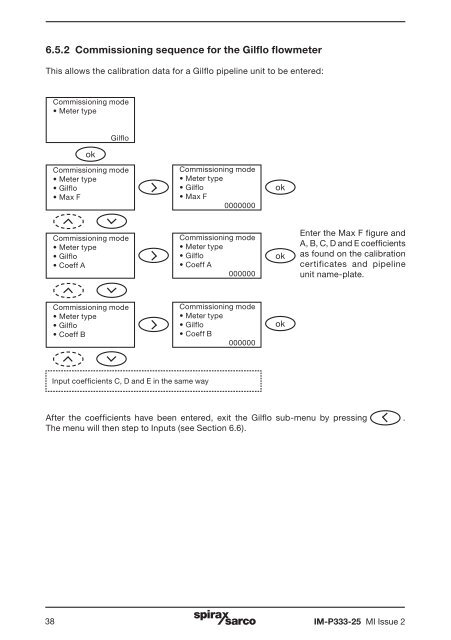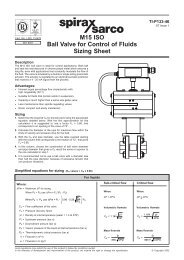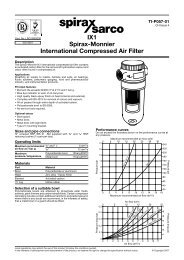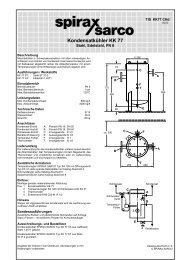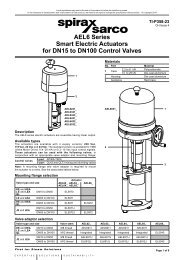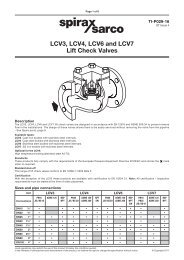M800 Gas Flow Computer - Spirax Sarco
M800 Gas Flow Computer - Spirax Sarco
M800 Gas Flow Computer - Spirax Sarco
You also want an ePaper? Increase the reach of your titles
YUMPU automatically turns print PDFs into web optimized ePapers that Google loves.
6.5.2 Commissioning sequence for the Gilflo flowmeter<br />
This allows the calibration data for a Gilflo pipeline unit to be entered:<br />
Commissioning mode<br />
• Meter type<br />
ok<br />
Gilflo<br />
Commissioning mode<br />
• Meter type<br />
• Gilflo<br />
• Max F<br />
Commissioning mode<br />
• Meter type<br />
• Gilflo<br />
• Max F<br />
0000000<br />
ok<br />
Commissioning mode<br />
• Meter type<br />
• Gilflo<br />
• Coeff A<br />
Commissioning mode<br />
• Meter type<br />
• Gilflo<br />
• Coeff A<br />
000000<br />
ok<br />
Enter the Max F figure and<br />
A, B, C, D and E coefficients<br />
as found on the calibration<br />
certificates and pipeline<br />
unit name-plate.<br />
Commissioning mode<br />
• Meter type<br />
• Gilflo<br />
• Coeff B<br />
Commissioning mode<br />
• Meter type<br />
• Gilflo<br />
• Coeff B<br />
000000<br />
ok<br />
Input coefficients C, D and E in the same way<br />
After the coefficients have been entered, exit the Gilflo sub-menu by pressing .<br />
The menu will then step to Inputs (see Section 6.6).<br />
38<br />
IM-P333-25 MI Issue 2