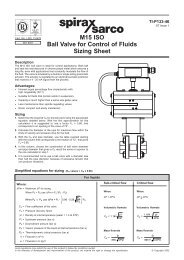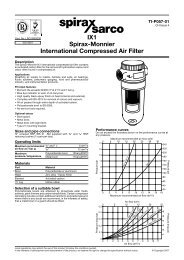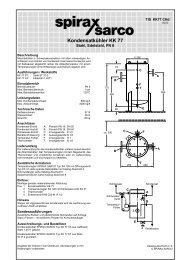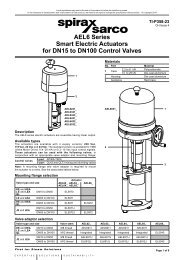M800 Gas Flow Computer - Spirax Sarco
M800 Gas Flow Computer - Spirax Sarco
M800 Gas Flow Computer - Spirax Sarco
Create successful ePaper yourself
Turn your PDF publications into a flip-book with our unique Google optimized e-Paper software.
6.8.5 Alarm relays<br />
This menu is only shown if the alarm relay option board is fitted. This menu allows the alarm<br />
relay to be tested. By selecting 'ON' or 'OFF' the desired test state of the alarm relay can be<br />
selected. Once the 'OK' button is pressed the alarm relay will remain in the selected state for<br />
ten minutes or until the cancel option is chosen.<br />
Commissioning mode<br />
• Test<br />
• Alarm relays<br />
Commissioning mode<br />
• Test<br />
• Alarm relays<br />
On<br />
ok<br />
Commissioning mode<br />
• Test<br />
• Alarm relays<br />
Off<br />
ok<br />
6.8.6 CANCEL<br />
This allows the 4-20 mA output, pulsed output and alarm relay test signal selected above<br />
to be cancelled before the ten minutes duration has expired.<br />
Commissioning mode<br />
• Test<br />
• Cancel<br />
ok<br />
6.9 Alarms<br />
Alarms can be set for flow, temperature and pressure. If the alarm relay option board is fitted<br />
then one relay gives a high alarm, the other a low alarm. The 'Latch relays' feature causes the<br />
relay to remain switched after the alarm condition goes away. Alarms are either all latching or<br />
all non-latching.<br />
HIGH<br />
This allows a value to be set above which the alarm relay will operate. The maximum value<br />
is 1999999 Nm³/ h (1177154 scfm).<br />
LOW<br />
This allows a flow value to be set below which the alarm relay will operate.<br />
Commissioning mode<br />
• Alarms<br />
Continued on page 63<br />
<br />
62<br />
IM-P333-25 MI Issue 2