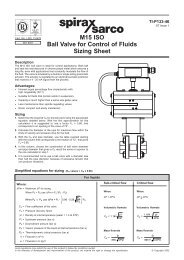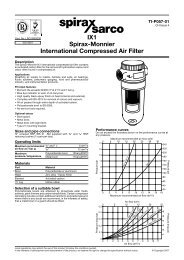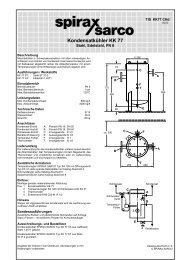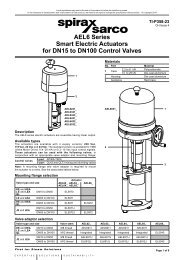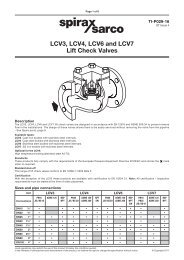M800 Gas Flow Computer - Spirax Sarco
M800 Gas Flow Computer - Spirax Sarco
M800 Gas Flow Computer - Spirax Sarco
Create successful ePaper yourself
Turn your PDF publications into a flip-book with our unique Google optimized e-Paper software.
6.7.4 Comms output<br />
The <strong>M800</strong> communicates using a sub-set of the Modbus protocol. A summary of the Modbus<br />
protocol for the <strong>M800</strong> can be seen on pages 57 and 58. RS485 is available as an option.<br />
The <strong>M800</strong>'s communications can be configured using the menus below. For wiring details<br />
please see Section 5.8<br />
Address<br />
This sets the address for Modbus communications. The default is 1 and the maximum is 247.<br />
Baud rate<br />
This defines the speed of communication between the <strong>M800</strong> and an interrogating device in<br />
bits per second. The <strong>M800</strong> can be set up to 1200, 9600 or 19200 Baud, with a default setting<br />
of 9600.<br />
Commissioning mode<br />
• Outputs<br />
• Comms<br />
Commissioning mode<br />
• Outputs<br />
• Comms<br />
• Address<br />
Commissioning mode<br />
• Outputs<br />
• Comms<br />
• Address<br />
001<br />
ok<br />
Commissioning mode<br />
• Outputs<br />
• Comms<br />
• Baud rate<br />
Commissioning mode<br />
• Outputs<br />
• Comms<br />
• Baud rate<br />
1200<br />
ok<br />
After the data has been entered, exit the Comms output sub-menu by pressing .<br />
The menu will then step to the 4-20 mA output (see Section 6.7.1).<br />
Pressing again causes the menu to step to the Test menu (see Section 6.8).<br />
56<br />
IM-P333-25 MI Issue 2