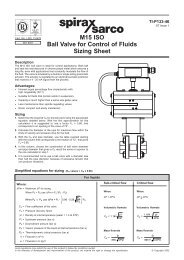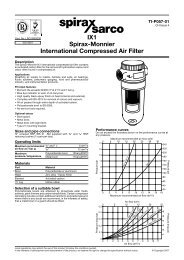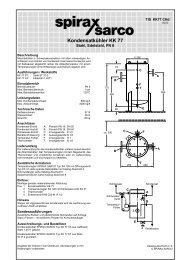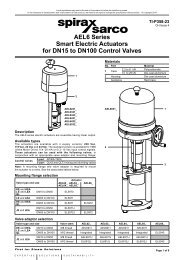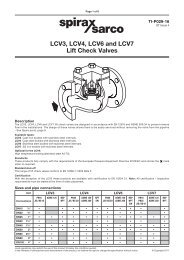M800 Gas Flow Computer - Spirax Sarco
M800 Gas Flow Computer - Spirax Sarco
M800 Gas Flow Computer - Spirax Sarco
You also want an ePaper? Increase the reach of your titles
YUMPU automatically turns print PDFs into web optimized ePapers that Google loves.
Fitting of option boards<br />
1. Isolate the power from the <strong>M800</strong>. Note: Insertion of an option board with the power still<br />
applied to the unit could permanently damage the <strong>M800</strong> and option board.<br />
2. Remove the front cover 'c' as described in Section 4.1 and Section 4.2.<br />
3. Disconnect the connectors TBK4, TBK2 and TBK3.<br />
4. Remove the option board securing screw from the main PCB.<br />
5. Carefully slide the option board into one of the two slots on the back of the front cover<br />
(Figure 15).<br />
6. Secure the board to the main PCB using the option board securing screw.<br />
7. Reconnect the connectors TBK4, TBK2 and TBK3.<br />
8. Replace the front cover.<br />
Functional<br />
earth<br />
TBK1<br />
Mains plug<br />
Option board<br />
securing screw<br />
holes<br />
Transient voltage<br />
supressor<br />
(Red thin disc-like<br />
componenet)<br />
TBK4<br />
4-20 mA<br />
Pulsed<br />
+24 Vdc<br />
outputs<br />
TBK2<br />
<strong>Flow</strong> input<br />
TBK3<br />
Pressure<br />
temperature<br />
inputs<br />
Fig. 15 General circuit board view<br />
Option boards<br />
slots (2 off)<br />
Battery<br />
IM-P333-25 MI Issue 2 17