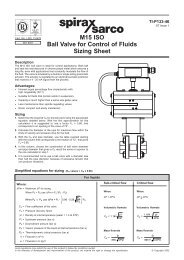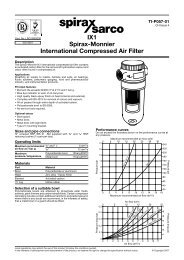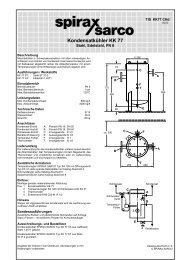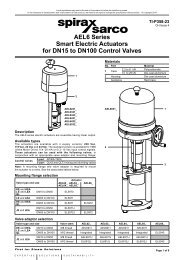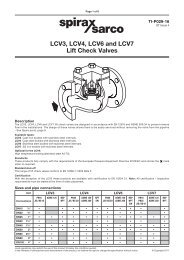M800 Gas Flow Computer - Spirax Sarco
M800 Gas Flow Computer - Spirax Sarco
M800 Gas Flow Computer - Spirax Sarco
Create successful ePaper yourself
Turn your PDF publications into a flip-book with our unique Google optimized e-Paper software.
4.1 Wall mounted version<br />
h<br />
Fig. 7<br />
Front section<br />
b<br />
a<br />
h<br />
<br />
c<br />
1. Unclip the hinge 'a' by pulling the front of the hinge sideways.<br />
2. Unscrew the top and bottom self-tapping screws 'h' (concealed by hinge).<br />
3. Insert a screwdriver into the slot along the right hand hinge 'b'.<br />
4. While supporting the front 'c', prise the right hand fixed hinge 'b' open. Take care not to<br />
allow the front cover to fall.<br />
5. Remove the front section and store in a safe place.<br />
6. The rear section 'e' can be attached to a wall using the four keyholes 'f' and suitable<br />
fastenings. Refer to Figure 9 for mounting detail.<br />
7. Reassembly is the reverse of the above sequence.<br />
Important: Ensure the front section is secured at the top and bottom using the two self-tapping<br />
screws supplied 'h'. These prevent the operator from gaining access to hazardous live parts.<br />
e<br />
f<br />
f<br />
Fig. 8<br />
Rear section<br />
f<br />
f<br />
f<br />
<br />
<br />
f<br />
80 mm (3.15")<br />
4 off 4 mm (0.16")<br />
diameter mounting holes<br />
f<br />
<br />
<br />
203.4 mm (8")<br />
<br />
f<br />
Fig. 9 Mounting detail for wall mounted version<br />
IM-P333-25 MI Issue 2 13