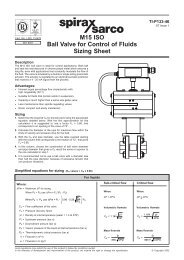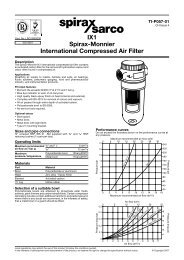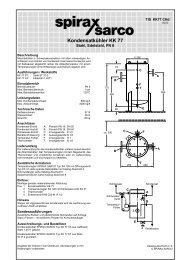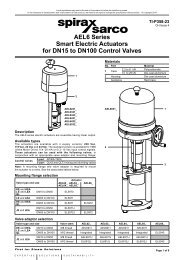M800 Gas Flow Computer - Spirax Sarco
M800 Gas Flow Computer - Spirax Sarco
M800 Gas Flow Computer - Spirax Sarco
Create successful ePaper yourself
Turn your PDF publications into a flip-book with our unique Google optimized e-Paper software.
Operational Error messages<br />
Any operational errors that occur will be displayed in the run mode, on the alarms and errors<br />
screen.<br />
Error<br />
message Cause Action<br />
This will be displayed if there 1. Remove power from<br />
has been a loss of power<br />
the flow computer.<br />
during operation.<br />
2. Check that all wiring is correct.<br />
Power fail<br />
3. Check that the power supply is<br />
secure, i.e. does not suffer<br />
from 'brown outs'<br />
4. Reapply power and cancel error.<br />
Activates if there is a flow / DP 1. Check the flow input signal via<br />
transmitter fault, i.e. the flow the Test menu (Section 6.8).<br />
computer detects signals 2. Check the wiring between the<br />
<strong>Flow</strong> sensor below 3.85 mA or above 22 mA. flow/DP transmitter and the<br />
flow computer.<br />
3. Check and replace if necessary<br />
the flow/DP transmitter.<br />
Activates if there is a<br />
1. Check the temperature input<br />
temperature transmitter fault, signal via the Test menu<br />
i.e. the flow computer (Section 6.8)<br />
Temp sensor detects signals below 3.85 mA 2. Check the wiring between the<br />
or above 22 mA.<br />
temperature transmitter and the<br />
flow computer.<br />
3. Check and replace if necessary<br />
the temperature transmitter.<br />
Activates if there is a pressure 1. Check the pressure input signal<br />
transmitter fault, i.e. the flow via the Test menu (Section 6.8).<br />
computer detects signals 2. Check the wiring between the<br />
Pres sensor below 3.85 mA or above 22 mA. pressure transmitter and the<br />
flow computer.<br />
3. Check and replace if necessary<br />
the pressure transmitter.<br />
Indicates that the <strong>M800</strong> is 1. Check the sizing of the pipeline<br />
calculating a flowrate outside unit and replace if necessary.<br />
Out of Range<br />
its calibrated range. Activates if 2. Check and replace if necessary<br />
the flow input current is below the flow / DP transmitter.<br />
4 mA (but above 3.85 mA) or<br />
above 20 mA (but below 22 mA).<br />
An error has occurred with 1. Press the OK button to cancel<br />
Totaliser the totaliser and the total the error. This does not reset<br />
displayed may not be correct. the total.<br />
An error has occurred with a 1. Press the OK button to cancel<br />
Timers<br />
timer and the information<br />
the error. This does not reset<br />
displayed for the timer may<br />
the timer values.<br />
not be correct.<br />
72<br />
IM-P333-25 MI Issue 2