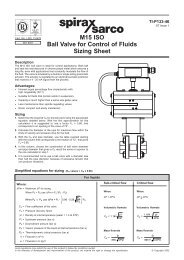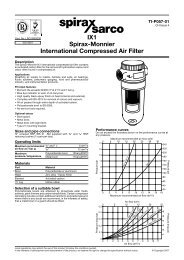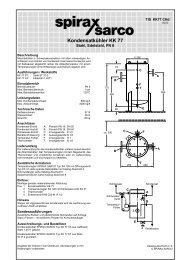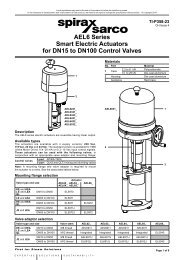M800 Gas Flow Computer - Spirax Sarco
M800 Gas Flow Computer - Spirax Sarco
M800 Gas Flow Computer - Spirax Sarco
You also want an ePaper? Increase the reach of your titles
YUMPU automatically turns print PDFs into web optimized ePapers that Google loves.
8. Maintenance<br />
Note: Before actioning any maintenance observe the 'Safety information' in Section 1.<br />
Safety guidelines - batteries<br />
- Do not apply power to the product without the correct battery fitted.<br />
- The battery disposal method should be in accordance with Local / National regulations.<br />
- Do not incinerate or mutilate, as the battery may burst or release toxic material.<br />
- Do not short-circuit as the battery may cause burns.<br />
- Do not deep discharge or charge the battery in reverse.<br />
A qualified person in compliance with the operating instructions must perform all<br />
maintenance.<br />
No special servicing, preventative maintenance or inspection of the product is required.<br />
Battery<br />
The product is fitted with a 2.4 V Nickel Metal Hydride battery to power the internal clock<br />
when the mains power is switched off. The battery is located on the bottom right hand side<br />
of the termination board (see Figure 30). It is secured to the board using a double-sided<br />
adhesive pad (used for transporting purposes only) and three connectors.<br />
Fig. 30<br />
Battery<br />
If it is necessary to replace the battery, isolate the power from the product, open the product<br />
up and carefully ease the battery off the board. Do not use a metal or sharp tool, as this<br />
may pierce the battery skin. A replacement battery must be obtained through your local<br />
<strong>Spirax</strong> <strong>Sarco</strong> representative, quoting the following part number:<br />
1 off spare battery for an <strong>M800</strong> flowmeter <strong>Spirax</strong> <strong>Sarco</strong> stock number: 0965056<br />
Carefully locate the three pins of the replacement battery into the three termination board<br />
connectors. Gently push down on the top of the battery until it is flush with the board. If the<br />
product is not to be transported, it is not necessary to apply a new adhesive pad.<br />
It is recommended to apply power to the product for a minimum of 24 hrs to achieve or<br />
restore the full performance of the battery.<br />
IM-P333-25 MI Issue 2 73