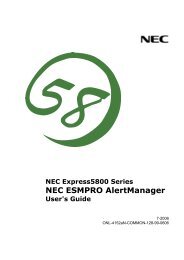PowerMate P Series User's Guide - Support - NEC
PowerMate P Series User's Guide - Support - NEC
PowerMate P Series User's Guide - Support - NEC
Create successful ePaper yourself
Turn your PDF publications into a flip-book with our unique Google optimized e-Paper software.
You can use clicking and dragging to highlight a word.<br />
Click and hold down the left mouse button at the beginning<br />
of the word and move the pointer across the letters you want<br />
to highlight.<br />
NOTE<br />
If your mouse pointer disappears, move your<br />
mouse in wide circles to bring it back into the<br />
screen.<br />
The functions of the right mouse button depends on the<br />
application program you use. See the documentation for the<br />
application to see what the button does.<br />
The pointer, also called a cursor, can take the following<br />
shapes:<br />
n a small arrow — shows where you are on the screen.<br />
n a blinking block or an “I” mouse cursor — shows you<br />
where you can type.<br />
n an hourglass — the pointer changes to an hourglass<br />
when your computer is busy.<br />
n a hand with a pointing finger — tells you it’s okay to<br />
click.<br />
n a hand with all fingers extended — indicates when you<br />
can’t click.<br />
Getting Started 2-3