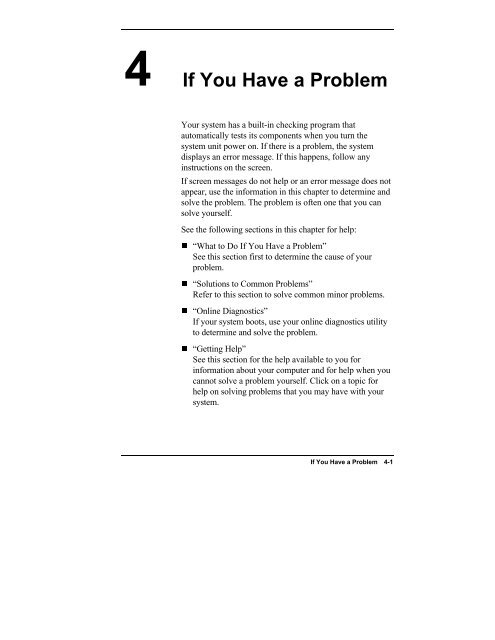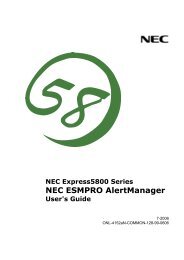PowerMate P Series User's Guide - Support - NEC
PowerMate P Series User's Guide - Support - NEC
PowerMate P Series User's Guide - Support - NEC
You also want an ePaper? Increase the reach of your titles
YUMPU automatically turns print PDFs into web optimized ePapers that Google loves.
4<br />
If You Have a Problem<br />
Your system has a built-in checking program that<br />
automatically tests its components when you turn the<br />
system unit power on. If there is a problem, the system<br />
displays an error message. If this happens, follow any<br />
instructions on the screen.<br />
If screen messages do not help or an error message does not<br />
appear, use the information in this chapter to determine and<br />
solve the problem. The problem is often one that you can<br />
solve yourself.<br />
See the following sections in this chapter for help:<br />
n “What to Do If You Have a Problem”<br />
See this section first to determine the cause of your<br />
problem.<br />
n “Solutions to Common Problems”<br />
Refer to this section to solve common minor problems.<br />
n “Online Diagnostics”<br />
If your system boots, use your online diagnostics utility<br />
to determine and solve the problem.<br />
n “Getting Help”<br />
See this section for the help available to you for<br />
information about your computer and for help when you<br />
cannot solve a problem yourself. Click on a topic for<br />
help on solving problems that you may have with your<br />
system.<br />
If You Have a Problem 4-1