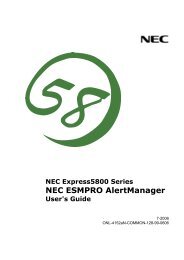PowerMate P Series User's Guide - Support - NEC
PowerMate P Series User's Guide - Support - NEC
PowerMate P Series User's Guide - Support - NEC
Create successful ePaper yourself
Turn your PDF publications into a flip-book with our unique Google optimized e-Paper software.
E-MAIL/FAX TECHNICAL SUPPORT SERVICE<br />
The <strong>NEC</strong> Technical <strong>Support</strong> Center offers technical<br />
support by E-mail over the Internet network if you have a<br />
modem. The Internet address is:<br />
tech-support@nectech.com<br />
You can also fax technical questions to the <strong>NEC</strong> Technical<br />
<strong>Support</strong> Center if you have access to a fax machine or<br />
fax/modem. The fax number is:<br />
(508) 635-4666<br />
When using the E-mail or fax support service, you should<br />
include the following words in the subject field for prompt<br />
response from the appropriate technical person:<br />
n Desktop (desktop or minitower systems)<br />
n Monitor<br />
n CD-ROM<br />
n Printer<br />
n Notebook.<br />
You should provide as much specific information about<br />
your questions as possible. Also, if you are sending a fax,<br />
please include your voice telephone number and your fax<br />
number with the question. You will receive a response to<br />
your questions within one business day.<br />
24-Hour Information Services 3-9