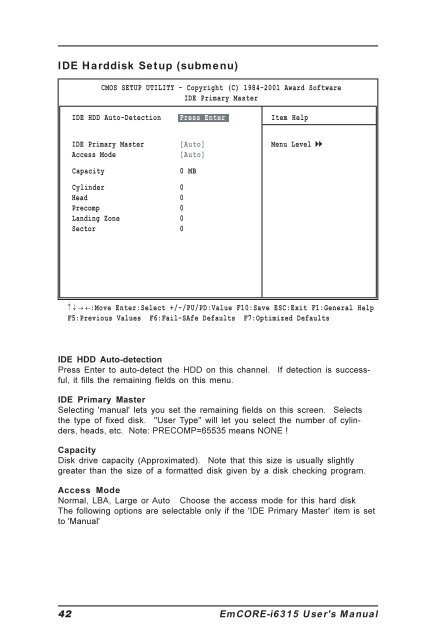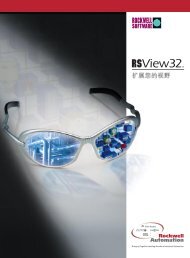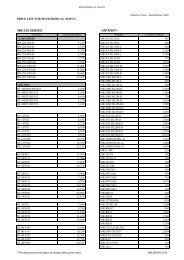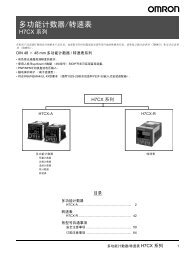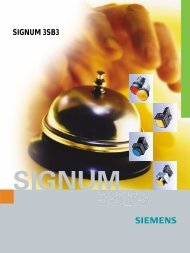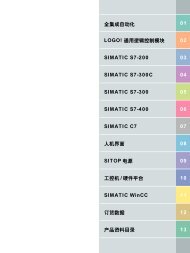EmCORE-i6315
EmCORE-i6315
EmCORE-i6315
Create successful ePaper yourself
Turn your PDF publications into a flip-book with our unique Google optimized e-Paper software.
IDE Harddisk Setup (submenu)<br />
CMOS SETUP UTILITY - Copyright (C) 1984-2001 Award Software<br />
IDE Primary Master<br />
IDE HDD Auto-Detection Press Enter Item Help 2001<br />
IDE Primary Master [Auto] Menu Level<br />
Access Mode<br />
[Auto]<br />
Capacity<br />
0 MB<br />
Cylinder 0<br />
Head 0<br />
Precomp 0<br />
Landing Zone 0<br />
Sector 0<br />
¯ ® ¬:Move Enter:Select +/-/PU/PD:Value F10:Save ESC:Exit F1:General Help<br />
F5:Previous Values F6:Fail-SAfe Defaults F7:Optimized Defaults<br />
IDE HDD Auto-detection<br />
Press Enter to auto-detect the HDD on this channel. If detection is successful,<br />
it fills the remaining fields on this menu.<br />
IDE Primary Master<br />
Selecting 'manual' lets you set the remaining fields on this screen. Selects<br />
the type of fixed disk. "User Type" will let you select the number of cylinders,<br />
heads, etc. Note: PRECOMP=65535 means NONE !<br />
Capacity<br />
Disk drive capacity (Approximated). Note that this size is usually slightly<br />
greater than the size of a formatted disk given by a disk checking program.<br />
Access Mode<br />
Normal, LBA, Large or Auto Choose the access mode for this hard disk<br />
The following options are selectable only if the 'IDE Primary Master' item is set<br />
to 'Manual'<br />
42 <strong>EmCORE</strong>-<strong>i6315</strong> User's Manual