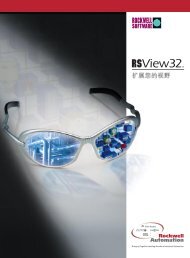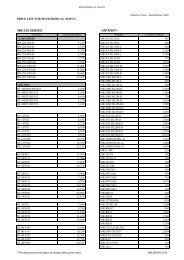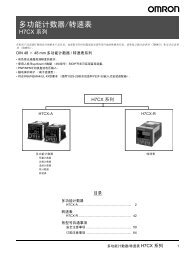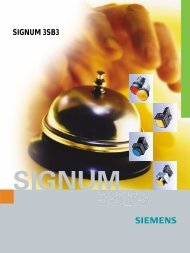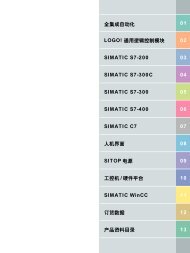EmCORE-i6315
EmCORE-i6315
EmCORE-i6315
Create successful ePaper yourself
Turn your PDF publications into a flip-book with our unique Google optimized e-Paper software.
Warning<br />
Single Board Computers and Miniboards<br />
contain very delicate Integrated Circuits (IC).<br />
To protect these components against<br />
damage from static electricity, always<br />
follow the following precautions when<br />
handling them :<br />
1. Disconnect your board from the power<br />
source when you want to work on the<br />
inside<br />
2. Hold the board by the edges and try not<br />
to touch the IC chips, leads or circuitry<br />
3. Use a grounded wrist strap when<br />
handling computer components.<br />
4. Place the board on a grounded<br />
antistatic pad or on the bag that<br />
came with the it, whenever it is<br />
separated from the system.<br />
Ordering Codes<br />
<strong>EmCORE</strong>-<strong>i6315</strong>/VL :<br />
<strong>EmCORE</strong>-<strong>i6315</strong>/CL :<br />
5.25" Socket 370 Pentium III / Celeron Littleboard<br />
Computer with AGP CRT SVGA, Fast Ethernet, AC97<br />
Audio, 16-bit Digital I/O, 4 Serial Ports and DiskOnChip<br />
socket<br />
same as above with Flat Panel / CRT Display support<br />
<strong>EmCORE</strong>-<strong>i6315</strong> User's Manual<br />
3