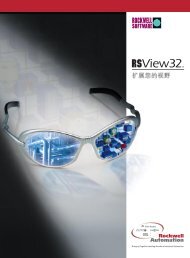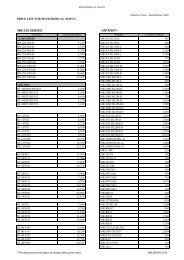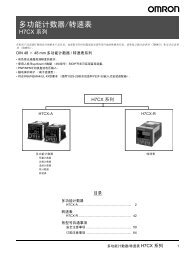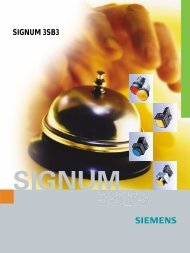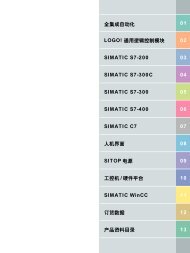EmCORE-i6315
EmCORE-i6315
EmCORE-i6315
You also want an ePaper? Increase the reach of your titles
YUMPU automatically turns print PDFs into web optimized ePapers that Google loves.
SDRAM Cycle Length<br />
This feature is similar to SDRAM CAS Latency Time. It controls the time delay<br />
(in clock cycles - CLKs) that passes before the SDRAM starts to carry out a<br />
read command after receiving it. This also determines the number of CLKs for<br />
the completion of the first part of a burst transfer. Thus, the lower the cycle<br />
length, the faster the transaction. However, some SDRAM cannot handle the<br />
lower cycle length and may become unstable. So, set the SDRAM Cycle<br />
Length to 2 for optimal performance if possible but increase it to 3 if your<br />
system becomes unstable.<br />
Bank Interleave<br />
This feature enables you to set the interleave mode of the SDRAM interface.<br />
Interleaving allows banks of SDRAM to alternate their refresh and access<br />
cycles. One bank will undergo its refresh cycle while another is being<br />
accessed. This improves performance of the SDRAM by masking the refresh<br />
time of each bank. A closer examination of interleaving will reveal that since<br />
the refresh cycles of all the SDRAM banks are staggered, this produces a<br />
kind of pipelining effect. If there are 4 banks in the system, the CPU can<br />
ideally send one data request to each of the SDRAM banks in consecutive<br />
clock cycles. This means in the first clock cycle, the CPU will send an<br />
address to Bank 0 and then send the next address to Bank 1 in the second<br />
clock cycle before sending the third and fourth addresses to Banks 2 and 3<br />
in the third and fourth clock cycles respectively. Each SDRAM DIMM consists<br />
of either 2 banks or 4 banks. 2-bank SDRAM DIMMs use 16Mbit SDRAM chips<br />
and are usually 32MB or less in size. 4-bank SDRAM DIMMs, on the other<br />
hand, usually use 64Mbit SDRAM chips though the SDRAM density may be up<br />
to 256Mbit per chip. All SDRAM DIMMs of at least 64MB in size or greater are<br />
4-banked in nature.<br />
If you are using a single 2-bank SDRAM DIMM, set this feature to 2-Bank. But<br />
if you are using two 2-bank SDRAM DIMMs, you can use the 4-Bank option<br />
as well. With 4-bank SDRAM DIMMs, you can use either interleave options.<br />
Naturally, 4-bank interleave is better than 2-bank interleave so if possible, set<br />
it to 4-Bank. Use 2-Bank only if you are using a single 2-bank SDRAM DIMM.<br />
Notethat it is recommends that SDRAM bank interleaving be disabled if 16Mbit<br />
SDRAM DIMMs are used.<br />
Memory Hole<br />
Enabling this feature reserves 15MB to 16MB memory address space to ISA<br />
expansion cards that specifically require this setting. This makes the memory<br />
from 15MB and up unavailable to the system. Expansion cards can only<br />
access memory up to 16MB.<br />
P2C/C2P Concurrency<br />
When Disabled, CPU bus will be occupied during the entire PCI operation<br />
period.<br />
Fast R-W Turn Around<br />
This BIOS option reduces the delay that occurs when the CPU first reads<br />
from the RAM and then writes to it. There is normally an extra delay associated<br />
with this switch from reading to writing. If you enable this option, the<br />
delay will be reduced and switching from read to write will be faster.<br />
48 <strong>EmCORE</strong>-<strong>i6315</strong> User's Manual