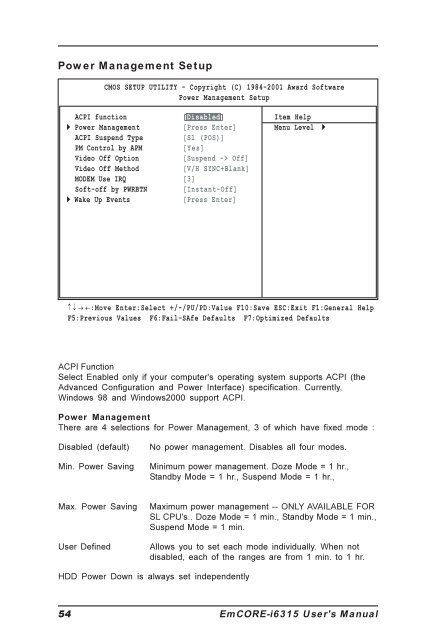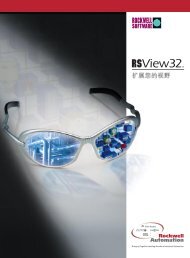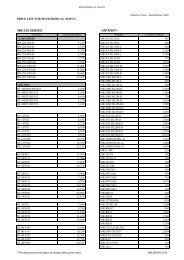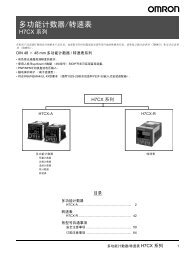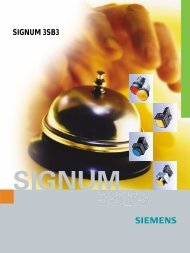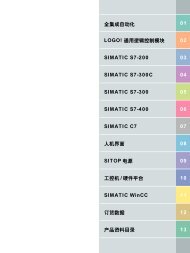EmCORE-i6315
EmCORE-i6315
EmCORE-i6315
Create successful ePaper yourself
Turn your PDF publications into a flip-book with our unique Google optimized e-Paper software.
Power Management Setup<br />
CMOS SETUP UTILITY - Copyright (C) 1984-2001 Award Software<br />
Power Management Setup<br />
ACPI function [Disabled] Item Help<br />
Power Management [Press Enter] Menu Level<br />
ACPI Suspend Type<br />
[S1 (POS)]<br />
PM Control by APM<br />
[Yes]<br />
Video Off Option<br />
[Suspend -> Off]<br />
Video Off Method<br />
[V/H SYNC+Blank]<br />
MODEM Use IRQ [3]<br />
Soft-off by PWRBTN<br />
[Instant-Off]<br />
Wake Up Events<br />
[Press Enter]<br />
¯ ® ¬:Move Enter:Select +/-/PU/PD:Value F10:Save ESC:Exit F1:General Help<br />
F5:Previous Values F6:Fail-SAfe Defaults F7:Optimized Defaults<br />
ACPI Function<br />
Select Enabled only if your computer's operating system supports ACPI (the<br />
Advanced Configuration and Power Interface) specification. Currently,<br />
Windows 98 and Windows2000 support ACPI.<br />
Power Management<br />
There are 4 selections for Power Management, 3 of which have fixed mode :<br />
Disabled (default)<br />
Min. Power Saving<br />
No power management. Disables all four modes.<br />
Minimum power management. Doze Mode = 1 hr.,<br />
Standby Mode = 1 hr., Suspend Mode = 1 hr.,<br />
Max. Power Saving<br />
User Defined<br />
Maximum power management -- ONLY AVAILABLE FOR<br />
SL CPU's.. Doze Mode = 1 min., Standby Mode = 1 min.,<br />
Suspend Mode = 1 min.<br />
Allows you to set each mode individually. When not<br />
disabled, each of the ranges are from 1 min. to 1 hr.<br />
HDD Power Down is always set independently<br />
54 <strong>EmCORE</strong>-<strong>i6315</strong> User's Manual