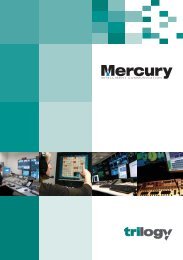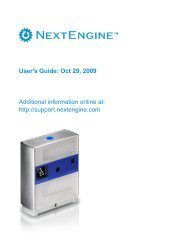Download - Rogers Communications Centre - Ryerson University
Download - Rogers Communications Centre - Ryerson University
Download - Rogers Communications Centre - Ryerson University
You also want an ePaper? Increase the reach of your titles
YUMPU automatically turns print PDFs into web optimized ePapers that Google loves.
Inside this Issue...<br />
<strong>Ryerson</strong><br />
<strong>University</strong><br />
Location:<br />
Toronto, Canada<br />
Vertical Market:<br />
Education<br />
Application:<br />
10 Gb/s Video<br />
Multimedia Labs<br />
www.panduit.com<br />
Canada’s Top Technology <strong>University</strong><br />
Installs First 10 Gigabit Network Cabling<br />
for Multimedia Labs<br />
<strong>Ryerson</strong> <strong>University</strong> (Toronto,<br />
Canada) has been one-step<br />
ahead of technology ever<br />
since they installed their<br />
first IBM computer for direct<br />
access information system<br />
(dubbed “DAISY”) in 1963.<br />
They've come a long way<br />
since DAISY as they are<br />
now providing multi-gigabit<br />
desktop capabilities to their<br />
media students in the <strong>Rogers</strong><br />
<strong>Communications</strong> <strong>Centre</strong>.<br />
Originally known as <strong>Ryerson</strong><br />
Institute of Technology in<br />
1948 and renamed <strong>Ryerson</strong><br />
<strong>University</strong> in 2002, the<br />
institution was founded as an<br />
experimental postsecondary<br />
school for technical learning.<br />
It has stayed on the forefront<br />
of technological advances for<br />
all their degrees – varying<br />
from education to nursing to<br />
media arts. In 1992, the<br />
<strong>Rogers</strong> <strong>Communications</strong> <strong>Centre</strong> was opened to enhance educational and<br />
professional efforts in broadcasting, broadband and new media technology<br />
in education. In this three-story, 140,000-square-foot structure are four TV<br />
studios, including the first three-camera HDTV television studio in a Canadian<br />
school, 40 audio production spaces, four radio production suites, five<br />
electronic newsrooms with over 120 seats, and multiple, multi-seat computer<br />
labs for visual computing and editing.<br />
“We have an ever-expanding curriculum,” states Dr. Paul Hearty, Ph.D.,<br />
Director, <strong>Rogers</strong> <strong>Communications</strong> <strong>Centre</strong> and Associate Dean, Faculty of<br />
Communication & Design, <strong>Ryerson</strong> <strong>University</strong>. “To accomplish our learning<br />
goals, we need to stay on the leading edge of technology. We rely on our<br />
cabling infrastructure to give us the flexibility and the capability to allow this,”<br />
Hearty adds. In doing so, the <strong>Rogers</strong> <strong>Communications</strong> <strong>Centre</strong> was recently<br />
recabled with Category 6 as the overall end-to-end cabling solution, with the<br />
addition of 200 drops of Augmented Category 6 cable and connectivity to<br />
deliver 10 Gigabit bandwidth capability to the video computer labs.
The Challenge<br />
<strong>Ryerson</strong><br />
<strong>University</strong><br />
PANDUIT<br />
Preferred Products<br />
TX6 10GIG Copper<br />
Solution<br />
OPTICOM ® Fiber Enclosures<br />
OPTICOM ® SC Fiber<br />
Adapter Panels<br />
MINI-COM ® Modular<br />
Patch Panels<br />
NETRUNNER Vertical<br />
Cable Managers<br />
PATCHLINK Horizontal<br />
Cable Managers<br />
TX6000 Copper Cabling<br />
System<br />
The <strong>Rogers</strong> <strong>Communications</strong><br />
<strong>Centre</strong> is one of the highest<br />
usage buildings on campus.<br />
This facility is used 365 days a<br />
year, which includes subletting<br />
classrooms and labs to other<br />
area businesses off-season, allowing for a very small window of opportunity<br />
to replace the cabling. “Getting access into the building is a one-in-ten-year<br />
opportunity. Our objective was planning 10 years usage, so we needed to<br />
design and install the cabling plant in accordance with the academic plan,”<br />
explains Bill Weekes, RCDD, Manager, Cabling Facilities, Computing and<br />
<strong>Communications</strong> Services, <strong>Ryerson</strong> <strong>University</strong>. “Because this building is used<br />
for radio, TV, journalism and image arts, our priority was to install the highest<br />
bandwidth, copper-based centralized architecture system available on the<br />
market today that would be scalable for tomorrow's applications.”<br />
“This was the first installation using Augmented Category 6 cable, and it<br />
became a learning experience and a springboard for future installations,”<br />
states Barry Caverly, RCDD, Supervisor, Cable Facilities, Computing and<br />
<strong>Communications</strong> Services, <strong>Ryerson</strong> <strong>University</strong>. “Combining new cabling<br />
technology with a limited timeframe, made this installation a challenge in<br />
scheduling, as well as procedures. We wanted to make sure there would be<br />
no glitches with the products or the installation practices.”<br />
Criteria for Selection<br />
The <strong>Rogers</strong> <strong>Communications</strong> <strong>Centre</strong> is built around<br />
an open atrium. With five existing telecom rooms –<br />
three stacked in the middle near the elevator and two<br />
stacked on the west side – removing previous cable<br />
and connectivity equipment included every flavor<br />
from IBM Type 1 to Category 5. For the backbone,<br />
they required redundant runs of fiber optic cable<br />
(both multimode and singlemode) to originate in<br />
the main computer room on the second floor and<br />
cascade to the other floors to provide connectivity<br />
for high-speed, high-bandwidth copper cabling to the<br />
desk through existing pathways. However, to feed Augmented Category 6<br />
cable to the labs on the third floor, they would need to design and build a new<br />
telecom room on that floor for all the passive and active equipment.<br />
Old methodology is taking fiber optic cable and distributing it in the key areas<br />
just to meet those bandwidth requirements. “We certainly thought about fiber<br />
to the desk, but felt this would not be cost effective,” notes Weekes. “Because<br />
of the security, switches, environment and access to the cable, we<br />
had to select a horizontal cabling and corresponding connectivity<br />
that could easily be maintained. We could not justify the cost of<br />
maintaining a fiber optic to the desk system, as it becomes very costly<br />
when troubleshooting and upgrading, especially when we live in an<br />
Ethernet-based world, and there was a copper-based system<br />
available to take us through the next 5 to10 years,” he adds.
“We needed a robust system to handle video software programs, such as<br />
Maya Unlimited, Adobe ® After Effects ® , Macromedia Studio, Flash, Animated<br />
Video production and playback software, just to name a few,” states Bill<br />
Brishna, Lead Windows ® NT Server Specialist, <strong>Rogers</strong> <strong>Communications</strong><br />
<strong>Centre</strong>, <strong>Ryerson</strong> <strong>University</strong>. “We needed a flexible cabling system that could<br />
accommodate future software and hardware upgrades as they become<br />
available,” he adds. The workstations in the imaging labs are mainly used<br />
to download and transfer high-bandwidth video. Each of the 200 lab<br />
workstations would have two 1 Gb/s NIC cards with the capacity to upgrade<br />
to 10 Gb/s within 3 to 4 years.<br />
Why PANDUIT ?<br />
The PANDUIT end-to-end solution provided a total package for all <strong>Ryerson</strong>'s<br />
cabling needs, encompassing fiber optic and copper closet equipment, as well<br />
as copper cabling to the desk. The verified PANDUIT ® TX6 10GIG Copper<br />
Cabling System assured that the installed network would have more than<br />
enough bandwidth to handle today's needs, as well as the next generation of<br />
broadband applications.<br />
Breadth of Products and Availability<br />
PANDUIT provided a wide range of integrated components for the Category 6<br />
and Augmented Category 6 channel solutions – from cable to patch panels to<br />
ports. All PANDUIT standard products were immediately available from stock,<br />
which was critical to meeting <strong>Ryerson</strong> <strong>University</strong>'s installation schedule.<br />
Modularity and Flexibility<br />
“The three labs were designed to be totally modular,” states Michael Spencer,<br />
President, SpecTech, a technology consulting and project management<br />
company, who designed the layout. The MINI-COM ® Modular Patch Panels and<br />
corresponding ports at the workstation outlets are interchangeable to allow a<br />
combination of multimedia cable types (copper or fiber) in the same patching<br />
field for a wide selection of applications.<br />
Ease of Termination<br />
“We had a compressed schedule of three weeks for installing and terminating<br />
the cable into the connectivity hardware and workstation outlets. This made it<br />
crucial that the new Augmented Category 6 cable would terminate as quickly<br />
as Category 6 – and it did,” states Yves Thibodeau, RCDD, Senior Manager,<br />
Structured Cabling, Cygnal Technologies, a PANDUIT Certified Installer (PCI).<br />
At the workstation and in the telecom room, the MINI-COM ® Modules simply<br />
snapped into the faceplates and panels in the front, providing easy<br />
accessibility and fast termination.<br />
“Because this building<br />
is used for radio, TV,<br />
journalism and image<br />
arts, our priority was<br />
to install the highest<br />
bandwidth, copper-based<br />
centralized architecture<br />
system available on the<br />
market today that would<br />
be scalable for<br />
tomorrow’s applications.”<br />
Reliability<br />
All PANDUIT components are tested and verified to meet or exceed all<br />
current industry standards and proposed Augmented Category 6 drafts.<br />
Connectors and patch cords are 100% tested to ensure performance to<br />
the highest standards. TX6 10GIG Augmented Category 6 Copper<br />
Cabling System exceeds the requirements of third-party testing by both ETL<br />
and Anixter.
The PANDUIT Solution<br />
There were six existing closets that were<br />
utilized as telecom rooms for the active<br />
switches and Category 6 data and voice for<br />
the 500 workstation outlets. A new closet was<br />
designed and constructed to handle the equipment and patching field for the<br />
Augmented Category 6 cable. <strong>Ryerson</strong> built an enclosed telecom room in a<br />
space that was previously a student lounge, located in the atrium area.<br />
All passive terminations, as well as the active equipment, are housed in a<br />
PANDUIT 19" equipment rack. “With the vast number of cables terminated in<br />
each of the closets, we recommended both the PANDUIT ® NETRUNNER Vertical<br />
Cable Managers and PATCHLINK Horizontal Cable Managers. This simplifies<br />
cable routing and provides proper bend radius which is critical for both Category<br />
6 and Augmented 6 performance,” states Tony Etherington, RCDD, Datacomm<br />
Specialist, PANDUIT Canada Corp. The flexible hinged covers on the PATCHLINK <br />
Horizontal Cable Managers open from the top or bottom, and offer easy access<br />
to the cables for troubleshooting, moves, adds and changes. When closed, they<br />
provide added cable protection as well as a neat finished appearance.<br />
World Leading Technology<br />
World-Class Service<br />
■<br />
■<br />
■<br />
■<br />
■<br />
Enterprise – Commercial<br />
Enterprise – Institutional<br />
Service Provider<br />
Original Equipment<br />
Manufacturer<br />
Electrical Construction &<br />
Maintenance<br />
The fiber optic cable from<br />
the computer room on the second<br />
floor core switch was terminated<br />
into the PANDUIT ® OPTICOM ®<br />
Enclosure to transition it to the<br />
local switches and the horizontal<br />
patching fields. The enclosures<br />
were equipped with OPTICOM ® SC<br />
Fiber Adapter Panels for easy<br />
termination of both the multimode<br />
and singlemode fibers.<br />
L to R: Bill Brishna, Michael Spencer, RCDD,<br />
Yves Thibodeau, RCDD, Bill Weekes, RCDD,<br />
Tony Etherington, RCDD and Barry Caverly, RCDD.<br />
WORLDWIDE SUBSIDIARIES AND SALES OFFICES<br />
PANDUIT CANADA<br />
Markham, Ontario<br />
Phone: 800.777.3300<br />
PANDUIT EUROPE LTD.<br />
London, UK<br />
Phone: 44.20.8601.7200<br />
PANDUIT SINGAPORE PTE. LTD.<br />
Republic of Singapore<br />
Phone: 65.6379.6700<br />
PANDUIT JAPAN<br />
Tokyo, Japan<br />
Phone: 81.3.3767.7011<br />
The TX6 10GIG Copper Solution for the 200 drops on the third floor included<br />
the MINI-COM ® TX6 10GIG RJ45 Jack Modules with TX6 10GIG Augmented<br />
Category 6 cable, which terminated in the MINI-COM ® Modular Patch Panels in<br />
the telecom room, then routed into MINI-COM ® 4-Port Faceplates at the outlets.<br />
“The Augmented Category 6 cable challenged the pathways,” notes Thibodeau.<br />
“We had to compensate for the added cable width and weight. However, the<br />
PANDUIT patch panels, ports and workstation outlets provided sufficient bend<br />
radius for the thicker cable,” he adds.<br />
The TX6000 Copper Cabling System for Category 6 voice and data for the<br />
remaining labs, classrooms and offices was terminated to PANDUIT ® Keystone<br />
TX6 PLUS Category 6 Jack Modules placed in modular patch panels in the<br />
telecom rooms and in the faceplates and floor boxes.<br />
“This system changed the way we are going to design from here on out,” states<br />
Weekes. “The entire team, from the designer to the installer, has learned the<br />
best practices for an Augmented Category 6 networking system.” For added<br />
assurance PANDUIT partnered with Cygnal Technologies, a PANDUIT Certified<br />
Installer (PCI), and through the CERTIFICATION PLUS SM System Warranty program,<br />
they provided a 25-year warranty.<br />
“We know the system is working – there has been no negative feedback from<br />
the students and we've had no failures,” Weekes notes. “Like most networks,<br />
the users expect it. Network success is measured by the lack of complaints, so<br />
in this case, that is the testimony,” confirms Spencer.<br />
PANDUIT LATIN AMERICA<br />
Jalisco, Mexico<br />
Phone: 52.333.666.2501<br />
PANDUIT AUSTRALIA PTY. LTD.<br />
Victoria, Australia<br />
Phone: 61.3.9794.9020<br />
For a copy of PANDUIT product warranties,<br />
log on to www.panduit.com/warranty<br />
For more information or to request a catalog<br />
www.panduit.com<br />
cs@panduit.com • 800-777-3300<br />
© 2005 PANDUIT Corp.<br />
ALL RIGHTS RESERVED.<br />
Printed in U.S.A.<br />
SA-CPCS07<br />
12/2005