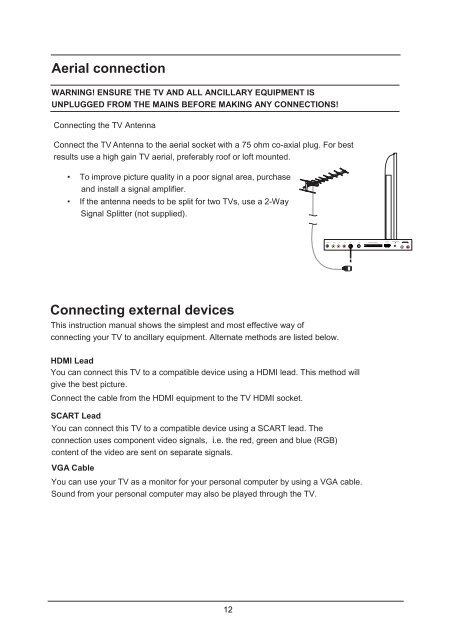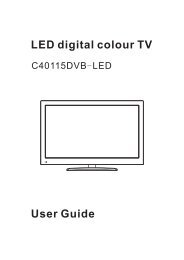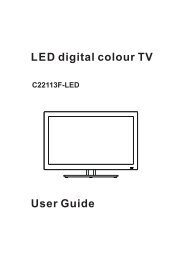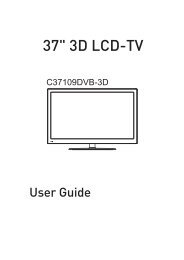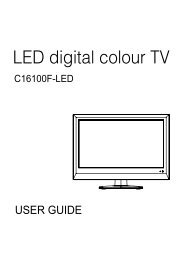Download IB for MS32100F-LED TL 14 11 CKJH1106121.pdf - Cello
Download IB for MS32100F-LED TL 14 11 CKJH1106121.pdf - Cello
Download IB for MS32100F-LED TL 14 11 CKJH1106121.pdf - Cello
You also want an ePaper? Increase the reach of your titles
YUMPU automatically turns print PDFs into web optimized ePapers that Google loves.
YPbPr Video L-in R-in RF<br />
Coax<br />
HDMI3<br />
Headphone out<br />
Aerial connection<br />
WARNING! ENSURE THE TV AND ALL ANCILLARY EQUIPMENT IS<br />
UNPLUGGED FROM THE MAINS BEFORE MAKING ANY CONNECTIONS!<br />
Connecting the TV Antenna<br />
Connect the TV Antenna to the aerial socket with a 75 ohm co-axial plug. For best<br />
results use a high gain TV aerial, preferably roof or loft mounted.<br />
<br />
<br />
To improve picture quality in a poor signal area, purchase<br />
and install a signal amplifier.<br />
If the antenna needs to be split <strong>for</strong> two TVs, use a 2-Way<br />
Signal Splitter (not supplied).<br />
L<br />
Audio out<br />
R<br />
Connecting external devices<br />
This instruction manual shows the simplest and most effective way of<br />
connecting your TV to ancillary equipment. Alternate methods are listed below.<br />
HDMI Lead<br />
You can connect this TV to a compatible device using a HDMI lead. This method will<br />
give the best picture.<br />
Connect the cable from the HDMI equipment to the TV HDMI socket.<br />
SCART Lead<br />
You can connect this TV to a compatible device using a SCART lead. The<br />
connection uses component video signals, i.e. the red, green and blue (RGB)<br />
content of the video are sent on separate signals.<br />
VGA Cable<br />
You can use your TV as a monitor <strong>for</strong> your personal computer by using a VGA cable.<br />
Sound from your personal computer may also be played through the TV.<br />
12