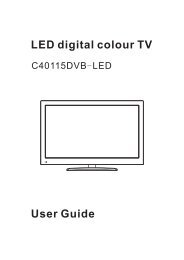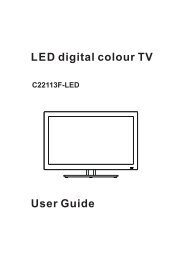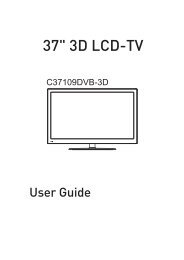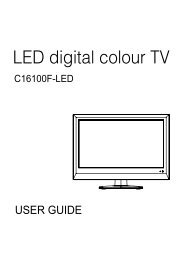Download IB for MS32100F-LED TL 14 11 CKJH1106121.pdf - Cello
Download IB for MS32100F-LED TL 14 11 CKJH1106121.pdf - Cello
Download IB for MS32100F-LED TL 14 11 CKJH1106121.pdf - Cello
Create successful ePaper yourself
Turn your PDF publications into a flip-book with our unique Google optimized e-Paper software.
Connecting external devices (continued)<br />
CONNECTIONS<br />
Name Function Description<br />
AC POWER IN Connect to power supply<br />
USB Connect USB device <strong>for</strong> multimedia playback and PVR<br />
HDMI1/2/3 Connect to the HDMI socket of your DVD or Satellite Box<br />
SCART Connect to the scart input / output of external devices<br />
PC-IN PC audio input<br />
VGA Connect to the PC VGA output to display PC graphics<br />
COAX Output to audio amplifier<br />
Headphone Connect Headphone<br />
mini YPbPr Connect to the YPbPr output on external devices<br />
Video Connect to the video output of external devices<br />
RF Connect to antenna or cable source<br />
CI CI slot (pay as you view card slot)<br />
RCA audio output Output to audio amplifier<br />
Caution:<br />
Be<strong>for</strong>e connecting external devices:<br />
Make sure to disconnect the appliances from the power supply in order to avoid any<br />
potential damage from occurring.<br />
Make sure to establish the required connection.<br />
Make sure that the connectors are properly and correctly attached be<strong>for</strong>e connecting<br />
the appliances to the power supply.<br />
<strong>14</strong>