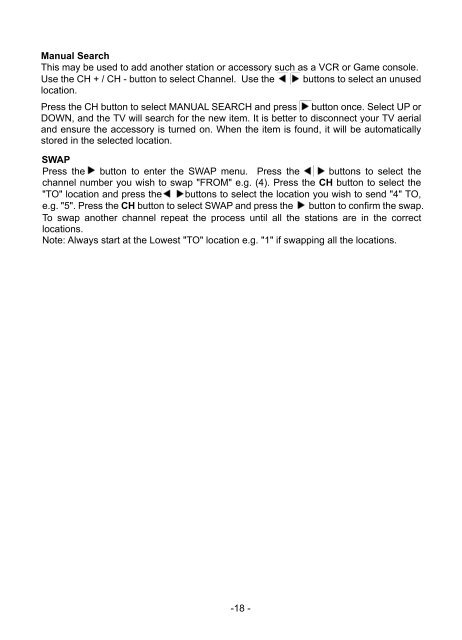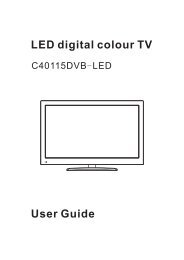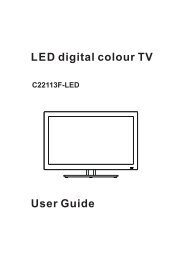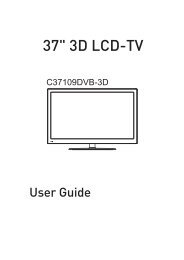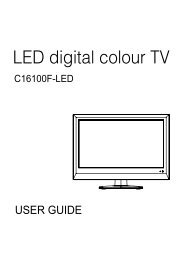Download IB for MS2310DVB.pdf - Cello
Download IB for MS2310DVB.pdf - Cello
Download IB for MS2310DVB.pdf - Cello
You also want an ePaper? Increase the reach of your titles
YUMPU automatically turns print PDFs into web optimized ePapers that Google loves.
Manual Search<br />
This may be used to add another station or accessory such as a VCR or Game console.<br />
Use the CH + / CH - button to select Channel. Use the buttons to select an unused<br />
location.<br />
Press the CH button to select MANUAL SEARCH and press button once. Select UP or<br />
DOWN, and the TV will search <strong>for</strong> the new item. It is better to disconnect your TV aerial<br />
and ensure the accessory is turned on. When the item is found, it will be automatically<br />
stored in the selected location.<br />
SWAP<br />
Press the button to enter the SWAP menu. Press the buttons to select the<br />
channel number you wish to swap "FROM" e.g. (4). Press the CH button to select the<br />
"TO" location and press the buttons to select the location you wish to send "4" TO,<br />
e.g. "5". Press the CH button to select SWAP and press the button to confirm the swap.<br />
To swap another channel repeat the process until all the stations are in the correct<br />
locations.<br />
Note: Always start at the Lowest "TO" location e.g. "1" if swapping all the locations.<br />
-18 -