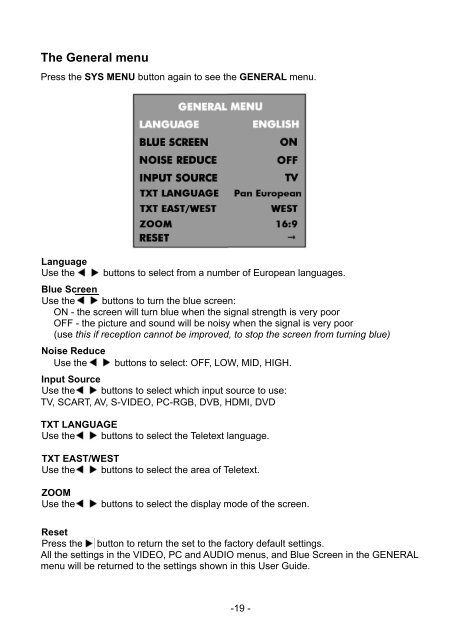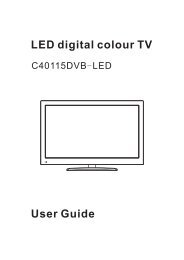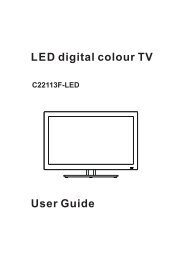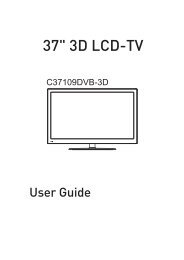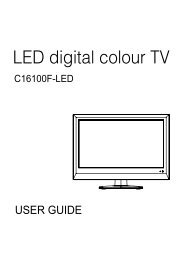Download IB for MS2310DVB.pdf - Cello
Download IB for MS2310DVB.pdf - Cello
Download IB for MS2310DVB.pdf - Cello
Create successful ePaper yourself
Turn your PDF publications into a flip-book with our unique Google optimized e-Paper software.
The General menu<br />
Press the SYS MENU button again to see the GENERAL menu.<br />
Language<br />
Use the buttons to select from a number of European languages.<br />
Blue Screen<br />
Use the buttons to turn the blue screen:<br />
ON - the screen will turn blue when the signal strength is very poor<br />
OFF - the picture and sound will be noisy when the signal is very poor<br />
(use this if reception cannot be improved, to stop the screen from turning blue)<br />
Noise Reduce<br />
Use the buttons to select: OFF, LOW, MID, HIGH.<br />
Input Source<br />
Use the buttons to select which input source to use:<br />
TV, SCART, AV, S-VIDEO, PC-RGB, DVB, HDMI, DVD<br />
TXT LANGUAGE<br />
Use the buttons to select the Teletext language.<br />
TXT EAST/WEST<br />
Use the buttons to select the area of Teletext.<br />
ZOOM<br />
Use the<br />
buttons to select the display mode of the screen.<br />
Reset<br />
Press the button to return the set to the factory default settings.<br />
All the settings in the VIDEO, PC and AUDIO menus, and Blue Screen in the GENERAL<br />
menu will be returned to the settings shown in this User Guide.<br />
-19 -