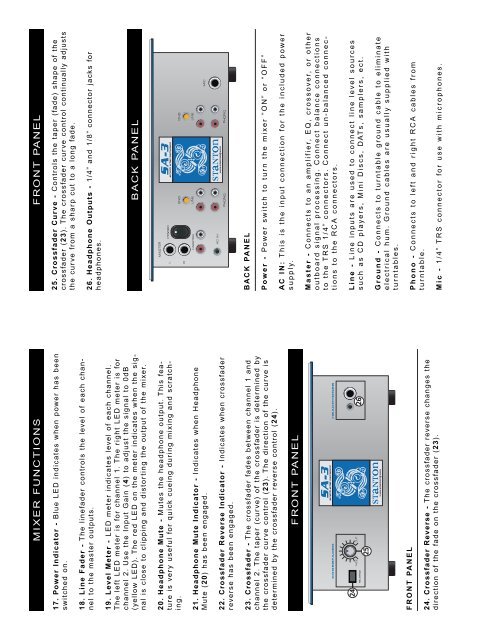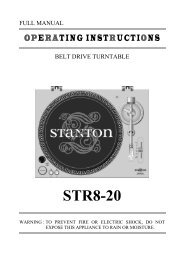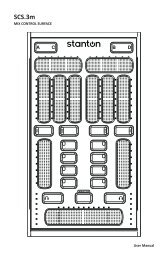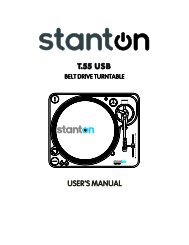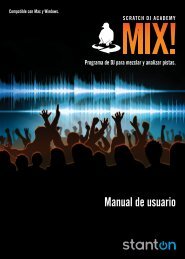O WNER'S MANU AL - Stanton
O WNER'S MANU AL - Stanton
O WNER'S MANU AL - Stanton
Create successful ePaper yourself
Turn your PDF publications into a flip-book with our unique Google optimized e-Paper software.
SA3_manual_FIN<strong>AL</strong> 2/18/05 2:26 PM Page 6<br />
MIXER FUNCTIONS FRONT PANEL<br />
17. Power Indicator - Blue LED indicates when power has been<br />
switched on.<br />
18. Line Fader - The linefader controls the level of each channel<br />
to the master outputs.<br />
19. Level Meter - LED meter indicates level of each channel.<br />
The left LED meter is for channel 1. The right LED meter is for<br />
channel 2. Use the Input Gain (4) to adjust the signal to 0dB<br />
(yellow LED). The red LED on the meter indicates when the signal<br />
is close to clipping and distorting the output of the mixer.<br />
25. Crossfader Curve - Controls the taper (fade) shape of the<br />
crossfader (23). The crossfader curve control continually adjusts<br />
the curve from a sharp cut to a long fade.<br />
26. Headphone Outputs - 1/4” and 1/8” connector jacks for<br />
headphones.<br />
BACK PANEL<br />
20. Headphone Mute - Mutes the headphone output. This feature<br />
is very useful for quick cueing during mixing and scratching.<br />
21. Headphone Mute Indicator - Indicates when Headphone<br />
Mute (20) has been engaged.<br />
22. Crossfader Reverse Indicator - Indicates when crossfader<br />
reverse has been engaged.<br />
23. Crossfader - The crossfader fades between channel 1 and<br />
channel 2. The taper (curve) of the crossfader is determined by<br />
the crossfader curve control (23). The direction of the curve is<br />
determined by the crossfader reverse control (24).<br />
FRONT PANEL<br />
BACK PANEL<br />
Power - Power switch to turn the mixer “ON” or “OFF”<br />
AC IN: This is the input connection for the included power<br />
supply.<br />
Master - Connects to an amplifier, EQ, crossover, or other<br />
outboard signal processing. Connect balance connections<br />
to the TRS 1/4” connectors. Connect un-balanced connections<br />
to the RCA connectors.<br />
24<br />
25<br />
26<br />
Line - Line inputs are used to connect line level sources<br />
such as CD players, Mini Discs, DATs, samplers, ect.<br />
Ground - Connects to turntable ground cable to eliminate<br />
electrical hum. Ground cables are usually supplied with<br />
turntables.<br />
FRONT PANEL<br />
24. Crossfader Reverse - The crossfader reverse changes the<br />
direction of the fade on the crossfader (23).<br />
Phono - Connects to left and right RCA cables from<br />
turntable.<br />
Mic - 1/4” TRS connector for use with microphones.