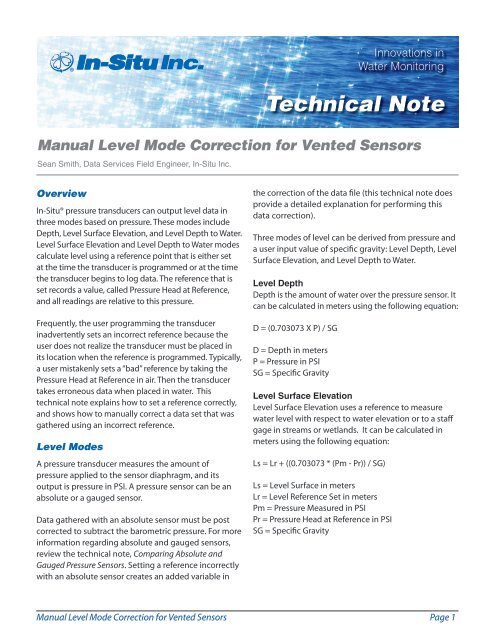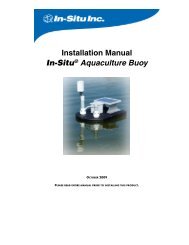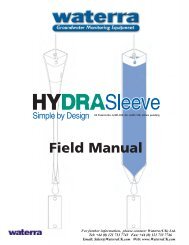Manual Level Mode Correction for Vented Sensors - Waterra-In-Situ
Manual Level Mode Correction for Vented Sensors - Waterra-In-Situ
Manual Level Mode Correction for Vented Sensors - Waterra-In-Situ
Create successful ePaper yourself
Turn your PDF publications into a flip-book with our unique Google optimized e-Paper software.
<strong>In</strong>novations in<br />
Water Monitoring<br />
Technical Note<br />
<strong>Manual</strong> <strong>Level</strong> <strong>Mode</strong> <strong>Correction</strong> <strong>for</strong> <strong>Vented</strong> <strong>Sensors</strong><br />
Sean Smith, Data Services Field Engineer, <strong>In</strong>-<strong>Situ</strong> <strong>In</strong>c.<br />
Overview<br />
<strong>In</strong>-<strong>Situ</strong>® pressure transducers can output level data in<br />
three modes based on pressure. These modes include<br />
Depth, <strong>Level</strong> Surface Elevation, and <strong>Level</strong> Depth to Water.<br />
<strong>Level</strong> Surface Elevation and <strong>Level</strong> Depth to Water modes<br />
calculate level using a reference point that is either set<br />
at the time the transducer is programmed or at the time<br />
the transducer begins to log data. The reference that is<br />
set records a value, called Pressure Head at Reference,<br />
and all readings are relative to this pressure.<br />
Frequently, the user programming the transducer<br />
inadvertently sets an incorrect reference because the<br />
user does not realize the transducer must be placed in<br />
its location when the reference is programmed. Typically,<br />
a user mistakenly sets a “bad” reference by taking the<br />
Pressure Head at Reference in air. Then the transducer<br />
takes erroneous data when placed in water. This<br />
technical note explains how to set a reference correctly,<br />
and shows how to manually correct a data set that was<br />
gathered using an incorrect reference.<br />
<strong>Level</strong> <strong>Mode</strong>s<br />
A pressure transducer measures the amount of<br />
pressure applied to the sensor diaphragm, and its<br />
output is pressure in PSI. A pressure sensor can be an<br />
absolute or a gauged sensor.<br />
Data gathered with an absolute sensor must be post<br />
corrected to subtract the barometric pressure. For more<br />
in<strong>for</strong>mation regarding absolute and gauged sensors,<br />
review the technical note, Comparing Absolute and<br />
Gauged Pressure <strong>Sensors</strong>. Setting a reference incorrectly<br />
with an absolute sensor creates an added variable in<br />
the correction of the data file (this technical note does<br />
provide a detailed explanation <strong>for</strong> per<strong>for</strong>ming this<br />
data correction).<br />
Three modes of level can be derived from pressure and<br />
a user input value of specific gravity: <strong>Level</strong> Depth, <strong>Level</strong><br />
Surface Elevation, and <strong>Level</strong> Depth to Water.<br />
<strong>Level</strong> Depth<br />
Depth is the amount of water over the pressure sensor. It<br />
can be calculated in meters using the following equation:<br />
D = (0.703073 X P) / SG<br />
D = Depth in meters<br />
P = Pressure in PSI<br />
SG = Specific Gravity<br />
<strong>Level</strong> Surface Elevation<br />
<strong>Level</strong> Surface Elevation uses a reference to measure<br />
water level with respect to water elevation or to a staff<br />
gage in streams or wetlands. It can be calculated in<br />
meters using the following equation:<br />
Ls = Lr + ((0.703073 * (Pm - Pr)) / SG)<br />
Ls = <strong>Level</strong> Surface in meters<br />
Lr = <strong>Level</strong> Reference Set in meters<br />
Pm = Pressure Measured in PSI<br />
Pr = Pressure Head at Reference in PSI<br />
SG = Specific Gravity<br />
<strong>Manual</strong> <strong>Level</strong> <strong>Mode</strong> <strong>Correction</strong> <strong>for</strong> <strong>Vented</strong> <strong>Sensors</strong> Page 1
<strong>Level</strong> Depth to Water (DTW)<br />
DTW is used to monitor water level in wells relative<br />
to the top of casing. The reference is determined by<br />
using a water level tape. DTW is also known as “positive<br />
down” because increasing values indicate water levels<br />
are dropping relative from the top of casing. It can be<br />
calculated in meters using the following equation:<br />
DTW = Lr – ((0.703073 * (Pm – Pr)) / SG)<br />
DTW = <strong>Level</strong> Depth To Water in meters<br />
Lr = <strong>Level</strong> Reference Set in meters<br />
Pm = Pressure measured in PSI<br />
Pr = Pressure head at reference in PSI<br />
SG = Specific Gravity<br />
All of the above equations can substitute 2.30667 as the<br />
constant instead of 0.703073 to calculate the units in feet,<br />
and equations using Lr must be in the same units of feet.<br />
Reference<br />
From the above equations, <strong>Level</strong> Surface and DTW<br />
require a reference input. There are two ways to set the<br />
reference. One is to set the reference at the deployment<br />
location, also called “set new reference.” Another is to<br />
set the reference when the pressure transducer starts<br />
logging, also known as “set first log reading to a value.”<br />
Set New Reference<br />
<strong>In</strong> order to set a “good” reference, the pressure sensor<br />
must be deployed in its permanent location where it will<br />
not move throughout the duration of data collection.<br />
The user can connect to the pressure sensor while<br />
the sensor is in the water by using either a laptop or a<br />
RuggedReader® handheld PC. Setting a new reference will<br />
record the Pressure Head at Reference where all future<br />
readings in a data file will be relative to this value. This is<br />
the best option when programming a gauged (vented)<br />
pressure sensor, because it requires a vented cable.<br />
Set First Log Reading to a Value<br />
This option requires that the pressure sensor be<br />
programmed with a scheduled start and that the pressure<br />
sensor be deployed in the water be<strong>for</strong>e the scheduled start<br />
begins. The first reading recorded in the data file will be<br />
the Pressure Head at Reference, and all other readings are<br />
relative to the first reading. This option is typically used<br />
with absolute (non-vented) sensors deployed with a hanger<br />
instead of a cable. When an absolute transducer is deployed<br />
on suspension cable, the user can not communicate with it.<br />
Correcting a “Bad” Reference<br />
Setting a reference incorrectly using either Set New<br />
Reference or Set First Log Reading to a Value is common.<br />
The values in the data report will look incorrect to the user.<br />
For example, a user can program a pressure sensor<br />
in the office to collect data at a later time. If the user<br />
selects <strong>Level</strong> Surface or DTW mode, the pressure sensor<br />
will not be in the water if they select Set New Reference.<br />
When this occurs, the Pressure Head at Reference is<br />
taken in air and not water, which is not a valid reference.<br />
DTW <strong>Level</strong> mode with a reference in air will generate<br />
lower to possible negative values when the pressure<br />
transducer is placed in water, because it would be the<br />
equivalent of water flowing closer to the top of casing<br />
or even out of the casing. DTW <strong>Level</strong> mode outputs<br />
decreasing values when the water level is rising.<br />
Setting an incorrect reference does not ruin the data.<br />
However, in order to make the data viable, the user<br />
must manually post correct the data through Excel®,<br />
and the user must know the correct reference at the<br />
time the pressure sensor began to record data. There<br />
are two ways to post correct the data.<br />
Method 1:<br />
If the data collected from the pressure transducer<br />
recorded pressure, the user can use the pressure values<br />
to derive the <strong>Level</strong> <strong>Mode</strong> data. The pressure would have<br />
to be in PSI units. The user would then use the previous<br />
explained equations to derive the <strong>Level</strong> <strong>Mode</strong> data. If<br />
using <strong>Level</strong> Surface or DTW mode, the user would use<br />
the first recorded pressure value as the Pressure Head<br />
at Reference, and the user would have to know the<br />
correct <strong>Level</strong> Reference value. For example, the user<br />
would have to know the water level tape reading when<br />
the pressure sensor was in the water to enter the <strong>Level</strong><br />
Reference in DTW mode.<br />
Method 2:<br />
If the data collected from the pressure transducer<br />
recorded level and not pressure, the user must per<strong>for</strong>m<br />
calculations to correct <strong>Level</strong> Surface or DTW modes.<br />
Some users may use an offset to apply to the data set,<br />
but an offset does not show the calculations of how<br />
the level output should have been setup. Method 2 will<br />
describe how to back calculate <strong>Level</strong> to Pressure in PSI,<br />
and then show how to calculate level using the correct<br />
Pressure Head at Reference.<br />
<strong>Manual</strong> <strong>Level</strong> <strong>Mode</strong> <strong>Correction</strong> <strong>for</strong> <strong>Vented</strong> <strong>Sensors</strong> Page 2
The following equations are used to back calculate to<br />
Pressure in PSI if <strong>Level</strong> Surface and DTW modes are recorded<br />
in meters. For feet, substitute the constant as 2.30667, and<br />
set Ls, Lr, DTW, and Pr in units of feet.<br />
<strong>Level</strong> Surface Elevation:<br />
PSI = (SG *((Ls - Lr) + (Pr))) / 0.703073<br />
Where:<br />
Ls = <strong>Level</strong> Surface in meters<br />
Lr = <strong>Level</strong> Reference Set in meters<br />
Pr = Pressure Head at Reference in meters<br />
SG = Specific Gravity<br />
Depth to Water:<br />
PSI = (SG * ((Pr) - (DTW - Lr))) / 0.703073<br />
Where:<br />
DTW = <strong>Level</strong> Depth To Water in meters<br />
Lr = <strong>Level</strong> Reference Set in meters<br />
Pr = Pressure Head at Reference in meters<br />
SG = Specific Gravity<br />
Once pressure is defined, the same procedure from<br />
Method 1 is applied to calculate <strong>Level</strong> Surface or DTW.<br />
Example<br />
The user has the following sample data set from a<br />
gauged pressure transducer:<br />
DTW (feet):<br />
11.649<br />
11.702<br />
11.707<br />
11.777<br />
11.918<br />
11.919<br />
SG = 0.999<br />
Pr = 0.0139523 PSI<br />
Lr = 13.38 feet<br />
From this data set, the Pressure Head at Reference<br />
was taken in air because the PSI value is about 0. The<br />
reference was not taken in water, and the DTW values are<br />
not near the manual measurements taken as indicated<br />
with the <strong>Level</strong> Reference set. The pressure sensor had a<br />
scheduled start, and it started when deployed in water<br />
near the time the manual DTW value was taken. Since<br />
PSI was not logged, the correction will use Method 2.<br />
The first step is to back calculate DTW to PSI, and the<br />
following shows how this is done <strong>for</strong> the first DTW<br />
value: 11.649 feet.<br />
1. Convert Pr from PSI to feet:<br />
Feet of water = (PSI * 2.30667) / SG<br />
(0.0139523 * 2.30667) / 0.999 = 0.0322155 feet<br />
2. Use Method 2 DTW equation:<br />
(0.999 * ((0.0322155) – (11.649-13.38))) / 2.30667 = 0.764 PSI<br />
3. Apply the above equation substituting the rest of<br />
the DTW values with the value in red.<br />
PSI:<br />
0.764<br />
0.741<br />
0.739<br />
0.708<br />
0.647<br />
0.647<br />
4. With corrected PSI, the first logged value will now<br />
be used as the correct Pressure Head at Reference<br />
and the same <strong>Level</strong> Reference entered will be used<br />
since it was taken near the time the scheduled log<br />
started. Now, the DTW <strong>Level</strong> Formula can be used:<br />
DTW = Lr – ((2.30667 * (Pm – Pr)) / SG)<br />
13.38 – ((2.30667 * (0.764 – 0.764))/ 0.999) = 13.38 ft DTW<br />
5. This equation will be repeated <strong>for</strong> the second value<br />
because the first value uses the SAME value <strong>for</strong><br />
Pressure Measured and Pressure Head at Reference.<br />
13.38 – ((2.30667 * (0.741-0.764)) / 0.999) = 13.433 ft DTW<br />
6. Apply the above equation substituting the rest of<br />
the PSI values with the value in red.<br />
DTW Corrected (ft):<br />
13.380<br />
13.433<br />
13.438<br />
13.509<br />
13.650<br />
13.650<br />
Now, the values have been adjusted and are close to<br />
manual DTW hand measurements.<br />
<strong>Manual</strong> <strong>Level</strong> <strong>Mode</strong> <strong>Correction</strong> <strong>for</strong> <strong>Vented</strong> <strong>Sensors</strong> Page 3
Conclusion<br />
<strong>Level</strong> Surface and DTW modes require the user to set a<br />
reference on a pressure transducer. <strong>In</strong> order to set the<br />
reference correctly, the pressure transducer must be<br />
at its permanent deployment location to set a correct<br />
Pressure Head at Reference. Many times, the reference<br />
is taken incorrectly, but the user can recalculate <strong>Level</strong><br />
Surface or DTW manually by using PSI.<br />
Use Win-<strong>Situ</strong> ® Software to Set the<br />
Correct <strong>Level</strong> <strong>Mode</strong><br />
b.<br />
<strong>Level</strong> Depth <strong>for</strong> surface water<br />
Use Win-<strong>Situ</strong> software to select the correct <strong>Level</strong> <strong>Mode</strong><br />
<strong>for</strong> the application. Depth mode is shown twice <strong>for</strong> two<br />
different applications, but it does not use a reference.<br />
<strong>Level</strong> Surface mode is represented in three different<br />
applications, and each requires a reference. Depth to<br />
Water mode is represented once, since it is only used in<br />
groundwater applications, and it requires a reference.<br />
2. <strong>Level</strong> Surface Elevation (uses a reference)<br />
a. <strong>Level</strong> Surface Elevation <strong>for</strong> groundwater<br />
By selecting the correct <strong>Level</strong> <strong>Mode</strong> and setting a<br />
reference correctly, errors and extra post correction can<br />
be eliminated. Look <strong>for</strong> the following software screens<br />
when setting up a level reference.<br />
1. Depth (no reference)<br />
a. <strong>Level</strong> Depth <strong>for</strong> groundwater<br />
b.<br />
<strong>Level</strong> Surface Elevation <strong>for</strong> surface water<br />
<strong>Manual</strong> <strong>Level</strong> <strong>Mode</strong> <strong>Correction</strong> <strong>for</strong> <strong>Vented</strong> <strong>Sensors</strong> Page 4
c.<br />
<strong>Level</strong> Surface Elevation <strong>for</strong> gage height/stage<br />
• New Reference—This value will be programmed<br />
in the transducer at the end of the wizard. Put the<br />
transducer in the water be<strong>for</strong>e completing the wizard.<br />
• Set first logged reading to—This value will be<br />
programmed to the transducer when you start<br />
the log manually, or when the log starts via the<br />
scheduled start option. Ensure the transducer is in<br />
water be<strong>for</strong>e the log starts.<br />
• Remind me to set reference later—This option will<br />
remind you to set a reference when you start the log.<br />
Make sure to place the transducer in water and set a<br />
correct level reference be<strong>for</strong>e the log starts.<br />
3. <strong>Level</strong> Surface Elevation DTW (uses a reference)<br />
a. <strong>Level</strong> Depth to Water <strong>for</strong> groundwater<br />
Edit a <strong>Level</strong> Reference in an Active Log<br />
An active log is a log that has been started or started<br />
and then paused. It is possible to edit the level<br />
reference in an active log with a transducer connected<br />
to a communication cable. However, the level reference<br />
is the only change that can be made after a log has<br />
been started. Adjusting a reference is not possible on a<br />
transducer deployed on a hanger.<br />
1.<br />
2.<br />
3.<br />
Click the Sensor tab and highlight the transducer.<br />
Click the Calibrate sensor button.<br />
Select the Adjust <strong>Level</strong> Reference option<br />
4. Set <strong>Level</strong> Reference Options<br />
4.<br />
With the transducer in place in the water, enter the<br />
correct reference value and click the check mark.<br />
For more in<strong>for</strong>mation, contact <strong>In</strong>-<strong>Situ</strong> <strong>In</strong>c.<br />
221 East Lincoln Avenue, Fort Collins, CO 80524<br />
1-800-446-7488 (toll-free in U.S. & Canada)<br />
1-970-498-1500 (international & domestic)<br />
www.in-situ.com April 2012/rev. 02<br />
<strong>In</strong>-<strong>Situ</strong>, the <strong>In</strong>-<strong>Situ</strong> logo, Baro Merge, BaroTROLL, HERMIT, Pocket-<strong>Situ</strong>, RDO, RuggedCable, RuggedReader, TROLL, and Win-<strong>Situ</strong> are registered trademarks of <strong>In</strong>-<strong>Situ</strong> <strong>In</strong>c. © 2012.<br />
<strong>Manual</strong> <strong>Level</strong> <strong>Mode</strong> <strong>Correction</strong> <strong>for</strong> <strong>Vented</strong> <strong>Sensors</strong> Page 5