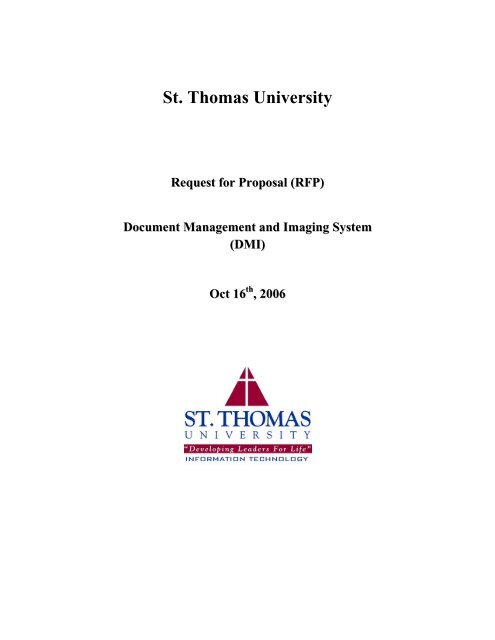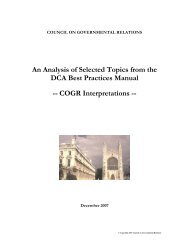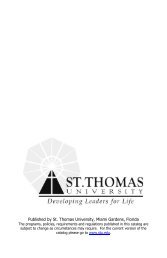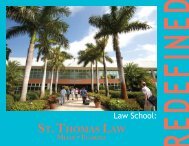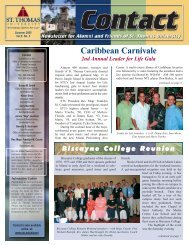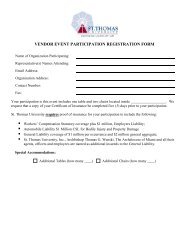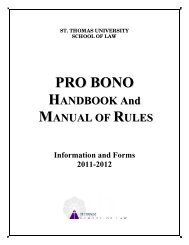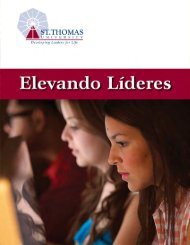RFP - St. Thomas University
RFP - St. Thomas University
RFP - St. Thomas University
You also want an ePaper? Increase the reach of your titles
YUMPU automatically turns print PDFs into web optimized ePapers that Google loves.
<strong>St</strong>. <strong>Thomas</strong> <strong>University</strong><br />
Request for Proposal (<strong>RFP</strong>)<br />
Document Management and Imaging System<br />
(DMI)<br />
Oct 16 th , 2006
Table of Contents<br />
Table of Contents ……………………………………………………………………………………... 2<br />
Executive Summary ……………………………………………………………………………………3<br />
About <strong>St</strong>. <strong>Thomas</strong> <strong>University</strong> …………………………………………………………………………..3<br />
<strong>RFP</strong> <strong>St</strong>ructure …………………………………………………………………………………………..4<br />
Section 1: General Information ………………………………………………………………………...5<br />
Section 2: Document Management and Imaging (DMI) System ………………………………..……..9<br />
Section 3: Document Conversion Services ……………………………………………………………51<br />
Section 4: Cost Summary ……………………………………………………………………………..59<br />
10/16/2006 2 of 63
Executive Summary<br />
<strong>St</strong>. <strong>Thomas</strong> <strong>University</strong> (STU) is seeking a Document Management and Imaging (DMI) system<br />
to perform the conversion of existing records from a physical paper format, into its digital<br />
equivalent format. The DMI system must not only meet STU’s needs for document<br />
management, but also integrate with the <strong>University</strong>’s Enterprise Resource Planning (ERP)<br />
system, Datatel, which includes <strong>St</strong>udent, Financial Aid, Finance and Human Resources modules<br />
among others.<br />
In addition to the DMI system, STU will also seek scanning services from a vendor, to perform<br />
the appropriate indexing and scanning into the new DMI solution.<br />
During the initial phase of this project, STU will install the DMI system in-house and host the<br />
DMI database internally, but will only use it for modeling, testing and data warehouse purposes.<br />
It is our goal to outsource the actual scanning to an outside vendor, which must support<br />
importing scanned data into the newly deployed DMI system at the <strong>University</strong>.<br />
STU reserves the right to select one vendor for the DMI system; another vendor for the<br />
scanning services; or a single vendor for both solutions.<br />
About <strong>St</strong>. <strong>Thomas</strong> <strong>University</strong><br />
<strong>St</strong>. <strong>Thomas</strong> <strong>University</strong> is an urban, student-centered, Catholic university with rich cultural and<br />
international diversity, dedicated to educating leaders who contribute to the economic and<br />
cultural vitality of the regions they serve. Today, <strong>St</strong>. <strong>Thomas</strong> has an enrollment of 2,520<br />
students - 1,171 in the traditional undergraduate program, 731 in its graduate program and 618<br />
in the law school. Our students come to us from 42 states and nearly 50 foreign countries.<br />
10/16/2006 3 of 63
<strong>RFP</strong> <strong>St</strong>ructure<br />
This <strong>RFP</strong> is divided into four (4) main sections:<br />
Section 1:<br />
General Information<br />
This section contains information regarding general requirements, important<br />
dates, contact information, etc.<br />
Section 2:<br />
Document Management and Imaging (DMI) system<br />
This section covers the requirements for the document management and imaging<br />
system, which includes the software, database, end-user interface, scanning<br />
station, scanner and any other modules or peripherals.<br />
Section 3:<br />
Document Conversion Services<br />
This section covers the scanning service itself, including the process for pickup,<br />
scanning, indexing, data import into the DMI system, etc.<br />
Section 4:<br />
Cost Summary<br />
This section covers pricing, payment terms, cost summary, and other cost related<br />
matters.<br />
10/16/2006 4 of 63
Section 1: General Information<br />
1.1 Vendor Communications<br />
All communications between vendors and STU must be initiated via email to the following<br />
contact:<br />
1.2 Relevant Dates and Submission<br />
Rudy Ibarra, CIO<br />
Email: rudy@stu.edu<br />
The following is a list of the current project dates. Note: This schedule is tentative and<br />
subject to change.<br />
<strong>RFP</strong> Event<br />
Date<br />
<strong>RFP</strong> Issued October 16 th 2006<br />
Written Questions Due November 15th 2006<br />
Proposal Submission Deadline December 1 st 2006<br />
Vendor Demonstration Sessions December 11 th - December 21 nd 2006<br />
Vendor finalist(s) selected January 15 th 2007<br />
Contract Negotiations January 16 th - January 19 th 2007<br />
Contract Award January 22 nd 2007<br />
1.3 Implementation Technical Environment<br />
1.3.1 Datatel ERP System<br />
STU is currently using Datatel Release 17 running on an HP UNIX based environment.<br />
Datatel is the core resource enterprise application for <strong>St</strong>udent Records, Registration,<br />
Financial Aid, Financial Affairs, Human Resources and Payroll among others.<br />
1.3.2 Client Workstations<br />
User workstations include 5% Apple Macintosh running OS X, and 95% DELL computers<br />
running Windows XP.<br />
10/16/2006 5 of 63
1.3.3 Software<br />
Most internally developed applications are .NET and MS-SQL Server based.<br />
1.3.4 Network<br />
A majority of the campus workstations are connected to the campus routed and switched<br />
backbone. A combination of fiber and copper is used throughout. The campus backbone is<br />
configured in a star topology utilizing 100Mbps and 1000Mbps Ethernet.<br />
<strong>St</strong>andards based SMTP and POP3 are STU’s primary email system based on Microsoft<br />
Exchange. Microsoft Active Directory is used along with MS-IIS Web server running on<br />
Windows 2003 platform.<br />
1.4 Question Submission<br />
Questions will be delivered via email to the contact person identified in Section 2.1. Written<br />
questions are due November 15 th , 2006 at 3:00pm EST. All questions concerning the <strong>RFP</strong> must<br />
reference the <strong>RFP</strong> page number, section number, and paragraph number. Vendors may request a<br />
date and time for verbal discussion of the <strong>RFP</strong>.<br />
1.5 Pricing Proposal<br />
Vendor MUST submit both, a PRINTED proposal and an ELECTRONIC proposal.<br />
PRINTED proposal: One printed copy of the pricing proposal shall be submitted in a<br />
sealed envelope addressed to:<br />
<strong>St</strong>. <strong>Thomas</strong> <strong>University</strong><br />
Office of Information Technology (<strong>RFP</strong>-DMI)<br />
16401 NW 37th Ave<br />
Miami Gardens, FL 33054<br />
Responses must be received by 3:00PM EST on December 1 st , 2006. Proposals may be<br />
hand delivered. Include in the PRINTED proposal all documents in electronic form on<br />
CD/ROM.<br />
ELECTRONIC proposal: One copy of the electronic version of your <strong>RFP</strong> response and<br />
pricing proposal shall be delivered via email to rudy@stu.edu, no later than December 1 st ,<br />
2006 3:00PM EST.<br />
10/16/2006 6 of 63
NOTE: Electronic copies of the proposals MUST be submitted in Adobe PDF version 6.0<br />
format or Microsoft Word 2003 or later. Electronic copies of tabular/spreadsheet<br />
information MUST be submitted in Adobe PDF version 6.0 format or Microsoft Excel 2003<br />
or later. No proposal submissions will be accepted after the above date. Failure to follow all<br />
proposal preparation instructions will be cause to return the proposal unevaluated.<br />
1.6 Prime Contractor Relationship<br />
STU intends to contract only with a single vendor who will be known as the Prime<br />
Contractor. The vendor selected must be solely responsible for contractual performance.<br />
Subcontracting assignments are allowed under this contract, but STU reserves the right to<br />
approve any subcontracting relationship.<br />
In the event of a subcontracting arrangement, the prime contractor assumes all responsibility<br />
for delivery, installation, maintenance, and support, including documentation that is supplied<br />
by the subcontractor.<br />
Joint sharing of performance obligations will not be considered.<br />
1.7 Vendor Conferences<br />
A formal vendor conference will not be held.<br />
1.8 Prices, Terms and Payments<br />
Final prices, terms, payments and acceptance criteria will be included in the final contract.<br />
1.9 Delivery<br />
Delivery schedule will be included in the final contract.<br />
1.10 Service and Warranty<br />
Service and warranty information will be included in the final contract.<br />
10/16/2006 7 of 63
1.11 Cost of Preparation<br />
All expenses incurred in the preparation of this <strong>RFP</strong> response or subsequent sales activities<br />
are entirely the responsibility of the respondent. Following selection of the final vendor(s),<br />
STU will engage in contract discussion with said finalist(s) which will include defining the<br />
exact scope of the first phase of implementation to be delivered by the vendor(s). The costs<br />
and expenses incurred by the vendor(s) for contract negotiations and scope definition will be<br />
borne by the respondent.<br />
10/16/2006 8 of 63
Section 2: Document Management and Imaging (DMI) system<br />
2.1 Functionality<br />
STU requires a DMI solution that provides functionality for document image capture,<br />
indexing, storage, retrieval, display and distribution via print, fax or e-mail. The solution<br />
must include integrated workflow software that provides easily implemented automation of<br />
document-centric work processes.<br />
2.2 Rapid Integration<br />
STU requires a DMI solution that can simplify integration with any business application,<br />
including DATATEL, and which leverages technology versus programming labor to achieve<br />
integration. The integration approaches must be non-intrusive, requiring little or no<br />
modification to existing application systems or databases. Vendors must prove their ability<br />
to configure (vs. program) the proposed DMI solution to integrate with our business<br />
applications, mainly with DATATEL.<br />
2.3 Functional Checklist<br />
Vendor is required to respond to each of the following required features.<br />
Use the “Supporting Information” section following each requirement to elaborate on the<br />
DMI solutions’ ability to meet or exceed the stated requirement. Limit narrative to a<br />
maximum of one page per item. References to additional supporting materials alone will be<br />
considered non-responsive. Sufficient information should be included in response to each<br />
requirement as to provide a clear understanding of Vendor’s compliance in each case.<br />
“Out of the Box” defines functionality that is: a) included in the base product being offered;<br />
and, b) performs the requested functionality with only minor configuring (no<br />
coding/scripting) as soon as installation is complete. Optional components, such as an e-mail<br />
module for example, should be so identified and included in the solution pricing.<br />
“Via Configuration” defines functionality that can be accomplished without programming<br />
(no coding/scripting) as an ongoing capability (for example, creating new user groups as<br />
needed using a point-and-click interface). This may involve optional components.<br />
“Via Customization” defines functionality which requires coding or scripting. This may<br />
involve optional components.<br />
10/16/2006 9 of 63
Functionality Type Document Scanning and Quality Assurance<br />
Description<br />
1. Create TIFF images using CCITT Group 4 compression (industry standard) from<br />
scanned paper<br />
Feature supported Out of the Box Via Configuration Via Customization Not Available<br />
Check only one<br />
Supporting Information<br />
Description 2. Batch scanning in high-volume production environment<br />
Feature supported Out of the Box Via Configuration Via Customization Not Available<br />
Check only one<br />
Supporting Information<br />
Description<br />
3. Distribute scanning functionality to multiple locations via internet (or other TCP/IP<br />
route)<br />
Feature supported Out of the Box Via Configuration Via Customization Not Available<br />
Check only one<br />
Supporting Information<br />
Description 4. Scan batches locally and upload batches to server at a time the user specifies<br />
Feature supported Out of the Box Via Configuration Via Customization Not Available<br />
Check only one<br />
Supporting Information<br />
Description<br />
5. Scan batches locally and upload batches to server in the background automatically,<br />
based on network traffic<br />
Feature supported Out of the Box Via Configuration Via Customization Not Available<br />
Check only one<br />
Supporting Information<br />
Description 6. Scan batches directly to the server<br />
Feature supported Out of the Box Via Configuration Via Customization Not Available<br />
Check only one<br />
Supporting Information<br />
10/16/2006 10 of 63
Description 7. Scan-time indexing via bar code<br />
Feature supported Out of the Box Via Configuration Via Customization Not Available<br />
Check only one<br />
Supporting Information<br />
Description 8. Scan-time indexing via patch code<br />
Feature supported Out of the Box Via Configuration Via Customization Not Available<br />
Check only one<br />
Supporting Information<br />
Description 9. Scan-time automated indexing via integration<br />
Feature supported Out of the Box Via Configuration Via Customization Not Available<br />
Check only one<br />
Supporting Information<br />
Description 10. Scan-time manual indexing available<br />
Feature supported Out of the Box Via Configuration Via Customization Not Available<br />
Check only one<br />
Supporting Information<br />
Description 11. Distributed batch-level indexing<br />
Feature supported Out of the Box Via Configuration Via Customization Not Available<br />
Check only one<br />
Supporting Information<br />
Description 12. Distributed page-level indexing<br />
Feature supported Out of the Box Via Configuration Via Customization Not Available<br />
Check only one<br />
Supporting Information<br />
Description 13. Automatic indexing via OCR<br />
Feature supported Out of the Box Via Configuration Via Customization Not Available<br />
Check only one<br />
Supporting Information<br />
10/16/2006 11 of 63
Description 14. Scanning directly to workflow<br />
Feature supported Out of the Box Via Configuration Via Customization Not Available<br />
Check only one<br />
Supporting Information<br />
Description 15. Workflow routing for objects that are only partially indexed<br />
Feature supported Out of the Box Via Configuration Via Customization Not Available<br />
Check only one<br />
Supporting Information<br />
Description<br />
16. Configurable saved scanning settings, such as resolution, page size, orientation,<br />
brightness and threshold detection<br />
Feature supported Out of the Box Via Configuration Via Customization Not Available<br />
Check only one<br />
Supporting Information<br />
Description 17. Save and re-use scanning settings<br />
Feature supported Out of the Box Via Configuration Via Customization Not Available<br />
Check only one<br />
Supporting Information<br />
Description 18. Users can manually apply saved scanning settings<br />
Feature supported Out of the Box Via Configuration Via Customization Not Available<br />
Check only one<br />
Supporting Information<br />
Description 19. Supports scanners ranging from low speed (5 ppm) to high speed (200 ppm plus)<br />
Feature supported Out of the Box Via Configuration Via Customization Not Available<br />
Check only one<br />
Supporting Information<br />
Description 20. Supports duplex scanning<br />
Feature supported Out of the Box Via Configuration Via Customization Not Available<br />
Check only one<br />
Supporting Information<br />
10/16/2006 12 of 63
Description 21. Delete blank pages<br />
Feature supported Out of the Box Via Configuration Via Customization Not Available<br />
Check only one<br />
Supporting Information<br />
Description 22. Deskew and despeckle image enhancement<br />
Feature supported Out of the Box Via Configuration Via Customization Not Available<br />
Check only one<br />
Supporting Information<br />
Description 23. Configure index assignments via user prompt prior to scanning<br />
Feature supported Out of the Box Via Configuration Via Customization Not Available<br />
Check only one<br />
Supporting Information<br />
Description<br />
24. Distribute quality assurance confirmation (QA) of scanned batches, allocating QA<br />
work to locations/resources outside of the scanning facility<br />
Feature supported Out of the Box Via Configuration Via Customization Not Available<br />
Check only one<br />
Supporting Information<br />
Description 25. Perform QA on images at scan time<br />
Feature supported Out of the Box Via Configuration Via Customization Not Available<br />
Check only one<br />
Supporting Information<br />
10/16/2006 13 of 63
Functionality Type Object Indexing<br />
Description 1. Link documents directly to records in existing business software without keying<br />
Feature supported Out of the Box Via Configuration Via Customization Not Available<br />
Check only one<br />
Supporting Information<br />
Description 2. Use a single keystroke to index multiple fields—shortcut for link page button<br />
Feature supported Out of the Box Via Configuration Via Customization Not Available<br />
Check only one<br />
Supporting Information<br />
Description 3. Single-click to re-index documents against host records or via manual keying<br />
Feature supported Out of the Box Via Configuration Via Customization Not Available<br />
Check only one<br />
Supporting Information<br />
Description 4. Choose pre-defined index values via pick list/drop-down menu<br />
Feature supported Out of the Box Via Configuration Via Customization Not Available<br />
Check only one<br />
Supporting Information<br />
Description<br />
5. Index multiple images as a group without re-keying index data (a single index set<br />
can be applied to a group of images)<br />
Feature supported Out of the Box Via Configuration Via Customization Not Available<br />
Check only one<br />
Supporting Information<br />
Description<br />
6. Index with non-dynamic data, such as serial number, date/time, unique ID and freeform<br />
user entry<br />
Feature supported Out of the Box Via Configuration Via Customization Not Available<br />
Check only one<br />
Supporting Information<br />
10/16/2006 14 of 63
Description<br />
7. Index large batches of scanned documents automatically by retrieving additional<br />
index values from another database<br />
Feature supported Out of the Box Via Configuration Via Customization Not Available<br />
Check only one<br />
Supporting Information<br />
Description 8. Validate index values against a database or rules-based script<br />
Feature supported Out of the Box Via Configuration Via Customization Not Available<br />
Check only one<br />
Supporting Information<br />
Description 9. Validate index values against the host application<br />
Feature supported Out of the Box Via Configuration Via Customization Not Available<br />
Check only one<br />
Supporting Information<br />
Description 10. Index acquisition via bar code without purchase of OCR product<br />
Feature supported Out of the Box Via Configuration Via Customization Not Available<br />
Check only one<br />
Supporting Information<br />
Description 11. Index based on text values extracted via OCR product<br />
Feature supported Out of the Box Via Configuration Via Customization Not Available<br />
Check only one<br />
Supporting Information<br />
Description 12. Advanced forms/OCR/ICR processing available<br />
Feature supported Out of the Box Via Configuration Via Customization Not Available<br />
Check only one<br />
Supporting Information<br />
Description 13. Document objects can be indexed “same as last document”<br />
Feature supported Out of the Box Via Configuration Via Customization Not Available<br />
Check only one<br />
Supporting Information<br />
10/16/2006 15 of 63
Functionality Type Electronic Capture and Object Support<br />
Description<br />
1. Capture a variety of objects—paper forms, photos, IDs, faxes, e-mails and more—<br />
into a single, electronic repository<br />
Feature supported Out of the Box Via Configuration Via Customization Not Available<br />
Check only one<br />
Supporting Information<br />
Description 2. Support compound objects (page 1 = TIFF, page 2 = Word doc, page 3 = other, etc.)<br />
Feature supported Out of the Box Via Configuration Via Customization Not Available<br />
Check only one<br />
Supporting Information<br />
Description 3. Co-mingle, store, retrieve, and link electronic objects without additional software<br />
Feature supported Out of the Box Via Configuration Via Customization Not Available<br />
Check only one<br />
Supporting Information<br />
Description<br />
4. Import and display a wide range of object types, including Word, Excel, PDF, JPEG,<br />
HTML and XML<br />
Feature supported Out of the Box Via Configuration Via Customization Not Available<br />
Check only one<br />
Supporting Information<br />
Description 5. Objects types stored in original format<br />
Feature supported Out of the Box Via Configuration Via Customization Not Available<br />
Check only one<br />
Supporting Information<br />
Description 6. Supports client-side and server-side batch import and single-object import<br />
Feature supported Out of the Box Via Configuration Via Customization Not Available<br />
Check only one<br />
Supporting Information<br />
10/16/2006 16 of 63
Description 7. Fax capture: Automatically import high-volume fax objects<br />
Feature supported Out of the Box Via Configuration Via Customization Not Available<br />
Check only one<br />
Supporting Information<br />
Description 8. E-mail capture: Automatically import high-volume e-mail and attachment objects<br />
Feature supported Out of the Box Via Configuration Via Customization Not Available<br />
Check only one<br />
Supporting Information<br />
Description<br />
9. Virtual printing: Users can “virtually print to TIFF” individual documents, such as e-<br />
mails, Word files, enterprise reports, etc., to add them to the imaging system<br />
Feature supported Out of the Box Via Configuration Via Customization Not Available<br />
Check only one<br />
Supporting Information<br />
Description 10. Virtual printing: Print large jobs to TIFF on a schedule from the server<br />
Feature supported Out of the Box Via Configuration Via Customization Not Available<br />
Check only one<br />
Supporting Information<br />
Description 11. Importing: Un-bundle multi-page TIFFs on import<br />
Feature supported Out of the Box Via Configuration Via Customization Not Available<br />
Check only one<br />
Supporting Information<br />
Description 12. Importing: Desktop clients can import files ad-hoc into the imaging system<br />
Feature supported Out of the Box Via Configuration Via Customization Not Available<br />
Check only one<br />
Supporting Information<br />
10/16/2006 17 of 63
Description<br />
13. Importing: Automatically import files in bulk and send them directly into the<br />
imaging system’s workflow environment<br />
Feature supported Out of the Box Via Configuration Via Customization Not Available<br />
Check only one<br />
Supporting Information<br />
Description 14. Support output, including full-text meta at OAI (Open Archive Initiative) compliancy<br />
Feature supported Out of the Box Via Configuration Via Customization Not Available<br />
Check only one<br />
Supporting Information<br />
Description 15. Support output to other OAI systems (Example: Endeavor, OCLC digital system)<br />
Feature supported Out of the Box Via Configuration Via Customization Not Available<br />
Check only one<br />
Supporting Information<br />
Description<br />
16. Generate metadata from original sources using national and international standards<br />
(MODS, Dublin Core, MARC 21)<br />
Feature supported Out of the Box Via Configuration Via Customization Not Available<br />
Check only one<br />
Supporting Information<br />
Functionality Type Electronic Forms Capture<br />
Description<br />
1. Provide a means to collect data from electronic forms using advanced OCR<br />
functionality.<br />
Feature supported Out of the Box Via Configuration Via Customization Not Available<br />
Check only one<br />
Supporting Information<br />
Description<br />
2. Distinguish between document types (i.e., invoices versus transcripts) and within<br />
document types (i.e., Company A invoice versus Company B invoice).<br />
Feature supported Out of the Box Via Configuration Via Customization Not Available<br />
Check only one<br />
Supporting Information<br />
10/16/2006 18 of 63
Description<br />
3. Automatically index forms based on extracted data.<br />
Feature supported Out of the Box Via Configuration Via Customization Not Available<br />
Check only one<br />
Supporting Information<br />
Description<br />
4. Extract line-item data from forms.<br />
Feature supported Out of the Box Via Configuration Via Customization Not Available<br />
Check only one<br />
Supporting Information<br />
Description<br />
5. Verification: Provide group digit verification.<br />
Feature supported Out of the Box Via Configuration Via Customization Not Available<br />
Check only one<br />
Supporting Information<br />
Description<br />
6. Verification: Provide content verification of text field contents.<br />
Feature supported Out of the Box Via Configuration Via Customization Not Available<br />
Check only one<br />
Supporting Information<br />
Description<br />
7. Forms design: Allow for creation of templates for forms and/or layouts for semistructured<br />
documents.<br />
Feature supported Out of the Box Via Configuration Via Customization Not Available<br />
Check only one<br />
Supporting Information<br />
10/16/2006 19 of 63
Functionality Type COLD/Computer Output Management<br />
Description<br />
1. Accept basic and advanced print streams in ASCII, TXT, IBM AFP, Xerox<br />
Metacode, PostScript and HP PCL formats<br />
Feature supported Out of the Box Via Configuration Via Customization Not Available<br />
Check only one<br />
Supporting Information<br />
Description 2. Monitor a different directory for each type of print stream<br />
Feature supported Out of the Box Via Configuration Via Customization Not Available<br />
Check only one<br />
Supporting Information<br />
Description 3. Convert advanced print streams into searchable, non-proprietary PDF files<br />
Feature supported Out of the Box Via Configuration Via Customization Not Available<br />
Check only one<br />
Supporting Information<br />
Description<br />
4. Provide user access to select, formatted pages related to records in the business<br />
application, such as a single invoice from a large print stream<br />
Feature supported Out of the Box Via Configuration Via Customization Not Available<br />
Check only one<br />
Supporting Information<br />
Description 5. Define a different set of graphical form overlays for each type of print stream<br />
Feature supported Out of the Box Via Configuration Via Customization Not Available<br />
Check only one<br />
Supporting Information<br />
10/16/2006 20 of 63
Functionality Type User Interface/Viewer<br />
Description<br />
1. Retrieve objects (images/documents) from anywhere via WAN, LAN, VPN or<br />
intranet, or via the Internet (any TCP/IP route)<br />
Feature supported Out of the Box Via Configuration Via Customization Not Available<br />
Check only one<br />
Supporting Information<br />
Description<br />
2. Retrieve documents directly from the business application based on the user’s<br />
context, without requiring programming changes to the application<br />
Feature supported Out of the Box Via Configuration Via Customization Not Available<br />
Check only one<br />
Supporting Information<br />
Description 3. Display documents side-by-side with records displayed in the business application<br />
Feature supported Out of the Box Via Configuration Via Customization Not Available<br />
Check only one<br />
Supporting Information<br />
Description 4. Single-page viewing<br />
Feature supported Out of the Box Via Configuration Via Customization Not Available<br />
Check only one<br />
Supporting Information<br />
Description<br />
5. Multi-page (MDI) viewing—display two or more pages simultaneously on the user’s<br />
screen<br />
Feature supported Out of the Box Via Configuration Via Customization Not Available<br />
Check only one<br />
Supporting Information<br />
Description 6. View more than one document simultaneously—compare documents side-by-side<br />
Feature supported Out of the Box Via Configuration Via Customization Not Available<br />
Check only one<br />
Supporting Information<br />
10/16/2006 21 of 63
Description<br />
7. Manual zooming—Zoom via “lasso” (right-click mouse and drag over desired<br />
section to zoom)<br />
Feature supported Out of the Box Via Configuration Via Customization Not Available<br />
Check only one<br />
Supporting Information<br />
Description 8. Panning—Adjust zoom position on an image via “grab and drag” within viewer<br />
Feature supported Out of the Box Via Configuration Via Customization Not Available<br />
Check only one<br />
Supporting Information<br />
Description<br />
9. Automated zooming—viewer can auto-position on data needed in high-volume<br />
situations.<br />
Feature supported Out of the Box Via Configuration Via Customization Not Available<br />
Check only one<br />
Supporting Information<br />
Description 10. Multiple zoom regions can be saved as reference<br />
Feature supported Out of the Box Via Configuration Via Customization Not Available<br />
Check only one<br />
Supporting Information<br />
Description 11. Create document notes such as keywords, sticky notes and other forms of annotation<br />
Feature supported Out of the Box Via Configuration Via Customization Not Available<br />
Check only one<br />
Supporting Information<br />
Description 12. Rotate documents and save rotated views<br />
Feature supported Out of the Box Via Configuration Via Customization Not Available<br />
Check only one<br />
Supporting Information<br />
Description 13. Invert images (reverse black and white)<br />
Feature supported Out of the Box Via Configuration Via Customization Not Available<br />
Check only one<br />
Supporting Information<br />
10/16/2006 22 of 63
Description 14. Reorder pages within a single document<br />
Feature supported Out of the Box Via Configuration Via Customization Not Available<br />
Check only one<br />
Supporting Information<br />
Description 15. Re-index, move, copy, and delete pages within a single document<br />
Feature supported Out of the Box Via Configuration Via Customization Not Available<br />
Check only one<br />
Supporting Information<br />
Description 16. Copy and move pages from one document to another<br />
Feature supported Out of the Box Via Configuration Via Customization Not Available<br />
Check only one<br />
Supporting Information<br />
Description<br />
17. Interface with MAPI e-mail clients for ad hoc routing of multiple pages or images<br />
via e-mail (outside of the imaging system’s workflow)<br />
Feature supported Out of the Box Via Configuration Via Customization Not Available<br />
Check only one<br />
Supporting Information<br />
Description 18. E-mail multi-page TIFFs and allow renaming of file attachment<br />
Feature supported Out of the Box Via Configuration Via Customization Not Available<br />
Check only one<br />
Supporting Information<br />
Description 19. Jump to a specific page within a document<br />
Feature supported Out of the Box Via Configuration Via Customization Not Available<br />
Check only one<br />
Supporting Information<br />
Description 20. Automatically “feed” users the next item to process<br />
Feature supported Out of the Box Via Configuration Via Customization Not Available<br />
Check only one<br />
Supporting Information<br />
10/16/2006 23 of 63
Description<br />
21. Performance: Consistent browsing and retrieval performance regardless of document<br />
load<br />
Feature supported Out of the Box Via Configuration Via Customization Not Available<br />
Check only one<br />
Supporting Information<br />
Description 22. Performance: Consistent browsing and retrieval performance regardless of user load<br />
Feature supported Out of the Box Via Configuration Via Customization Not Available<br />
Check only one<br />
Supporting Information<br />
10/16/2006 24 of 63
Functionality Type Retrieval and Search<br />
Description 1. Provide integrated document retrieval directly from business application<br />
Feature supported Out of the Box Via Configuration Via Customization Not Available<br />
Check only one<br />
Supporting Information<br />
Description<br />
2. Single-click access to documents from any customer/employee/vendor/ student<br />
record displayed (without keying any index data)<br />
Feature supported Out of the Box Via Configuration Via Customization Not Available<br />
Check only one<br />
Supporting Information<br />
Description 3. Manual image/object retrieval via simple index search<br />
Feature supported Out of the Box Via Configuration Via Customization Not Available<br />
Check only one<br />
Supporting Information<br />
Description 4. Partial index value search<br />
Feature supported Out of the Box Via Configuration Via Customization Not Available<br />
Check only one<br />
Supporting Information<br />
Description 5. Tree control for browsing search results or exploring the document repository<br />
Feature supported Out of the Box Via Configuration Via Customization Not Available<br />
Check only one<br />
Supporting Information<br />
Description 6. Sort documents using multi-level document indexes—ascending, descending, etc.<br />
Feature supported Out of the Box Via Configuration Via Customization Not Available<br />
Check only one<br />
Supporting Information<br />
10/16/2006 25 of 63
Description<br />
7. Build complex, multi-field queries using conditions such as AND, OR, LIKE, range,<br />
exact match and wildcards<br />
Feature supported Out of the Box Via Configuration Via Customization Not Available<br />
Check only one<br />
Supporting Information<br />
8. Save, load and execute queries from either the client or the server. For each saved<br />
query, system lets users configure the way data is sorted upon return. Saved queries<br />
Description<br />
can prompt users for a value to use when executing the query. Saved queries can<br />
extract values from the business application record displayed onscreen for integrated<br />
searches.<br />
Feature supported Out of the Box Via Configuration Via Customization Not Available<br />
Check only one<br />
Supporting Information<br />
9. Full-text search the content of scanned images and more than 200 document formats,<br />
including Word, Excel, PDF, WordPerfect, HTML and XML. Full-text query<br />
Description<br />
options include: wildcard searches, fuzzy searches, sounds-like and phonetic<br />
searches, stemming and synonym expansion, proximity searches, relevance ranking,<br />
and query-by-example. Automatically highlights search terms found in the<br />
document.<br />
Feature supported Out of the Box Via Configuration Via Customization Not Available<br />
Check only one<br />
Supporting Information<br />
Description<br />
10. Build and execute searches for enterprise/COLD reports. Display the page that was<br />
requested first, allowing you to navigate to other pages in the logical report.<br />
Feature supported Out of the Box Via Configuration Via Customization Not Available<br />
Check only one<br />
Supporting Information<br />
10/16/2006 26 of 63
Functionality Type Annotations<br />
Description 1. Customizable user options for annotations<br />
Feature supported Out of the Box Via Configuration Via Customization Not Available<br />
Check only one<br />
Supporting Information<br />
Description 2. Support for attaching OLE objects<br />
Feature supported Out of the Box Via Configuration Via Customization Not Available<br />
Check only one<br />
Supporting Information<br />
Description 3. Add, resize or delete (with security permission) annotations<br />
Feature supported Out of the Box Via Configuration Via Customization Not Available<br />
Check only one<br />
Supporting Information<br />
4. Add sticky notes - should record the date and time and the user's ID. Users can<br />
Description<br />
append additional notes to existing sticky note annotations by double-clicking a<br />
sticky note that appears on a document.<br />
Feature supported Out of the Box Via Configuration Via Customization Not Available<br />
Check only one<br />
Supporting Information<br />
Description 5. Add text comments<br />
Feature supported Out of the Box Via Configuration Via Customization Not Available<br />
Check only one<br />
Supporting Information<br />
Description 6. Highlight portions of a page<br />
Feature supported Out of the Box Via Configuration Via Customization Not Available<br />
Check only one<br />
Supporting Information<br />
10/16/2006 27 of 63
Description 7. Apply red lines<br />
Feature supported Out of the Box Via Configuration Via Customization Not Available<br />
Check only one<br />
Supporting Information<br />
Description 8. Apply arrows<br />
Feature supported Out of the Box Via Configuration Via Customization Not Available<br />
Check only one<br />
Supporting Information<br />
Description 9. Apply hollow masks without altering original image<br />
Feature supported Out of the Box Via Configuration Via Customization Not Available<br />
Check only one<br />
Supporting Information<br />
Description 10. Apply solid masks<br />
Feature supported Out of the Box Via Configuration Via Customization Not Available<br />
Check only one<br />
Supporting Information<br />
Description 11. Customize stamps<br />
Feature supported Out of the Box Via Configuration Via Customization Not Available<br />
Check only one<br />
Supporting Information<br />
Description 12. Audit trail for annotation creator (i.e., notes who created and date/time)<br />
Feature supported Out of the Box Via Configuration Via Customization Not Available<br />
Check only one<br />
Supporting Information<br />
10/16/2006 28 of 63
Description 13. Ability to give specified users annotation create/delete abilities<br />
Feature supported Out of the Box Via Configuration Via Customization Not Available<br />
Check only one<br />
Supporting Information<br />
10/16/2006 29 of 63
Functionality Type Printing<br />
Description 1. Print to any print device – as a standard desktop/network printing service<br />
Feature supported Out of the Box Via Configuration Via Customization Not Available<br />
Check only one<br />
Supporting Information<br />
Description 2. Print with or without annotations<br />
Feature supported Out of the Box Via Configuration Via Customization Not Available<br />
Check only one<br />
Supporting Information<br />
Description 3. Fax with or without annotations<br />
Feature supported Out of the Box Via Configuration Via Customization Not Available<br />
Check only one<br />
Supporting Information<br />
Description 4. Print single selected pages within a multi-page doc<br />
Feature supported Out of the Box Via Configuration Via Customization Not Available<br />
Check only one<br />
Supporting Information<br />
Description 5. Print multiple pages<br />
Feature supported Out of the Box Via Configuration Via Customization Not Available<br />
Check only one<br />
Supporting Information<br />
Description 6. Print just the viewable area<br />
Feature supported Out of the Box Via Configuration Via Customization Not Available<br />
Check only one<br />
Supporting Information<br />
10/16/2006 30 of 63
Description 7. Option to print index values at top of each document page<br />
Feature supported Out of the Box Via Configuration Via Customization Not Available<br />
Check only one<br />
Supporting Information<br />
Description 8. Prevent document printing<br />
Feature supported Out of the Box Via Configuration Via Customization Not Available<br />
Check only one<br />
Supporting Information<br />
10/16/2006 31 of 63
Functionality Type Workflow<br />
Description 1. Workflow configuration administration without programming<br />
Feature supported Out of the Box Via Configuration Via Customization Not Available<br />
Check only one<br />
Supporting Information<br />
Description 2. Drag and drop graphical workflow design tool<br />
Feature supported Out of the Box Via Configuration Via Customization Not Available<br />
Check only one<br />
Supporting Information<br />
Description<br />
3. Assign users to queues, assign rights to documents within queues and develop<br />
document routing without writing any software code<br />
Feature supported Out of the Box Via Configuration Via Customization Not Available<br />
Check only one<br />
Supporting Information<br />
Description 4. Use workflow standalone, without integration into the business application<br />
Feature supported Out of the Box Via Configuration Via Customization Not Available<br />
Check only one<br />
Supporting Information<br />
Description 5. Workflow deployment optional?<br />
Feature supported Out of the Box Via Configuration Via Customization Not Available<br />
Check only one<br />
Supporting Information<br />
Description 6. Workflow module integrated into standard, out-of-the-box offering<br />
Feature supported Out of the Box Via Configuration Via Customization Not Available<br />
Check only one<br />
Supporting Information<br />
10/16/2006 32 of 63
Description<br />
7. Automate workflow routing based on index, time and day, user, watermark and<br />
more, with scripting.<br />
Feature supported Out of the Box Via Configuration Via Customization Not Available<br />
Check only one<br />
Supporting Information<br />
Description 8. Controllable user access to workflow – rights to queues, routing rules and more<br />
Feature supported Out of the Box Via Configuration Via Customization Not Available<br />
Check only one<br />
Supporting Information<br />
Description<br />
9. Automated watermark alarm triggers based on number of documents/objects in<br />
queue<br />
Feature supported Out of the Box Via Configuration Via Customization Not Available<br />
Check only one<br />
Supporting Information<br />
Description 10. Time-based alarm triggers (based on duration of document in queue)<br />
Feature supported Out of the Box Via Configuration Via Customization Not Available<br />
Check only one<br />
Supporting Information<br />
Description<br />
11. Alarm triggers prompt alarms (e-mail, visual, audible and pager) when documents<br />
are received or alarm conditions met<br />
Feature supported Out of the Box Via Configuration Via Customization Not Available<br />
Check only one<br />
Supporting Information<br />
Description<br />
12. Electronic object routing in addition to scanned paper (e-mail, fax, PDFs, Office<br />
documents and more)<br />
Feature supported Out of the Box Via Configuration Via Customization Not Available<br />
Check only one<br />
Supporting Information<br />
10/16/2006 33 of 63
13. Capture of user actions and document flow—including the queues the item has been<br />
Description<br />
in, every time it was touched by a user, the action taken and additional relevant data<br />
captured for reporting<br />
Feature supported Out of the Box Via Configuration Via Customization Not Available<br />
Check only one<br />
Supporting Information<br />
Description<br />
14. Automatically route documents based on any data element in the imaging database<br />
or external RDBMS or ISAM data structure<br />
Feature supported Out of the Box Via Configuration Via Customization Not Available<br />
Check only one<br />
Supporting Information<br />
10/16/2006 34 of 63
Functionality Type Integration<br />
Description 1. Options for both programmatic and non-programmatic integration<br />
Feature supported Out of the Box Via Configuration Via Customization Not Available<br />
Check only one<br />
Supporting Information<br />
Description 2. Direct integration with any core business system without programming<br />
Feature supported Out of the Box Via Configuration Via Customization Not Available<br />
Check only one<br />
Supporting Information<br />
3. Extended integration functionality allows placement of imaging application icon in<br />
Description<br />
screens of our current business applications to prompt calls to the imaging system.<br />
Use of scripting for advanced integration options such as lookup value, set value, or<br />
open record in an external application.<br />
Feature supported Out of the Box Via Configuration Via Customization Not Available<br />
Check only one<br />
Supporting Information<br />
Description<br />
4. Non-programmatic integration with a character cell application delivered via a<br />
terminal emulator<br />
Feature supported Out of the Box Via Configuration Via Customization Not Available<br />
Check only one<br />
Supporting Information<br />
Description 5. Non-programmatic integration with a graphical, Windows-based application<br />
Feature supported Out of the Box Via Configuration Via Customization Not Available<br />
Check only one<br />
Supporting Information<br />
Description 6. Non-programmatic integration with a browser-delivered application<br />
Feature supported Out of the Box Via Configuration Via Customization Not Available<br />
Check only one<br />
Supporting Information<br />
10/16/2006 35 of 63
Description 7. Prior history of integration with DATATEL solutions<br />
Feature supported Out of the Box Via Configuration Via Customization Not Available<br />
Check only one<br />
Supporting Information<br />
Description 8. Prior history of integration with home-grown, custom applications<br />
Feature supported Out of the Box Via Configuration Via Customization Not Available<br />
Check only one<br />
Supporting Information<br />
Description<br />
9. Ability to demonstrate your integration capabilities during the sales process by<br />
performing an actual integration demonstration?<br />
Feature supported Out of the Box Via Configuration Via Customization Not Available<br />
Check only one<br />
Supporting Information<br />
Description 10. Optional integration via Web services<br />
Feature supported Out of the Box Via Configuration Via Customization Not Available<br />
Check only one<br />
Supporting Information<br />
10/16/2006 36 of 63
Functionality Type Interoperability<br />
Description<br />
1. Web services-based data exchange with external applications over firewall-friendly<br />
HTTP or HTTPS<br />
Feature supported Out of the Box Via Configuration Via Customization Not Available<br />
Check only one<br />
Supporting Information<br />
Description<br />
2. Place documents in workflow process from any location, using any Windows-based<br />
business application<br />
Feature supported Out of the Box Via Configuration Via Customization Not Available<br />
Check only one<br />
Supporting Information<br />
Description 3. Develop interactive applications using standards such as SOAP, XML and WSDL<br />
Feature supported Out of the Box Via Configuration Via Customization Not Available<br />
Check only one<br />
Supporting Information<br />
4. Allow development of interactive applications based on Web Services<br />
Description<br />
Interoperability (WS-I) standards, maximizing options for development<br />
environments and platforms<br />
Feature supported Out of the Box Via Configuration Via Customization Not Available<br />
Check only one<br />
Supporting Information<br />
Description<br />
5. Asynchronous messaging option to reduce complexity of real-world integration<br />
projects<br />
Feature supported Out of the Box Via Configuration Via Customization Not Available<br />
Check only one<br />
Supporting Information<br />
10/16/2006 37 of 63
Functionality Type System Administration<br />
Description 1. Graphical administrator interface on Windows servers<br />
Feature supported Out of the Box Via Configuration Via Customization Not Available<br />
Check only one<br />
Supporting Information<br />
Description 2. Configure all server parameters in one place<br />
Feature supported Out of the Box Via Configuration Via Customization Not Available<br />
Check only one<br />
Supporting Information<br />
Description 3. Option for automatic distribution of capture and device profiles<br />
Feature supported Out of the Box Via Configuration Via Customization Not Available<br />
Check only one<br />
Supporting Information<br />
Description 4. Instant message all users or just users in a particular workflow application<br />
Feature supported Out of the Box Via Configuration Via Customization Not Available<br />
Check only one<br />
Supporting Information<br />
Description 5. Automatically log off users<br />
Feature supported Out of the Box Via Configuration Via Customization Not Available<br />
Check only one<br />
Supporting Information<br />
Description 6. Disable user accounts without deleting them<br />
Feature supported Out of the Box Via Configuration Via Customization Not Available<br />
Check only one<br />
Supporting Information<br />
10/16/2006 38 of 63
Description 7. Give multiple users permission to a workflow queue in one step<br />
Feature supported Out of the Box Via Configuration Via Customization Not Available<br />
Check only one<br />
Supporting Information<br />
Description 8. Add multiple users to a group in one step<br />
Feature supported Out of the Box Via Configuration Via Customization Not Available<br />
Check only one<br />
Supporting Information<br />
Description<br />
9. View real-time interaction between logged-on clients and the server for real-time<br />
auditing and troubleshooting<br />
Feature supported Out of the Box Via Configuration Via Customization Not Available<br />
Check only one<br />
Supporting Information<br />
Description 10. Monitor specific clients for auditing purposes<br />
Feature supported Out of the Box Via Configuration Via Customization Not Available<br />
Check only one<br />
Supporting Information<br />
Description<br />
11. View all databases tables directly from the console logically, along with their<br />
properties<br />
Feature supported Out of the Box Via Configuration Via Customization Not Available<br />
Check only one<br />
Supporting Information<br />
Description 12. View server log files from the administrative GUI<br />
Feature supported Out of the Box Via Configuration Via Customization Not Available<br />
Check only one<br />
Supporting Information<br />
Description<br />
13. Graphical wizard for repository setup (mirroring, spanning, set creation, tree<br />
creation, tree priority)<br />
Feature supported Out of the Box Via Configuration Via Customization Not Available<br />
Check only one<br />
Supporting Information<br />
10/16/2006 39 of 63
Description 14. Add new users in bulk from the local machine<br />
Feature supported Out of the Box Via Configuration Via Customization Not Available<br />
Check only one<br />
Supporting Information<br />
Description 15. Add new users in bulk from the Windows domain<br />
Feature supported Out of the Box Via Configuration Via Customization Not Available<br />
Check only one<br />
Supporting Information<br />
Description 16. Add new users in bulk from an LDAP server<br />
Feature supported Out of the Box Via Configuration Via Customization Not Available<br />
Check only one<br />
Supporting Information<br />
Description 17. Add new users in bulk from a text file<br />
Feature supported Out of the Box Via Configuration Via Customization Not Available<br />
Check only one<br />
Supporting Information<br />
Description 18. No administrative database effort required on native database platform<br />
Feature supported Out of the Box Via Configuration Via Customization Not Available<br />
Check only one<br />
Supporting Information<br />
10/16/2006 40 of 63
Functionality Type Server<br />
Description 1. Windows NT/2000/2003 compatible<br />
Feature supported Out of the Box Via Configuration Via Customization Not Available<br />
Check only one<br />
Supporting Information<br />
2. n-Tier, client/server design with a 32-bit server application that supports centralizing<br />
Description<br />
or distributing processes via any combination of Microsoft or UNIX server<br />
platforms.<br />
Feature supported Out of the Box Via Configuration Via Customization Not Available<br />
Check only one<br />
Supporting Information<br />
Description 3. Integrates with domain security for user ID and password validation<br />
Feature supported Out of the Box Via Configuration Via Customization Not Available<br />
Check only one<br />
Supporting Information<br />
Description 4. Does NOT require drive mapping from client for storage of objects<br />
Feature supported Out of the Box Via Configuration Via Customization Not Available<br />
Check only one<br />
Supporting Information<br />
Description 5. Does NOT require drive mapping from client for retrieval of objects<br />
Feature supported Out of the Box Via Configuration Via Customization Not Available<br />
Check only one<br />
Supporting Information<br />
Description 6. <strong>St</strong>ores data objects in a non-proprietary format<br />
Feature supported Out of the Box Via Configuration Via Customization Not Available<br />
Check only one<br />
Supporting Information<br />
10/16/2006 41 of 63
Description<br />
7. <strong>St</strong>ores general binary data object such as word processing file, spreadsheet and<br />
digital images in original formats<br />
Feature supported Out of the Box Via Configuration Via Customization Not Available<br />
Check only one<br />
Supporting Information<br />
Description<br />
8. Server-side tools support calls to host-based systems for data validation, retrieval or<br />
update, to support advanced functionality, COM, scripting, command-line tools<br />
Feature supported Out of the Box Via Configuration Via Customization Not Available<br />
Check only one<br />
Supporting Information<br />
Description 9. Support for different long-term storage options, e.g. RAID and magneto/optical<br />
Feature supported Out of the Box Via Configuration Via Customization Not Available<br />
Check only one<br />
Supporting Information<br />
Description<br />
10. Support for non-proprietary near-line or offline storage (hierarchical storage<br />
management)<br />
Feature supported Out of the Box Via Configuration Via Customization Not Available<br />
Check only one<br />
Supporting Information<br />
Description 11. All metadata structures available via ODBC<br />
Feature supported Out of the Box Via Configuration Via Customization Not Available<br />
Check only one<br />
Supporting Information<br />
Description 12. Database deployment options include MS SQL database<br />
Feature supported Out of the Box Via Configuration Via Customization Not Available<br />
Check only one<br />
Supporting Information<br />
10/16/2006 42 of 63
Functionality Type Client<br />
Description 1. 32-bit application<br />
Feature supported Out of the Box Via Configuration Via Customization Not Available<br />
Check only one<br />
Supporting Information<br />
Description 2. Both thick and thin client options<br />
Feature supported Out of the Box Via Configuration Via Customization Not Available<br />
Check only one<br />
Supporting Information<br />
Description 3. All client viewer options can be deployed locally or remotely<br />
Feature supported Out of the Box Via Configuration Via Customization Not Available<br />
Check only one<br />
Supporting Information<br />
Description<br />
4. Supports retrieval from anywhere via WAN, LAN, VPN or intranet, or via the<br />
Internet (any TCP/IP route)<br />
Feature supported Out of the Box Via Configuration Via Customization Not Available<br />
Check only one<br />
Supporting Information<br />
Description 5. Supports workstations running on Windows XP Professional<br />
Feature supported Out of the Box Via Configuration Via Customization Not Available<br />
Check only one<br />
Supporting Information<br />
10/16/2006 43 of 63
Functionality Type Scanner<br />
Description 1. Supports centralized scanning operations (back office)<br />
Feature supported Out of the Box Via Configuration Via Customization Not Available<br />
Check only one<br />
Supporting Information<br />
Description 2. Supports de-centralized scanning operations (remote locations)<br />
Feature supported Out of the Box Via Configuration Via Customization Not Available<br />
Check only one<br />
Supporting Information<br />
Description 3. Receive faxes directly into system as TIFFs<br />
Feature supported Out of the Box Via Configuration Via Customization Not Available<br />
Check only one<br />
Supporting Information<br />
Description 4. Compatible with multiple scanner models by all major manufacturers<br />
Feature supported Out of the Box Via Configuration Via Customization Not Available<br />
Check only one<br />
Supporting Information<br />
Functionality Type Reporting<br />
Description 1. Supports pre-developed reports, custom reports and run-time report viewer<br />
Feature supported Out of the Box Via Configuration Via Customization Not Available<br />
Check only one<br />
Supporting Information<br />
Description<br />
2. Allow user-defined reports via Crystal Reports or other ODBC-compliant reporting<br />
tools<br />
Feature supported Out of the Box Via Configuration Via Customization Not Available<br />
Check only one<br />
Supporting Information<br />
10/16/2006 44 of 63
Functionality Type System Auditing<br />
1. Configure multiple audit templates, via a GUI, to log imaging system functions<br />
Description<br />
(such as who viewed, deleted, or re-indexed an object, where the user connected<br />
from, when the user performed the action, and their session information)<br />
Feature supported Out of the Box Via Configuration Via Customization Not Available<br />
Check only one<br />
Supporting Information<br />
Description 2. Unlimited audit templates<br />
Feature supported Out of the Box Via Configuration Via Customization Not Available<br />
Check only one<br />
Supporting Information<br />
Description 3. Designate specific users and groups to each audit template<br />
Feature supported Out of the Box Via Configuration Via Customization Not Available<br />
Check only one<br />
Supporting Information<br />
Description 4. Export audit files as text or XML<br />
Feature supported Out of the Box Via Configuration Via Customization Not Available<br />
Check only one<br />
Supporting Information<br />
Functionality Type Access<br />
Description 1. Retrieve documents from anywhere via TCP/IP<br />
Feature supported Out of the Box Via Configuration Via Customization Not Available<br />
Check only one<br />
Supporting Information<br />
Description 2. Retrieve documents via Internet Explorer<br />
Feature supported Out of the Box Via Configuration Via Customization Not Available<br />
Check only one<br />
Supporting Information<br />
10/16/2006 45 of 63
Description 3. Encrypted communication between client and server<br />
Feature supported Out of the Box Via Configuration Via Customization Not Available<br />
Check only one<br />
Supporting Information<br />
Functionality Type <strong>St</strong>orage<br />
Description<br />
1. <strong>St</strong>ore scanned data objects in industry standard file formats with no proprietary<br />
information that would preclude access from third-party tools<br />
Feature supported Out of the Box Via Configuration Via Customization Not Available<br />
Check only one<br />
Supporting Information<br />
Description<br />
2. Freedom from proprietary data storage methods that would preclude access from<br />
third-party tools<br />
Feature supported Out of the Box Via Configuration Via Customization Not Available<br />
Check only one<br />
Supporting Information<br />
Description 3. System supports 200 or more file types<br />
Feature supported Out of the Box Via Configuration Via Customization Not Available<br />
Check only one<br />
Supporting Information<br />
Description 4. Supports multiple storage devices including hard drive, RAID, NAS, SAN or optical<br />
Feature supported Out of the Box Via Configuration Via Customization Not Available<br />
Check only one<br />
Supporting Information<br />
Description 5. Supports the use of a Hierarchical <strong>St</strong>orage Management (HSM) solution<br />
Feature supported Out of the Box Via Configuration Via Customization Not Available<br />
Check only one<br />
Supporting Information<br />
10/16/2006 46 of 63
Description<br />
6. Support for multiple object stores—Create separate object storage structures that can<br />
be subdivided by virtually any logical construct<br />
Feature supported Out of the Box Via Configuration Via Customization Not Available<br />
Check only one<br />
Supporting Information<br />
Description<br />
7. Support for spanning object stores—Represent several physical drives as one logical<br />
drive, allowing a single designated storage area to be much larger<br />
Feature supported Out of the Box Via Configuration Via Customization Not Available<br />
Check only one<br />
Supporting Information<br />
Description<br />
8. Support for mirroring object stores—Distribute duplicate object storage structures to<br />
multiple sites<br />
Feature supported Out of the Box Via Configuration Via Customization Not Available<br />
Check only one<br />
Supporting Information<br />
Description<br />
9. Support for data set management—Move, copy and delete object store structures<br />
based on business rules<br />
Feature supported Out of the Box Via Configuration Via Customization Not Available<br />
Check only one<br />
Supporting Information<br />
10/16/2006 47 of 63
Functionality Type Security<br />
Description 1. Encrypts data between viewer and server<br />
Feature supported Out of the Box Via Configuration Via Customization Not Available<br />
Check only one<br />
Supporting Information<br />
Description 2. Supports 128-bit Triple DES encryption<br />
Feature supported Out of the Box Via Configuration Via Customization Not Available<br />
Check only one<br />
Supporting Information<br />
Description 3. Access control via user ID and passwords<br />
Feature supported Out of the Box Via Configuration Via Customization Not Available<br />
Check only one<br />
Supporting Information<br />
Description 4. Access control via document group and logical filing hierarchy<br />
Feature supported Out of the Box Via Configuration Via Customization Not Available<br />
Check only one<br />
Supporting Information<br />
Description 5. Access control via deferral to host application security<br />
Feature supported Out of the Box Via Configuration Via Customization Not Available<br />
Check only one<br />
Supporting Information<br />
Description<br />
6. Access control via workflow queue—Option to allow users access to only those<br />
documents currently residing in workflow queues to which they have permission<br />
Feature supported Out of the Box Via Configuration Via Customization Not Available<br />
Check only one<br />
Supporting Information<br />
10/16/2006 48 of 63
Description 7. User validation against network domain<br />
Feature supported Out of the Box Via Configuration Via Customization Not Available<br />
Check only one<br />
Supporting Information<br />
Description 8. Single-login process for Windows operating systems<br />
Feature supported Out of the Box Via Configuration Via Customization Not Available<br />
Check only one<br />
Supporting Information<br />
Description 9. Administrator-configurable, time-based automatic user log-off<br />
Feature supported Out of the Box Via Configuration Via Customization Not Available<br />
Check only one<br />
Supporting Information<br />
Description 10. HIPAA and FERPA support for electronic data security guidelines<br />
Feature supported Out of the Box Via Configuration Via Customization Not Available<br />
Check only one<br />
Supporting Information<br />
Description<br />
11. Supports privilege-based security for individual users, such as the ability to delete,<br />
copy, move, print, fax, link, scan, search or view documents<br />
Feature supported Out of the Box Via Configuration Via Customization Not Available<br />
Check only one<br />
Supporting Information<br />
Description 12. Audit tracking, supervisory and management reporting capabilities<br />
Feature supported Out of the Box Via Configuration Via Customization Not Available<br />
Check only one<br />
Supporting Information<br />
Description 13. Support for local domain, network domain, LDAP and SQL Server authentication<br />
Feature supported Out of the Box Via Configuration Via Customization Not Available<br />
Check only one<br />
Supporting Information<br />
10/16/2006 49 of 63
Functionality Type Miscellaneous<br />
Description<br />
1. Produce simultaneous archival level film and digital surrogates from print or<br />
older microforms<br />
Feature supported Out of the Box Via Configuration Via Customization Not Available<br />
Check only one<br />
Supporting Information<br />
Description<br />
2. Support transfer from film (microform, microfilm, etc.) to digital<br />
Feature supported Out of the Box Via Configuration Via Customization Not Available<br />
Check only one<br />
Supporting Information<br />
Description<br />
3. Support OCR and meta-services processing capabilities from existing digital sets<br />
Feature supported Out of the Box Via Configuration Via Customization Not Available<br />
Check only one<br />
Supporting Information<br />
Description<br />
4. Support scanning and processing of existing blueprints<br />
Feature supported Out of the Box Via Configuration Via Customization Not Available<br />
Check only one<br />
Supporting Information<br />
Functionality Type Customer Support<br />
Description 1. Support portal Web site with 24 x 7 availability<br />
Feature supported Out of the Box Via Configuration Via Customization Not Available<br />
Check only one<br />
Supporting Information<br />
2. Support portal Web site providing the ability to:<br />
Interact with vendor’s support via chat and screen sharing<br />
Download software<br />
Search product documentation<br />
Description<br />
Search FAQs<br />
Search technical knowledgebase<br />
Review training course schedules<br />
Review course outlines and exercise guides<br />
Participate in the imaging system User Community forum<br />
Feature supported Out of the Box Via Configuration Via Customization Not Available<br />
Check only one<br />
Supporting Information<br />
10/16/2006 50 of 63
Section 3: Document Conversion Services<br />
3.1 Gap Analysis<br />
As part of the project, the successful vendor will be expected to conduct a review of the current<br />
environment to provide a high-level gap analysis and refined implementation plan. Based on a<br />
review of the gap analysis and refined implementation plan, STU reserves the right to cancel the<br />
contract.<br />
The successful vendor will also be expected to design and implement an STU model<br />
demonstrating key features and system functionality in the STU environment. Based on the<br />
delivered model, STU reserves the right to stop the implementation and cancel the contract.<br />
3.2 General Requirements<br />
The following general requirements apply to all aspects of the document conversion services:<br />
1. The document scanning and implementation of the DMI solution may be done in parallel.<br />
2. “<strong>St</strong>icky notes” will be placed on a blank page and scanned following the page to which they<br />
were attached. Vendor suggestions on handling “sticky notes” are welcome.<br />
3. Duplicate and triplicate carbon copies will be discarded; use the most readable copy for<br />
source document.<br />
4. Back pages that contain standard text will be duplex imaged.<br />
5. Pin-feed continuous paper forms may be burst, manually removing the side edges before<br />
scanning. Continuous form documents will be scanned as a single, multi-page document.<br />
6. Output will be standard CCITT Group 4 TIFF6 unless testing determines the need for color.<br />
7. If needed, vendor and STU will agree on the optimal method of transferring digital files to<br />
STU.<br />
8. If needed, digital files will be transferred to STU on an agreed upon schedule.<br />
9. If needed, Vendor will store a copy of conversion output until notified by the STU the batch<br />
has been successfully uploaded into the DMI and has passed all quality assurance tests.<br />
10. Vendor will sign privacy FERPA and HIPAA compliance documents. ALL STUDENT<br />
AND PERSONNEL INFORMATION IS CONFIDENTIAL.<br />
11. If needed, Vendor will provide at least one workstation at the conversion facility for a STU<br />
representative to process indexing exceptions, perform queries, and perform quality verification.<br />
10/16/2006 51 of 63
The STU representative will have access to perform verifications unannounced. The scanning<br />
facility must be within a 50 mile radius of the STU campus.<br />
12. All physical document boxes will be kept in a locked, alarmed, secure location when not<br />
being physically prepared for scanning and in the scanning process. Scanned documents will<br />
also be kept in secure storage until destroyed.<br />
13. All documents will be maintained in a secure storage location when there is no activity on<br />
the STU project.<br />
14. Vendor will hold all files for destruction except historical documents as defined by STU as<br />
part of the final scope of work.<br />
15. Upon written authorization by the STU, the vendor will destroy, or have destroyed, all<br />
records. The destruction will require authentication and certification; the particulars will be<br />
agreed upon as part of the final scope of work. Any third party vendors must be approved by<br />
STU.<br />
16. All document prep work will be done by the vendor. Tracking DB will be maintained by the<br />
vendor for all conversion activities<br />
17. Capture of File Number must be 100% accurate<br />
18. STU will provide a data file containing all existing file numbers which the vendor will use<br />
for validation of data entry.<br />
19. STU data file will contain additional index values which will be added to the data set used<br />
by the vendor-provided hosted imaging solution.<br />
20. If duplicate file numbers are found, the following process will take place:<br />
a) Email STU contact person with File Number, SS numbers (one from each file), last<br />
names and first names from both files.<br />
b) STU will research and return appropriate action. Alternative: return both files to STU<br />
for renumbering<br />
c) STU is open to using bar-code cover sheets as a means of insuring 100% file number<br />
capture.<br />
21. Three scenarios are possible for defining a “document”:<br />
a) The master staple will define a “document” – that is, if multiple documents (each<br />
document having its own staple) are stapled together, the document set will be<br />
considered one document.<br />
b) The entire file will be one document.<br />
10/16/2006 52 of 63
c) Each page will be its own document except a duplex document which will be<br />
converted as a two page TIFF document.<br />
22. Each document will be scanned using only one document type; the name to be established as<br />
part of the final scope of work. Vendors may suggest ways of uniquely identifying documents<br />
by type; however, you must supply the associated cost separately.<br />
23. Vendor will describe the process for scanning bound material that can be unbound for sheetfed<br />
scanning<br />
24. Vendor will describe the process for scanning bound material that can NOT be unbound.<br />
3.3 General Questions<br />
The following general questions apply to all aspects of the document conversion services:<br />
1. Vendor will describe the security processes in place to protect information both the source<br />
documents and their digital equivalent electronic files.<br />
2. Vendor will describe the method of packaging files by the STU (boxes, carts, etc.) that will<br />
optimize handling.<br />
3. Vendor will provide a thorough narrative and flowchart of their proposed conversion process.<br />
This documentation will clearly indicate all handoffs of source documents and electronic files.<br />
4. Vendor will describe the secure means of transferring source documents between the STU<br />
and the conversion facility.<br />
5. Vendor will describe their method of assuring that all source documents have been received,<br />
converted, output and the digital files and indices returned to the STU.<br />
6. Vendor will describe their method of insuring that key index values are captured with 100%<br />
accuracy (file number, social security number, etc.). STU retains responsibility for index<br />
accuracy of any database provided to the vendor.<br />
7. Vendor will describe their method of insuring that the conversion processes will achieve<br />
100% image clarity.<br />
8. Vendor will describe any documentation required from STU as part of the source document<br />
transfer.<br />
9. Vendor will describe the testing and ramp-up process.<br />
10. Vendor will describe the process to provide timely status/problem reports and resolve<br />
operating problems/backlogs.<br />
10/16/2006 53 of 63
11. Vendor will describe their preferred image file and conversion output transfer logistics.<br />
Describe the mechanism of insuring all data has been transferred. Assume the vendor will host<br />
the images until the STU document management system is ready to receive images and indices.<br />
12. Vendor will describe their exception procedure for providing source files or documents in<br />
the Vendor’s possession to STU prior to their being available in the hosted archive. Describe<br />
alternative methods and timelines for delivery.<br />
13. Vendor will describe the recommended approach for the STU to insure quality of conversion<br />
output.<br />
14. The vendor may recommend alternative methods of insuring quality control.<br />
15. Vendor will maintain the hierarchical relationship of box #, file #, # of pages in the file and<br />
# of images (e.g. both page and image count) to support post-conversion QC and payment<br />
reconciliation.<br />
16. Vendor will describe the process for managing indexing exceptions not specifically<br />
discussed.<br />
17. Vendor will describe the STU’s conversion support resources needed during the project’s<br />
key phases.<br />
18. Vendor will recommend, in conjunction with the quality control process you described<br />
above, a timeline for destruction of source documents. Justify this timeline.<br />
19.. Vendor will describe their system for providing temporary hosted access to images (Hosted<br />
Archive) by the STU during the span of time from initiation of the conversion to the availability<br />
of the STU document management system to receive the converted images and indices.<br />
20. Provide references for 2 conversion projects that are similar in size, scope and complexity<br />
you have performed in the last 2 years. Include the following information:<br />
20.1 Organization Name<br />
20.2 Client Project manager information<br />
20.2.1 Name<br />
20.2.2 Title<br />
20.2.3 Phone number<br />
20.2.4 Email address<br />
20.3 Dates of service<br />
20.4 Synopsis of services performed<br />
21. Describe whether the conversion processes were new/unique and could apply to<br />
streamline/reduce the STU’s backfile conversion project’s cost and elapsed time.<br />
10/16/2006 54 of 63
22. Provide list of ALL schools of higher education for which the company has performed<br />
conversion work in the past 3 years.<br />
22.1 Organization Name<br />
22.2 Dates of service<br />
22.3 Types of records converted<br />
10/16/2006 55 of 63
3.4 Demonstration Scenarios<br />
Following the review of written proposals, STU may invite the Vendor to provide a scenario<br />
demonstration of their DMI system. The focus of the demonstration is limited to system<br />
functionality and capability. STU is expecting each Vendor to provide a demonstration of a<br />
DMI solution that integrates with our DATATEL system. This expectation means that a Vendor<br />
should make reasonable judgments about the level of detail to include.<br />
The Vendor will be asked to follow STU defined scenarios for image scanning, processing and<br />
retrieval. STU will provide documents for scanning. The set of documents for the<br />
demonstrations will be made available to the Vendor when the demonstration is scheduled.<br />
These scenarios begin at the point of processing the document.<br />
However, the Vendor may choose to scan other documents during the demonstration at their<br />
discretion. After the completion of the STU defined scenarios, the Vendor may include any<br />
additional demonstrations as desired. Finally, the Vendor is expected to allow time for a<br />
question and answer session.<br />
Each demonstration will be limited to two hours. It is therefore important that the Vendor<br />
follows the demonstration format and requirements that are included in this document. The<br />
Vendor is expected to manage their time carefully. STU expects the Vendor to complete their<br />
demonstration during the two hours allotted. A large conference room will be available for<br />
demonstrations and STU will provide all support needed to set up chairs and tables. STU will<br />
also provide a projection screen and connection to the Internet and telephone. The Vendor is<br />
expected to bring all other equipment needed for demonstrations. An hour will be allotted for<br />
setup prior to the demonstration.<br />
10/16/2006 56 of 63
3.5. Document types for demonstration scenarios<br />
The following document types have been identified for the demonstration sessions. They are<br />
grouped by office and their respective number of pages are shown as an estimate only.<br />
Table 3.5 Document Conversion Services<br />
Office Document Type Number of Pages<br />
Financial Aid Award Worksheet 1<br />
FRAG Application 1<br />
Loan documents 6<br />
Verification Worksheet 1<br />
Dep. Verif. Worksheet 1<br />
Par. Verif. Worksheet 2<br />
<strong>St</strong>udent Tax Returns 3<br />
Parent Taxes Returns 5<br />
Admissions Undergraduate Application for Admissions 2<br />
Transcripts 5<br />
Letter(s) of Recommendation 3<br />
Personal Essay 2<br />
Test Scores (SAT/ACT) 2<br />
Admissions Graduate Application for Admission 2<br />
Transcripts 9<br />
Letter(s) of Recommendation 3<br />
Personal Goals/<strong>St</strong>atement 2<br />
Resume 2<br />
Test Scores (GRE/GMAT) 2<br />
The average Financial Aid file contains approximately 20 pages per academic year.<br />
Total number of student records: 2200<br />
Total volume: 110,000 (average of 50 pages per student over course of 4 years)<br />
The average Admission Undergraduate record contains 14 pages and the average Admission<br />
Graduate record contains 20 pages.<br />
Number of Admission Undergraduate records: 1600<br />
Number of Admission Graduate records: 900<br />
10/16/2006 57 of 63
Total Volume: 40,400 (22,400 Undergrads + 18,000 Grads)<br />
3.6 Vendor Choice Demonstration<br />
The Vendor to present any material they choose<br />
3.7 Question and Answer Period<br />
The Vendor should include time for a final question and answer period.<br />
10/16/2006 58 of 63
Section 4: Cost Summary<br />
4.1 General<br />
For each Section 2 and Section 3, vendor shall provide pricing information accordingly in the<br />
following summary tables. In addition to using the formatted tables below, vendors can provide<br />
pricing in different formats, cost grouping, and bundle combinations as necessary.<br />
4.2 Document Management and Imaging (DMI) system (Section 2)<br />
Vendor shall provide pricing for all software related components, including server-based<br />
software, client applications, and web-based interfaces. Vendor shall assume that STU already<br />
has the required licenses for MS-SQL Server available.<br />
Table 4.2 Document Management and Imaging (DMI) cost summary<br />
Description Year 1 Year 2 Year 3 Comments<br />
DMI Server Software<br />
(5 concurrent users)<br />
DMI Desktop Client<br />
Software<br />
(5 concurrent users)<br />
DMI Web Interface<br />
(5 concurrent users)<br />
Implementation Cost<br />
Maintenance Cost<br />
Training Costs<br />
Total<br />
10/16/2006 59 of 63
4.3 Document Conversion Services: Gap Analysis (Section 3)<br />
Vendor shall provide a cost summary for completing the Gap Analysis study below. This cost<br />
shall include ALL travel related expenses and material related expenses needed to complete the<br />
gap analysis.<br />
Table 4.3 Gap Analysis Cost Summary<br />
Description Year 1 Year 2 Year 3 Comments<br />
Total Number of hours N/A N/A<br />
Cost per hour N/A N/A<br />
Total<br />
10/16/2006 60 of 63
4.4 Document Conversion Services: Demonstration Scenarios Unit Price Summary<br />
(Section 3)<br />
Vendor shall provide unit price for each of the document types described in the demonstration<br />
scenarios listed in Section 3.5, Table 3.5 of this <strong>RFP</strong>. Unit price means the total cost to fully<br />
process a single document type. This total cost must include:<br />
1. Document pickup costs from <strong>St</strong>. <strong>Thomas</strong> main campus.<br />
2. The cost for boxing of files at the campus. The campus will prepare and designate sets of<br />
documents in volumes agreed upon with the vendor.<br />
3. One-time setup costs<br />
4. Document preparation costs<br />
5. Document conversion costs<br />
6. Document indexing costs<br />
7. Where the Document Type has alternative indexing options, or where the Vendor wishes<br />
to offer alternative indexing options, please provide alternative pricing models.<br />
8. Document and index Quality Assurance costs<br />
9. OCR/ICR/Form processing costs, if appropriate<br />
10. Where number of pages defined in the document type can vary, define the cost per page<br />
that will be charged, if appropriate.<br />
11. Clearly list any and all conditions/situations that could cause the bid price to<br />
increase/decrease.<br />
12. Vendor will provide elapsed process time from the beginning of the conversion to<br />
completion with expected completion and maximum completion times based on the<br />
information provided in Section 3.5.<br />
13. Vendor will provide all packing materials for transfer of files from the campus to the<br />
conversion facility.<br />
14. Vendor will include document destruction costs. You may list these costs separately with<br />
varying timelines from 30 days to 90 days.<br />
15. Indicate if there is a parameter that will drive cost higher (e.g. storage after 30 days<br />
would require external facilities).<br />
16. Itemize any costs not previously mentioned.<br />
10/16/2006 61 of 63
Vendor will provide unit cost by individual document type but may also provide bids for<br />
combined document types (e.g. Admissions, Financial Aid, etc.). It will benefit the vendor to<br />
provide blanket unit pricing combinations.<br />
Table 4.4 Document Conversion Unit Price Summary<br />
Office Document Type Number of<br />
Pages<br />
Unit Price<br />
(per document type)<br />
Financial Aid Award Worksheet 1<br />
FRAG Application 1<br />
Loan documents 6<br />
Verification Worksheet 1<br />
Dep. Verif. Worksheet 1<br />
Par. Verif. Worksheet 2<br />
<strong>St</strong>udent Tax Returns 3<br />
Parent Taxes Returns 5<br />
Admissions Undergraduate<br />
Application for<br />
Admissions<br />
2<br />
Transcripts 5<br />
Letter(s) of<br />
Recommendation<br />
3<br />
Personal Essay 2<br />
Test Scores<br />
(SAT/ACT)<br />
2<br />
Admissions Graduate<br />
Application for<br />
Admission<br />
2<br />
Transcripts 9<br />
Letter(s) of<br />
Recommendation<br />
3<br />
Personal<br />
Goals/<strong>St</strong>atement<br />
2<br />
Resume 2<br />
Test Scores<br />
(GRE/GMAT)<br />
2<br />
10/16/2006 62 of 63
4.5 Payment for Service<br />
1. Vendor will clearly state how successful performance will be measured so vendor may<br />
be paid for services.<br />
2. Vendor will describe the information that will be provided to the STU (volume of<br />
files/pages/images converted).<br />
3. STU desires a single system for tracking all activity to which both the STU and Vendor<br />
both have access.<br />
4. Vendor will describe payment-for-service terms. Vendor will clearly state when payment<br />
is required following the STU’s acceptance of conversion output batches.<br />
5. Vendor will clearly state what could constitute a payment penalty (e.g., rejected images<br />
and indices).<br />
---------------------------------- END OF <strong>RFP</strong> DOCUMENT --------------------------------------<br />
10/16/2006 63 of 63