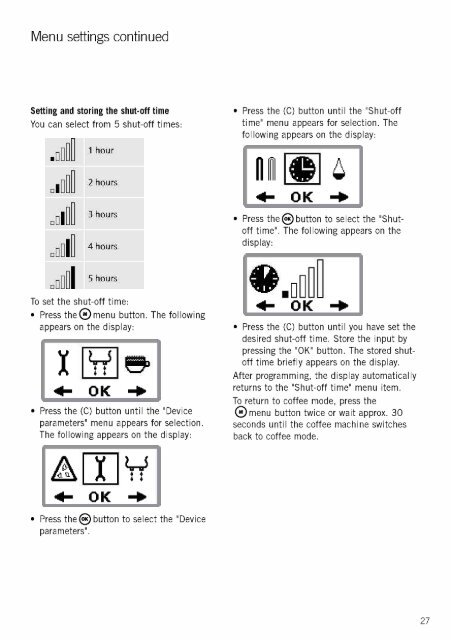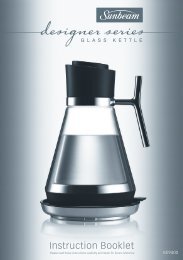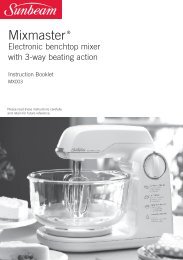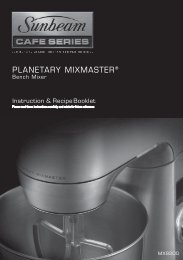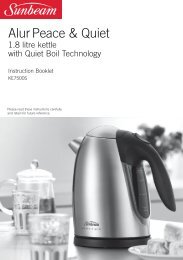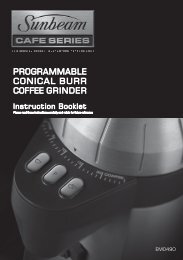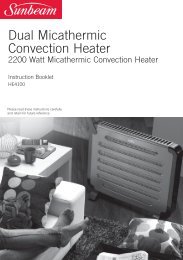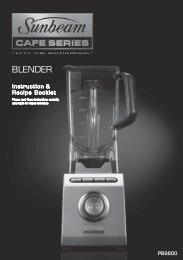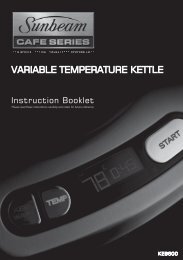Caffe Bellissimo - Sunbeam
Caffe Bellissimo - Sunbeam
Caffe Bellissimo - Sunbeam
Create successful ePaper yourself
Turn your PDF publications into a flip-book with our unique Google optimized e-Paper software.
Menu settings continued<br />
Setting and storing the shut-off time<br />
You can select from 5 shut-off times:<br />
Press the (C) button until the "Shut-off<br />
time menu appears for selection. The<br />
following appears on the display:<br />
1 hour<br />
2 hours<br />
3 hours<br />
4 hours<br />
5 hours<br />
To set the shut-off time:<br />
Press the Q menu button. The following<br />
appears on the display:<br />
ta35<br />
4 4<br />
K<br />
Press the (C) button until the "Device<br />
parameters" menu appears for selection.<br />
The following appears on the display:<br />
I<br />
+ O K -110<br />
Press the oK button to select the "Shutoff<br />
time". The following appears on the<br />
display:<br />
411- K -Po<br />
Press the (C) button until you have set the<br />
desired shut-off time. Store the input by<br />
pressing the "OK" button. The stored shutoff<br />
time briefly appears on the display.<br />
After programming, the display automatically<br />
returns to the "Shut-off time menu item.<br />
To return to coffee mode, press the<br />
menu button twice or wait approx. 30<br />
seconds until the coffee machine switches<br />
back to coffee mode.<br />
Press the s button to select the "Device<br />
parameters".<br />
27