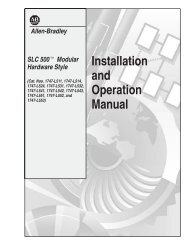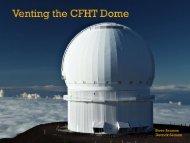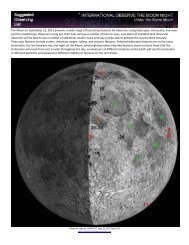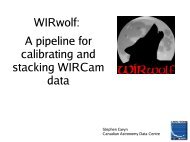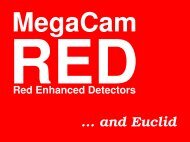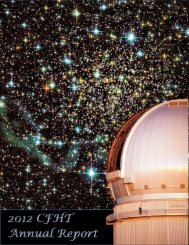- Page 1: T0007 : The Final CFHTLS Release Pa
- Page 4 and 5: patches are provided. Sources from
- Page 6 and 7: Contents 1 CFHTLS-T0007 Executive S
- Page 8 and 9: B.1 Rescaling factors applied to de
- Page 10 and 11: 33 Galaxy counts for the four Wide
- Page 12 and 13: 30 Description of parameters listed
- Page 14 and 15: B A B A B A B A B A B A B A B A B A
- Page 16 and 17: constraints. Two series of Deep sta
- Page 20 and 21: een preferable because of the highe
- Page 22 and 23: Figure 5: Outputs of the SCAMP cali
- Page 24 and 25: Figure 7: CFHTLS T0007 absolute pho
- Page 26 and 27: Figure 8: Seeing FWHM distribution
- Page 28 and 29: Figure 10: Aperture correction (def
- Page 30 and 31: Filter u g r i z - ApCorr - ApCorr
- Page 32 and 33: Figure 14: Photometric calibration
- Page 34 and 35: Figure 17: Photometric calibration
- Page 36 and 37: Figure 18: Matching between one L99
- Page 38 and 39: • four (u, g, r , i/y, z) Wide pa
- Page 40 and 41: W1 W2 N N E E W3 W4 N N E E Figure
- Page 42 and 43: CFHTLS Reference center Total Total
- Page 44 and 45: Each tile is centered at a well-def
- Page 46 and 47: Field Parameter u ∗ g r i y z W1
- Page 48 and 49: Figure 23: Distribution of exposure
- Page 50 and 51: Figure 25: Distribution of the medi
- Page 52 and 53: All CFHTLS Wide images: (mean CCD s
- Page 54 and 55: 50% completeness are given for poin
- Page 56 and 57: 80% completeness limit (stars) 26.0
- Page 58 and 59: 10 5 W1 W2 W3 10 5 W1 W2 W3 N gal 0
- Page 60 and 61: Wide Field Magnitude range u ∗ g
- Page 62 and 63: Wide Field Magnitude range u ∗ g
- Page 64 and 65: paths. From the joint effort betwee
- Page 66 and 67: Wide field External magnitude offse
- Page 68 and 69:
Wide field External rms errors with
- Page 70 and 71:
Figure 38: Comparison of one CFHTLS
- Page 72 and 73:
4.5.2 Absolute astrometric accuracy
- Page 74 and 75:
4.6 Outliers, stacks with exception
- Page 76 and 77:
Figure 40: Mean RA-DEC offsets betw
- Page 78 and 79:
Figure 42: Mean RA-DEC offsets betw
- Page 80 and 81:
W Cartesian CFHTLS Special filter V
- Page 82 and 83:
accurately reflect the integration
- Page 84 and 85:
Field Parameter u ∗ g r i y z D1-
- Page 86 and 87:
Field Parameter u ∗ g r i y z D1-
- Page 88 and 89:
76 Figure 43: Comparison of the (u
- Page 90 and 91:
Figure 44: Estimation of the intern
- Page 92 and 93:
5.4 Depth and completeness limits T
- Page 94 and 95:
D2 u−band (25% best−seeing imag
- Page 96 and 97:
log Ngal 0.5 mag −1 deg −2 5 4
- Page 98 and 99:
- there is one chi2 image per Wide
- Page 100 and 101:
File name Content Data Size Number
- Page 102 and 103:
File name Content Data Size Number
- Page 104 and 105:
6.3 Content of CFHTLS source catalo
- Page 106 and 107:
stacks made with the y-(i.MP9702) f
- Page 108 and 109:
Id Parameter Description Units Comm
- Page 110 and 111:
6.4 The QualityFITS input and outpu
- Page 112 and 113:
Figure 48: QFITS-out page of the W4
- Page 114 and 115:
102
- Page 116 and 117:
Figure 51: Upper panel: CFHTLS all-
- Page 118 and 119:
A CFHTLS T0007 Wide supplementary i
- Page 120 and 121:
Table 31 - Continued from previous
- Page 122 and 123:
A.2 List of images in each Wide sta
- Page 124 and 125:
Table 32 - Continued from previous
- Page 126 and 127:
Table 32 - Continued from previous
- Page 128 and 129:
Table 32 - Continued from previous
- Page 130 and 131:
Table 32 - Continued from previous
- Page 132 and 133:
Table 32 - Continued from previous
- Page 134 and 135:
Table 32 - Continued from previous
- Page 136 and 137:
Table 32 - Continued from previous
- Page 138 and 139:
DISTORT_GROUPS 1,1 # Polynom group
- Page 140 and 141:
#--------------------------- Photom
- Page 142 and 143:
#--------------------------- Photom
- Page 144 and 145:
#--------------------------- Photom
- Page 146 and 147:
#--------------------------- Backgr
- Page 148 and 149:
#--------------------------- Backgr
- Page 150 and 151:
#------------------------- Star/Gal
- Page 152 and 153:
#--------------------------- Star/G
- Page 154 and 155:
B.2 CFHTLS T0007 Deep configuration
- Page 156 and 157:
SCAMP astrometric run using interna
- Page 158 and 159:
SCAMP photometric run (D1,D2,D3,D4)
- Page 160 and 161:
B.2.2 SWarp stack configuration fil
- Page 162 and 163:
B.2.3 SWarp chi2-image configuratio
- Page 164 and 165:
B.2.4 SExtractor .ldac catalogue co
- Page 166 and 167:
B.2.5 SExtractor DUAL MODE .cat cat
- Page 168 and 169:
Acronyms & Abbreviations ASCII CADC
- Page 170 and 171:
References Astier, P., et al. 2006,


![Documentation [PDF] - Canada France Hawaii Telescope ...](https://img.yumpu.com/26965302/19/500x640/documentation-pdf-canada-france-hawaii-telescope-.jpg)