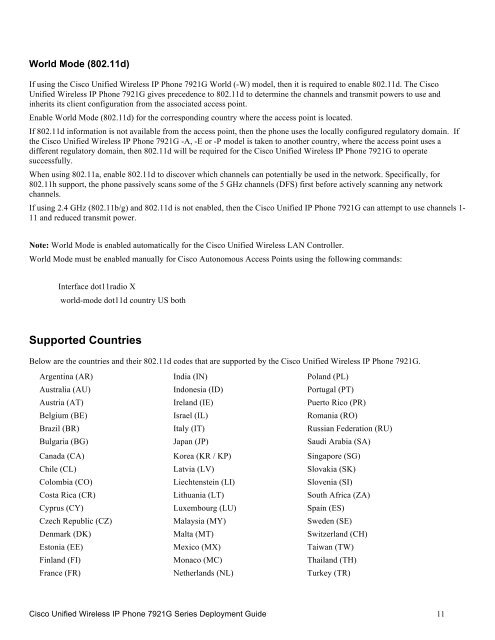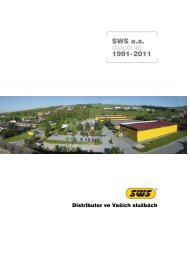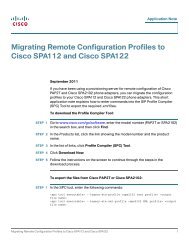Cisco Unified Wireless IP Phone 7921G Deployment Guide - SWS a.s.
Cisco Unified Wireless IP Phone 7921G Deployment Guide - SWS a.s.
Cisco Unified Wireless IP Phone 7921G Deployment Guide - SWS a.s.
Create successful ePaper yourself
Turn your PDF publications into a flip-book with our unique Google optimized e-Paper software.
World Mode (802.11d)<br />
If using the <strong>Cisco</strong> <strong>Unified</strong> <strong>Wireless</strong> <strong>IP</strong> <strong>Phone</strong> <strong>7921G</strong> World (-W) model, then it is required to enable 802.11d. The <strong>Cisco</strong><br />
<strong>Unified</strong> <strong>Wireless</strong> <strong>IP</strong> <strong>Phone</strong> <strong>7921G</strong> gives precedence to 802.11d to determine the channels and transmit powers to use and<br />
inherits its client configuration from the associated access point.<br />
Enable World Mode (802.11d) for the corresponding country where the access point is located.<br />
If 802.11d information is not available from the access point, then the phone uses the locally configured regulatory domain. If<br />
the <strong>Cisco</strong> <strong>Unified</strong> <strong>Wireless</strong> <strong>IP</strong> <strong>Phone</strong> <strong>7921G</strong> -A, -E or -P model is taken to another country, where the access point uses a<br />
different regulatory domain, then 802.11d will be required for the <strong>Cisco</strong> <strong>Unified</strong> <strong>Wireless</strong> <strong>IP</strong> <strong>Phone</strong> <strong>7921G</strong> to operate<br />
successfully.<br />
When using 802.11a, enable 802.11d to discover which channels can potentially be used in the network. Specifically, for<br />
802.11h support, the phone passively scans some of the 5 GHz channels (DFS) first before actively scanning any network<br />
channels.<br />
If using 2.4 GHz (802.11b/g) and 802.11d is not enabled, then the <strong>Cisco</strong> <strong>Unified</strong> <strong>IP</strong> <strong>Phone</strong> <strong>7921G</strong> can attempt to use channels 1-<br />
11 and reduced transmit power.<br />
Note: World Mode is enabled automatically for the <strong>Cisco</strong> <strong>Unified</strong> <strong>Wireless</strong> LAN Controller.<br />
World Mode must be enabled manually for <strong>Cisco</strong> Autonomous Access Points using the following commands:<br />
Interface dot11radio X<br />
world-mode dot11d country US both<br />
Supported Countries<br />
Below are the countries and their 802.11d codes that are supported by the <strong>Cisco</strong> <strong>Unified</strong> <strong>Wireless</strong> <strong>IP</strong> <strong>Phone</strong> <strong>7921G</strong>.<br />
Argentina (AR) India (IN) Poland (PL)<br />
Australia (AU) Indonesia (ID) Portugal (PT)<br />
Austria (AT) Ireland (IE) Puerto Rico (PR)<br />
Belgium (BE) Israel (IL) Romania (RO)<br />
Brazil (BR) Italy (IT) Russian Federation (RU)<br />
Bulgaria (BG) Japan (JP) Saudi Arabia (SA)<br />
Canada (CA) Korea (KR / KP) Singapore (SG)<br />
Chile (CL) Latvia (LV) Slovakia (SK)<br />
Colombia (CO) Liechtenstein (LI) Slovenia (SI)<br />
Costa Rica (CR) Lithuania (LT) South Africa (ZA)<br />
Cyprus (CY) Luxembourg (LU) Spain (ES)<br />
Czech Republic (CZ) Malaysia (MY) Sweden (SE)<br />
Denmark (DK) Malta (MT) Switzerland (CH)<br />
Estonia (EE) Mexico (MX) Taiwan (TW)<br />
Finland (FI) Monaco (MC) Thailand (TH)<br />
France (FR) Netherlands (NL) Turkey (TR)<br />
<strong>Cisco</strong> <strong>Unified</strong> <strong>Wireless</strong> <strong>IP</strong> <strong>Phone</strong> <strong>7921G</strong> Series <strong>Deployment</strong> <strong>Guide</strong> 11