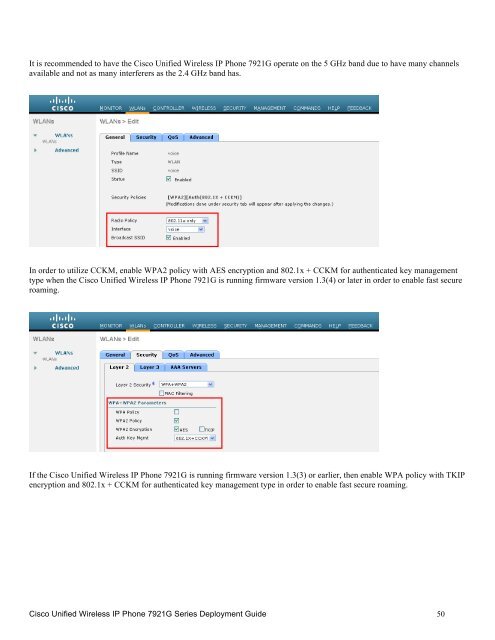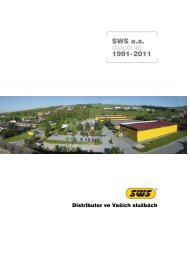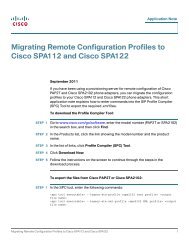Cisco Unified Wireless IP Phone 7921G Deployment Guide - SWS a.s.
Cisco Unified Wireless IP Phone 7921G Deployment Guide - SWS a.s.
Cisco Unified Wireless IP Phone 7921G Deployment Guide - SWS a.s.
Create successful ePaper yourself
Turn your PDF publications into a flip-book with our unique Google optimized e-Paper software.
It is recommended to have the <strong>Cisco</strong> <strong>Unified</strong> <strong>Wireless</strong> <strong>IP</strong> <strong>Phone</strong> <strong>7921G</strong> operate on the 5 GHz band due to have many channels<br />
available and not as many interferers as the 2.4 GHz band has.<br />
In order to utilize CCKM, enable WPA2 policy with AES encryption and 802.1x + CCKM for authenticated key management<br />
type when the <strong>Cisco</strong> <strong>Unified</strong> <strong>Wireless</strong> <strong>IP</strong> <strong>Phone</strong> <strong>7921G</strong> is running firmware version 1.3(4) or later in order to enable fast secure<br />
roaming.<br />
If the <strong>Cisco</strong> <strong>Unified</strong> <strong>Wireless</strong> <strong>IP</strong> <strong>Phone</strong> <strong>7921G</strong> is running firmware version 1.3(3) or earlier, then enable WPA policy with TK<strong>IP</strong><br />
encryption and 802.1x + CCKM for authenticated key management type in order to enable fast secure roaming.<br />
<strong>Cisco</strong> <strong>Unified</strong> <strong>Wireless</strong> <strong>IP</strong> <strong>Phone</strong> <strong>7921G</strong> Series <strong>Deployment</strong> <strong>Guide</strong> 50